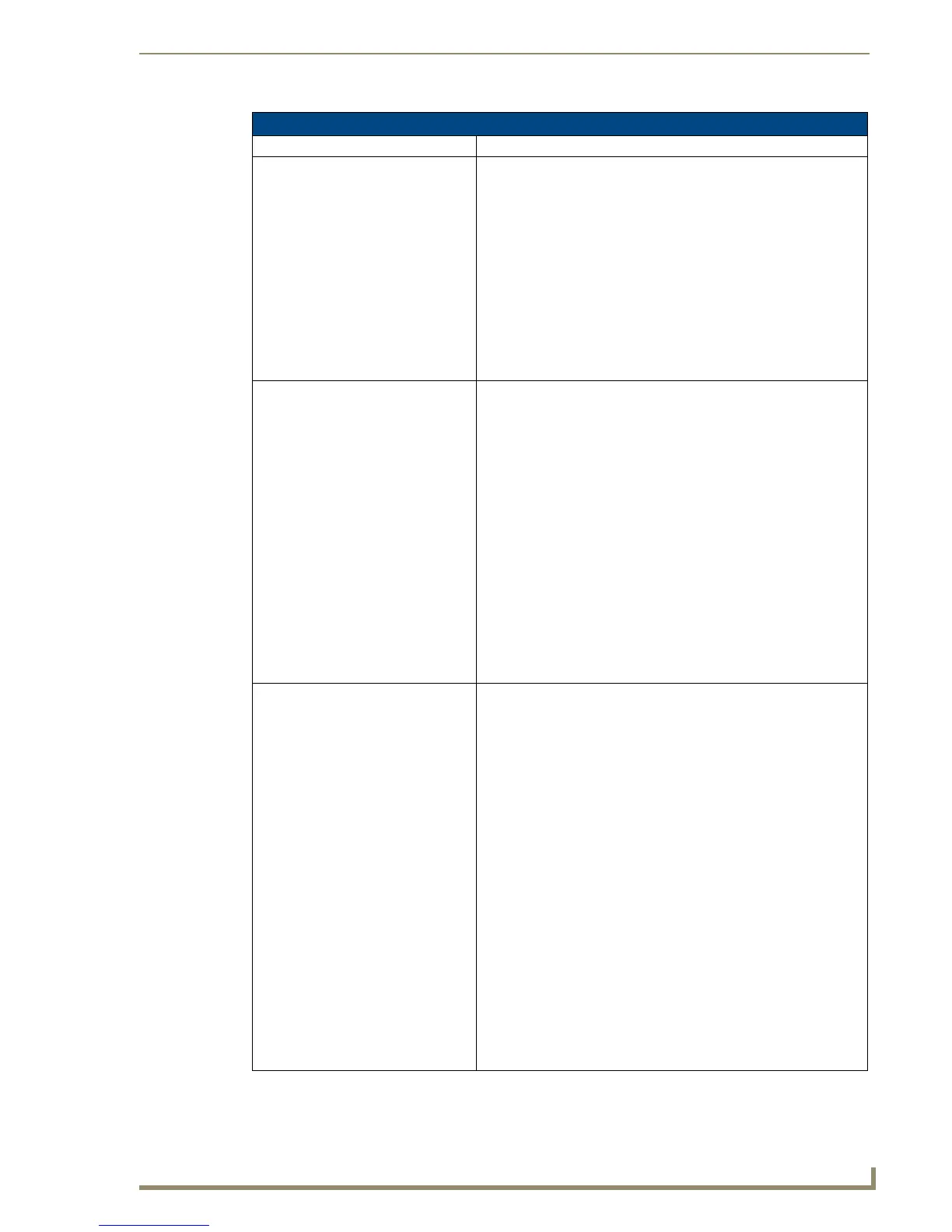Programming
13
XB-DMX512 DMX512 Interface
Group Buffer Commands (Cont.)
Command Description
GD
Ramps down one or more groups at
the current ramp rate set by the ‘GT’
command.
The group stop (‘GS’), group ramp down (‘GD’), or group direct ramp
command (‘GR’) will interrupt this command. It is not possible to use
this command on groups that are connected to an Axcess level or to a
DMX input.
Syntax:
"'GD<list of groups>'"
The list can be single groups and/or ranges of groups separated by
commas. If this command is sent for multiple groups, only those that
are connected to an Axcess level or DMX input will ramp.
Example:
SEND_COMMAND DMX,'GD1,3-4'
Starts a ramp down on groups 1, 3, and 4.
GE
Erases groups.
Removes all output channels from one or more groups. These outputs
go immediately to 0% in the Group buffer and do not disconnect an
Axcess level or DMX input from the group, if it is currently connected.
If a programmer later adds channels back to the groups, they will be
immediately be connected to the Axcess level or the DMX input.
The list can be single groups and/or ranges of groups separated by
commas.
Syntax:
"'GE<list of groups>'"
Removes all DMX outputs from the groups. Sets all levels in the group
buffer to zero.
Example:
SEND_COMMAND DMX,'GE1'
Removes all output channels from Group 1.
SEND_COMMAND DMX,'GE5,8-10'
Removes all output channels from Groups 5 and 8 through 10.
GF
Functions like the ‘GP’ command,
except the Max value for each output is
specified in the Send Command.
This is useful for creating “blind” presets, meaning that its not neces-
sary to drive the actual DMX outputs to these levels in order to store
the preset. All other rules for use are identical to those of the ‘GP’
command.
Syntax:
"'GF<group>D<special list of DMX outputs with
maximum value>'"
Variables:
group = 1-96
special list of DMX outputs with maximum value = 1-512
Example:
SEND_COMMAND DMX,'GF1D1@100%,2@50%,8@75%'
Adds channels 1,2, and 8 to Group 1 at levels of 100%, 50%, and
75% respectively.
SEND_COMMAND DMX,'GF10D5-10@255,20@50%'
Adds channels 5 through 10 at 100% (255) and channel 20 at 50% to
Group 10.
After the output there is an ampersand (@), then the maximum value
for that output. That means the highest the DMX output can ever be is
the value given at the time of the add. Ranges are allowed but can
only have one maximum value for whole range.
