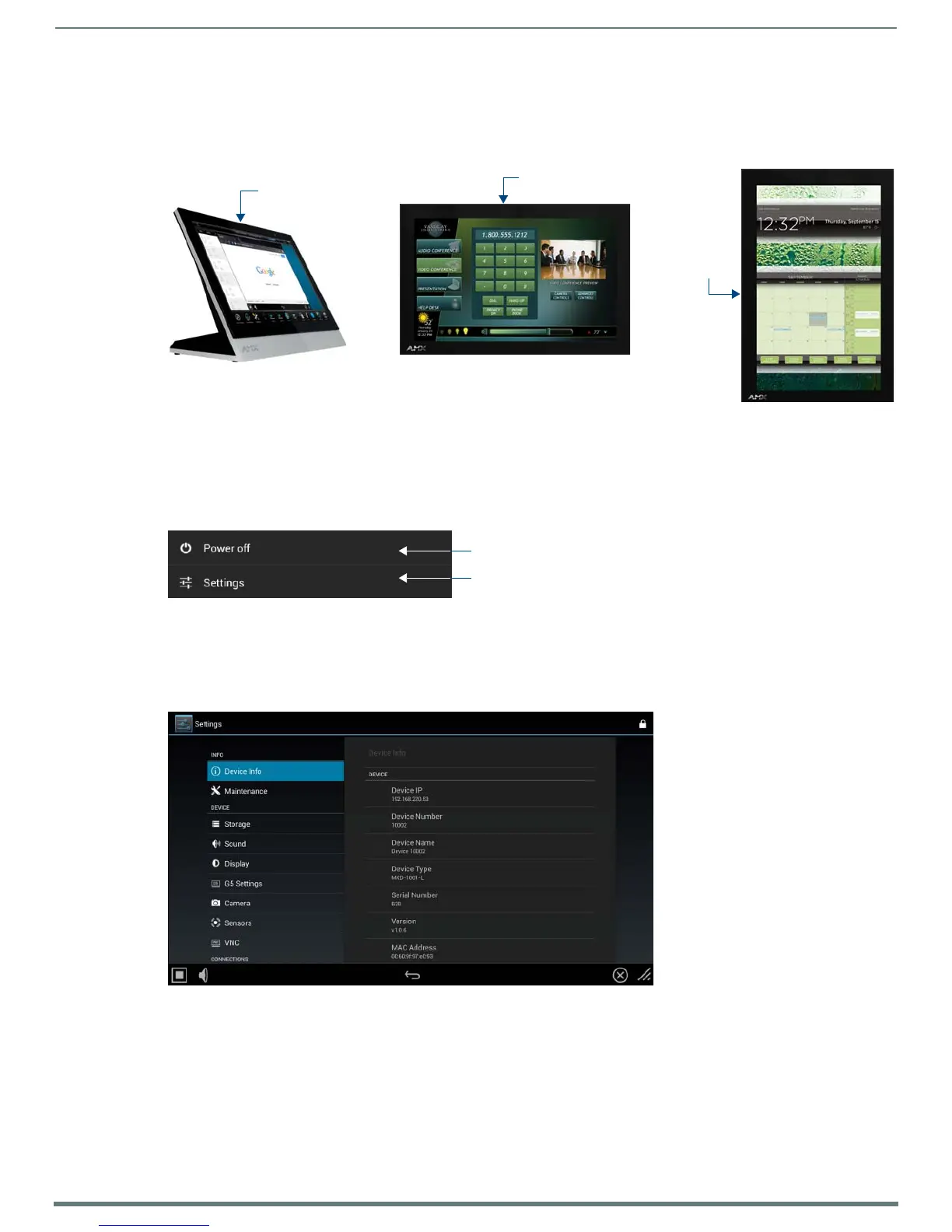Modero X Series G5 Touch Panels
8
Modero X® Series G5 Touch Panels - Installation & Hardware Reference Manual
Sleep Button
X Series G5 touch panels are operated using its integral touchscreen, as well as the Sleep button. The Sleep button is located in the
in the center of the top panel of the device for tabletop and landscape wall-mount panels; it is located in the center of the left panel
for portrait panels (see FIG. 2 on page 8).
If the device has gone into its Sleep Mode, touching the touchscreen or pressing the Sleep button will reactivate it. Press and hold
the Sleep button to access the Settings menu.
Powering On/Off X Series G5 Panels
Modero X Series G5 touch panels may be powered on by touching the Sleep button. To power off the panel, press and hold the
Sleep button, and select Power Off on the on-screen menu (FIG. 3):
Conf iguration and Programming
X Series G5 touch panels are equipped with a Settings menu that provides the ability to configure various features on the panels. To
access the Settings menu, press and hold the Sleep button, and select Settings (FIG. 3). This opens the main Settings menu
(FIG. 4):
Information on the Settings menu, panel configuration, and programming is included in the Modero X Series G5 Programming
Guide, available at www.amx.com.
NOTE: Note: Programming the Modero X Series G5 touch panels require the use of the latest versions of NetLinx Studio and
TPDesign5, both available to download at www.amx.com.
Bluetooth Support
X Series G5 touch panels allow the use of Bluetooth keyboard and mouse combinations, using HID Profile v1.1. Using a keyboard
and mouse with the device requires use of the MXA-BT Bluetooth USB Adapter (FG5968-19).
FIG. 2
Sleep Button location - Tabletop, Landscape and Portrait layouts)
FIG. 3 Sleep Button - Press to power on the panel; press and hold to access Power Off/Settings options
FIG. 4 Main Settings menu
Sleep button
Sleep button
(on top panel)
(on top panel)
Sleep button
(on left panel)
Press to power of the panel
Press to access the Settings menu
