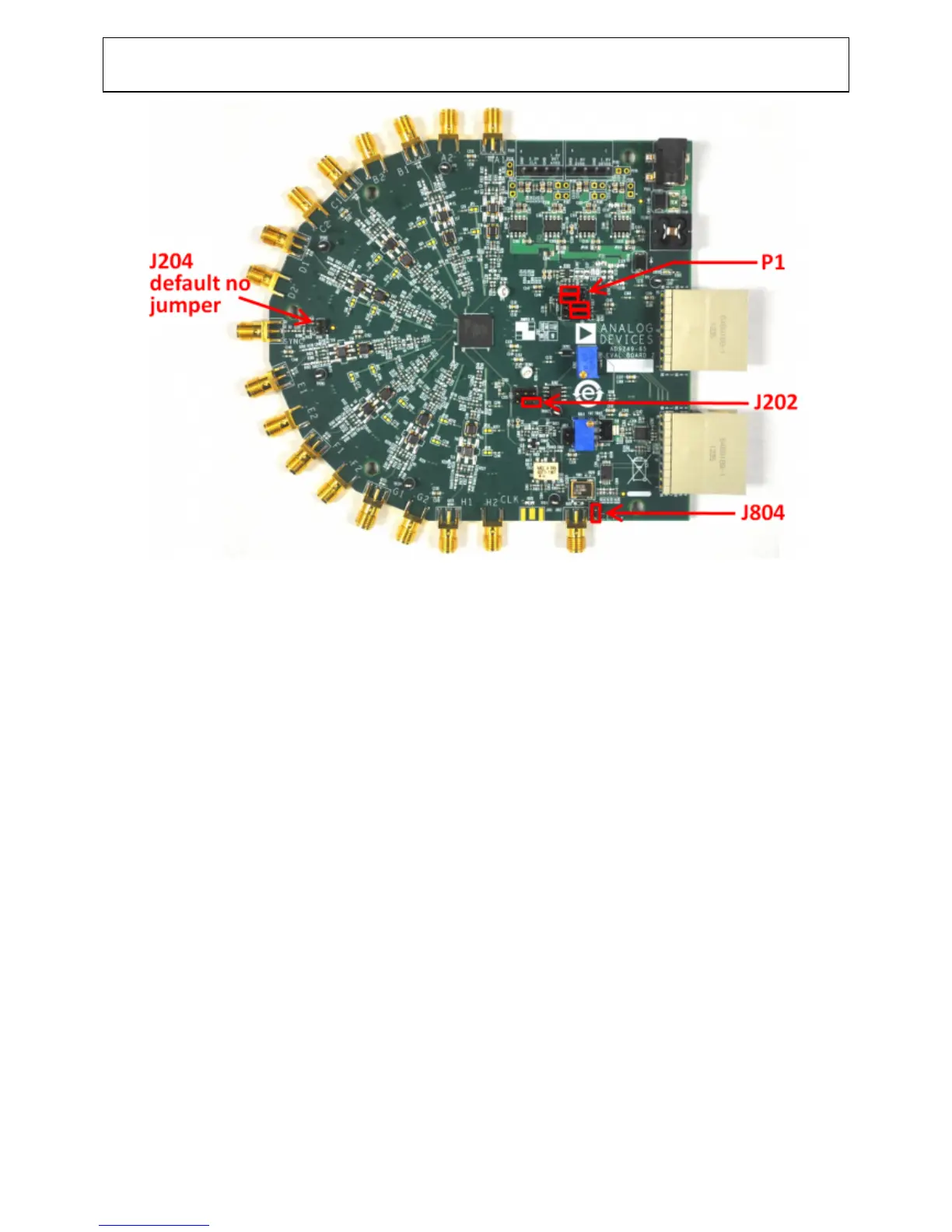Rev 13 Nov 2013 01:51 | Page 6
Figure 2. Default Jumper Connections for AD9249-65EBZ Board
Evaluation Board Circuitry
This section explains the default and optional ADC settings or modes allowed on the AD9249-65EBZ
board.
Power
Connect the switching power supply that is supplied in the evaluation kit between a rated 100V ac to
240V ac, 47Hz to 63Hz wall outlet and P101.
Analog Input
The sixteen channel inputs on the evaluation board are set up for a double balun-coupled analog
input with a 50Ω impedance. The default analog input configuration supports analog input frequencies
