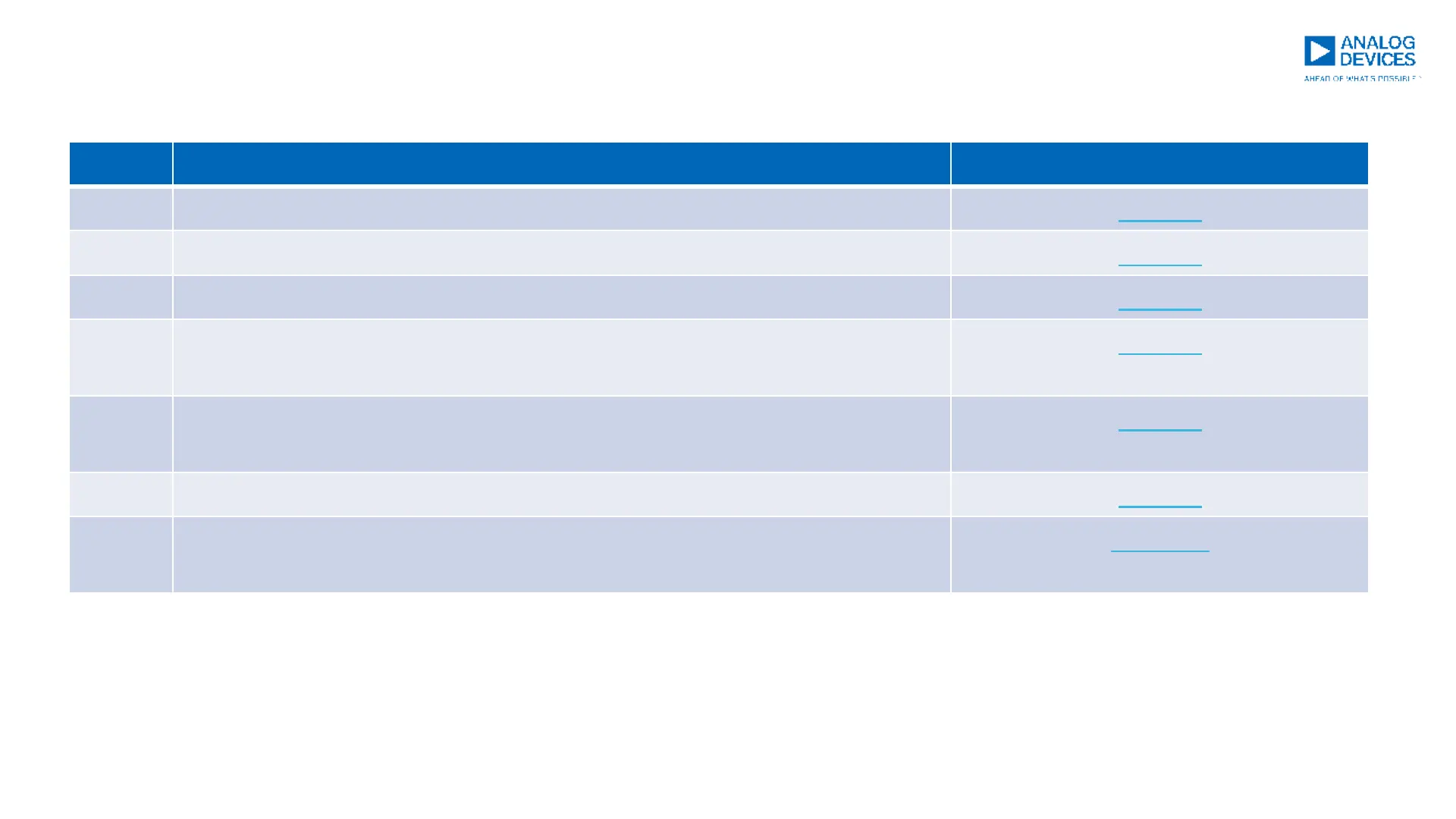Troubleshootingsteps
AnalogDevicesConfidentialInformation.©2020AnalogDevices,Inc.Allrightsreserved.
3
//
9February2021
S.No Symptoms Troubleshooting steps
1 Serialconsoleportconnection Slide4
2 IfD3BootStatusLEDnotturningOFF Slide5
3 IfD3BootStatusLEDblinkingorIPPingisintermittent Slide6
4 IfD3BootStatusLEDisnormal(TurnedOFFafter3-4
minutes)butnopingwithboard.
Slide7
5 IfPingisconstantandBootsequenceisnormal,butGUIis
notconnectingtoBoard.
Slide8
6 IfGUIisnotconnectingafterupdateplatformfiles Slide9
7 Ifcommandserverisnotrunning,thentryrunningmanually
andconnectingfromGUI
Slide10
