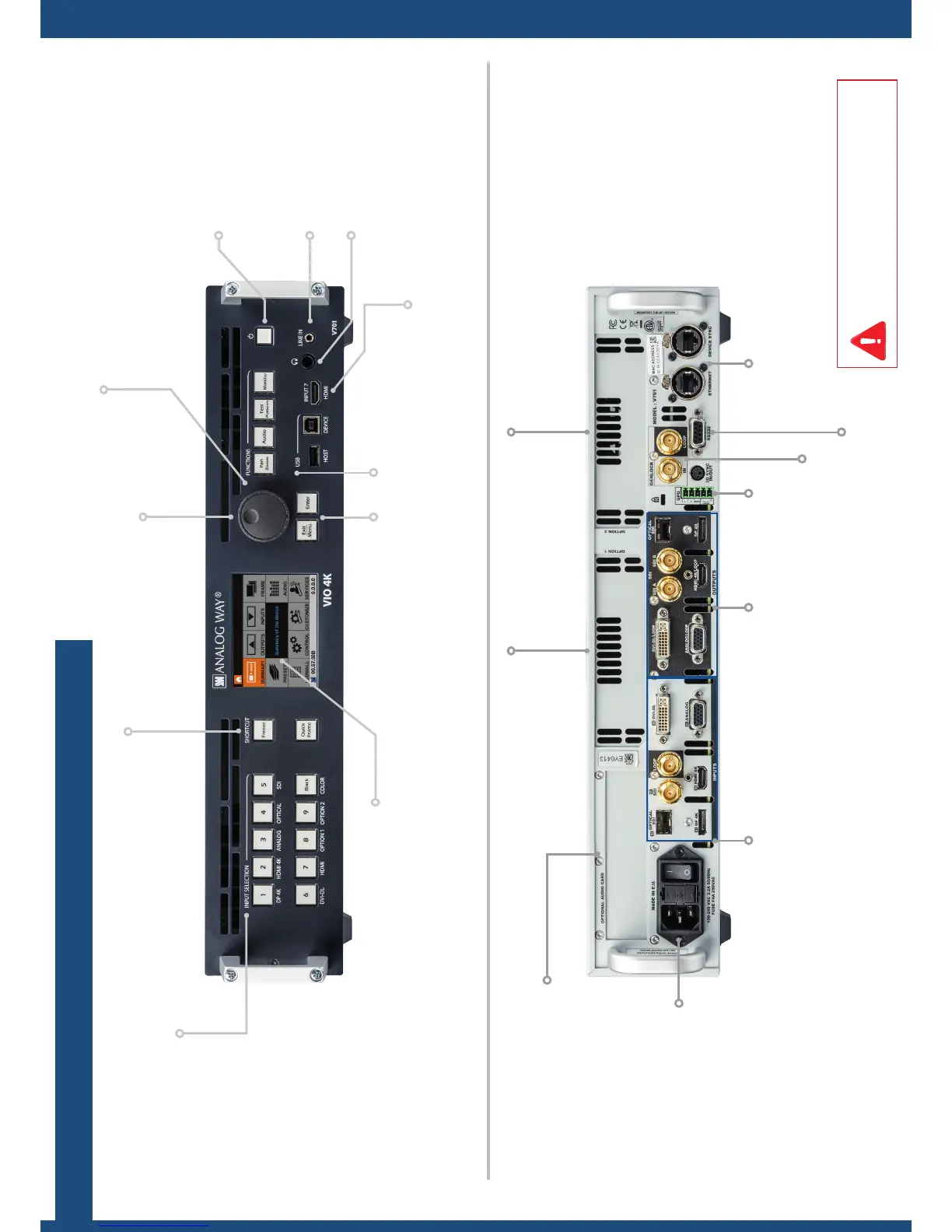Scroll knob:
Navigate the menu tree
(menus, sengs and
status pages)
Slot for oponal audio card*:
XLR audio expansion interface
or Dante audio expansion interface
(Q2 2017)
Slot for oponal video card 1*:
supporng input and output
formats up to 4K@60Hz 4:4:4
Slot for oponal video card 2*:
supporng input and output formats
up to 4K@60Hz 4:4:4
Funcons:
Pan Zoom: Display the view sengs menu
Audio: Display the audio sengs menu
Test Paern: Display the test paern menu
Monitor: Access the front panel monitoring menu
Standby:
Set the device to standby
(or wake up the device when in
standby mode by holding the
buon for several seconds)
Line In:
Audio input plug
Headphone:
Prelisten to audio inputs
and outputs
USB:
Host: USB host
interface (USB key)
Device: USB device
interface (other USB)
Input 7/HDMI:
HDMI input up to
4K@30Hz 4:4:4
LCD display:
Navigate the menu
tree and monitor input
sources and outputs
Input selecon:
#1 to #9: Select the input to
display on the output
Black/Color: Output to black
(display no input)
Control:
Exit/Menu: Return to
previous menu or exit
without saving
Enter: Validate a menu or
conrm the new sengs
Power supply:
Internal, universal, automac,
100-240 VAC 3,2A 50/60Hz;
120W (UL, CSA, GS, CE),
AC Main switch with Fuse
(cartridge 5x20 4A Fast 250VAC)
Inputs:
- DisplayPort up to 4K@30Hz
- HDMI up to 4K@30Hz
- Universal Analog
- Video Opcal SFP Module cage
- SDI and SDI loop-through
- DVI Dual-Link up to 2560x1600@60Hz
Outputs:
- DisplayPort up to 4K@30Hz
- HMDI up to 4K@30Hz
- Universal Analog
- Video Opcal SFP Module cage
- SDI (Compliant Level A & B)
- DVI Dual-Link up to 2560x1600@60Hz
- DVI, HDMI & HD15 output plugs
available as video loop-through
Genlock:
Genlock input connector
Tally:
- 2 x GPO
- 1 x ON/OFF
RS232 port:
Serial interface connector
for 3rd party controllers
Connecvity:
Ethernet: LAN interface connector
Device sync: Dual device synchronizaon
Shortcut:
Freeze: Freeze/unfreeze
the output
Quick Frame: Acvate
the Quick Frame funcon
CAUTION:
Avoid disconnecng the power source (AC input) unl
the unit is in standby mode. Failure to do so could
result in memory data corrupon.
* See the VIO 4K User Manual for more details
VIO 4K - REF. V701 /
