
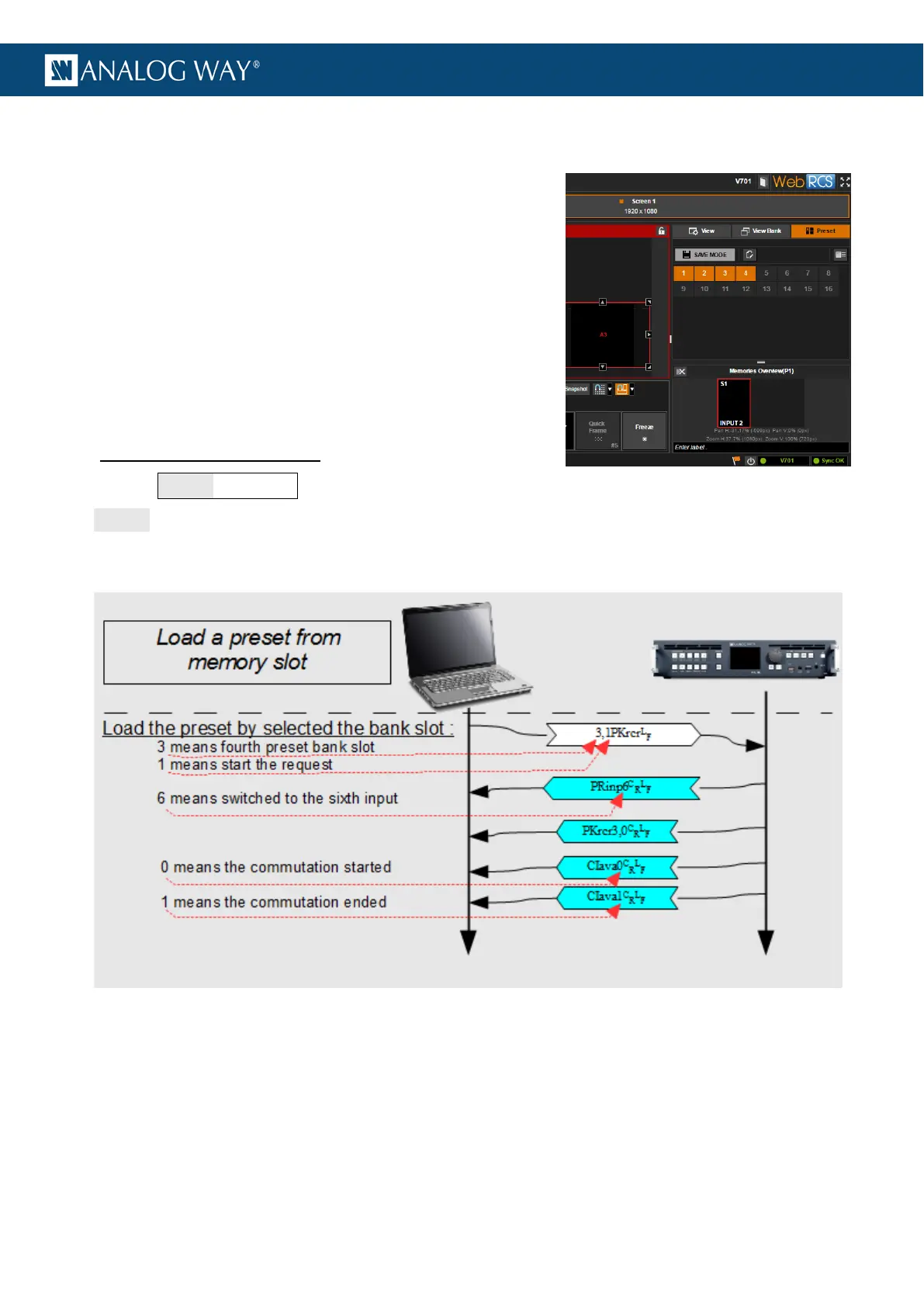 Loading...
Loading...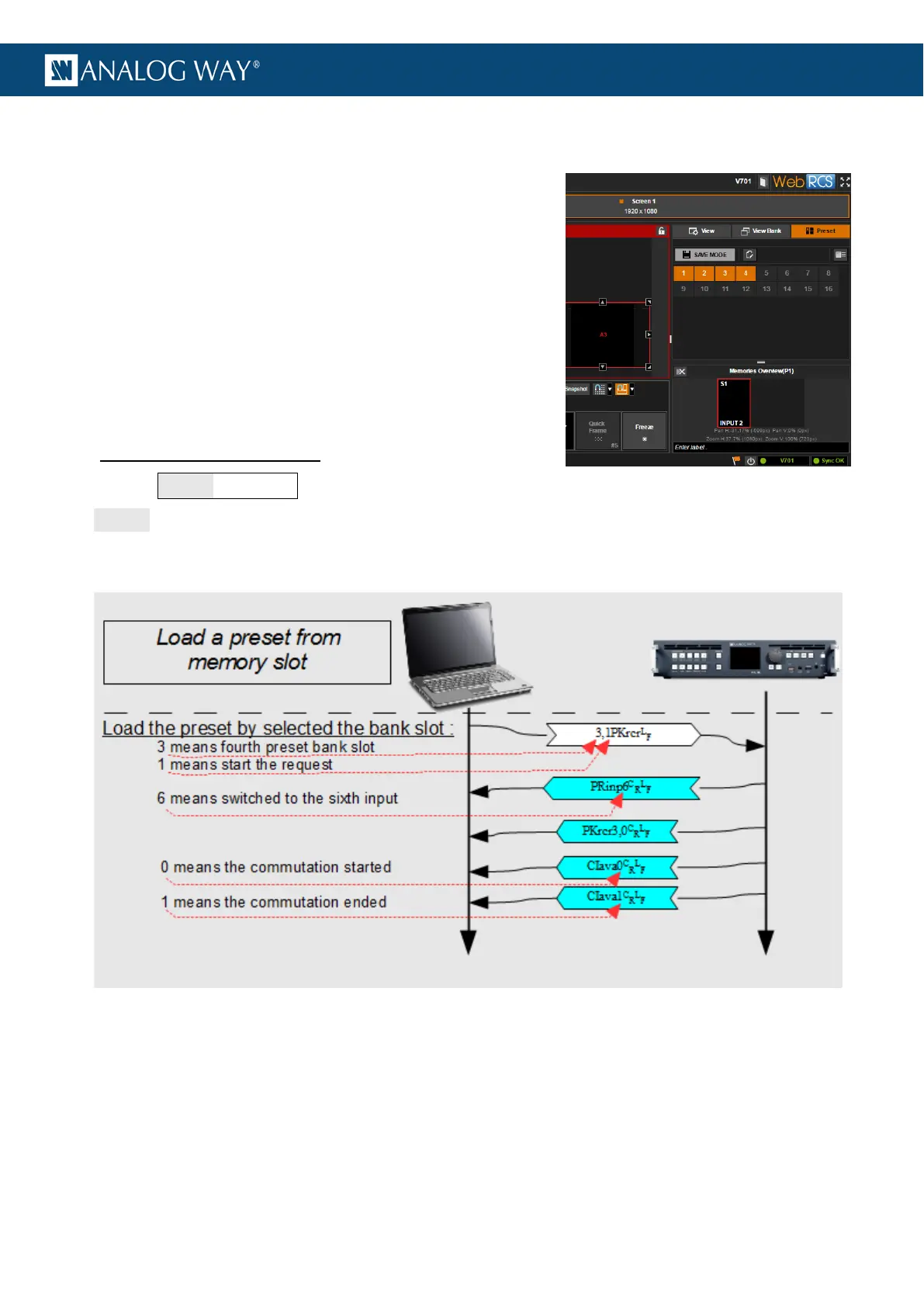
Do you have a question about the Analog way VIO 4K and is the answer not in the manual?
| Category | Media Converter |
|---|---|
| 4K UHD | Yes |
| HDCP | HDCP 2.2 |
| Scaling | Yes |
| Seamless Switching | Yes |
| Power Supply | 100-240V AC, 50/60Hz |
| Inputs | 4 x HDMI |
| Outputs | 4 x HDMI |
| Maximum Resolution | 4096 x 2160 |
| Audio Support | Embedded audio, analog audio |
| Control | Ethernet, RS-232 |
| Dimensions | 1 RU, 19" x 1.75" x 15.75" (482.6 x 44.45 x 400 mm) |