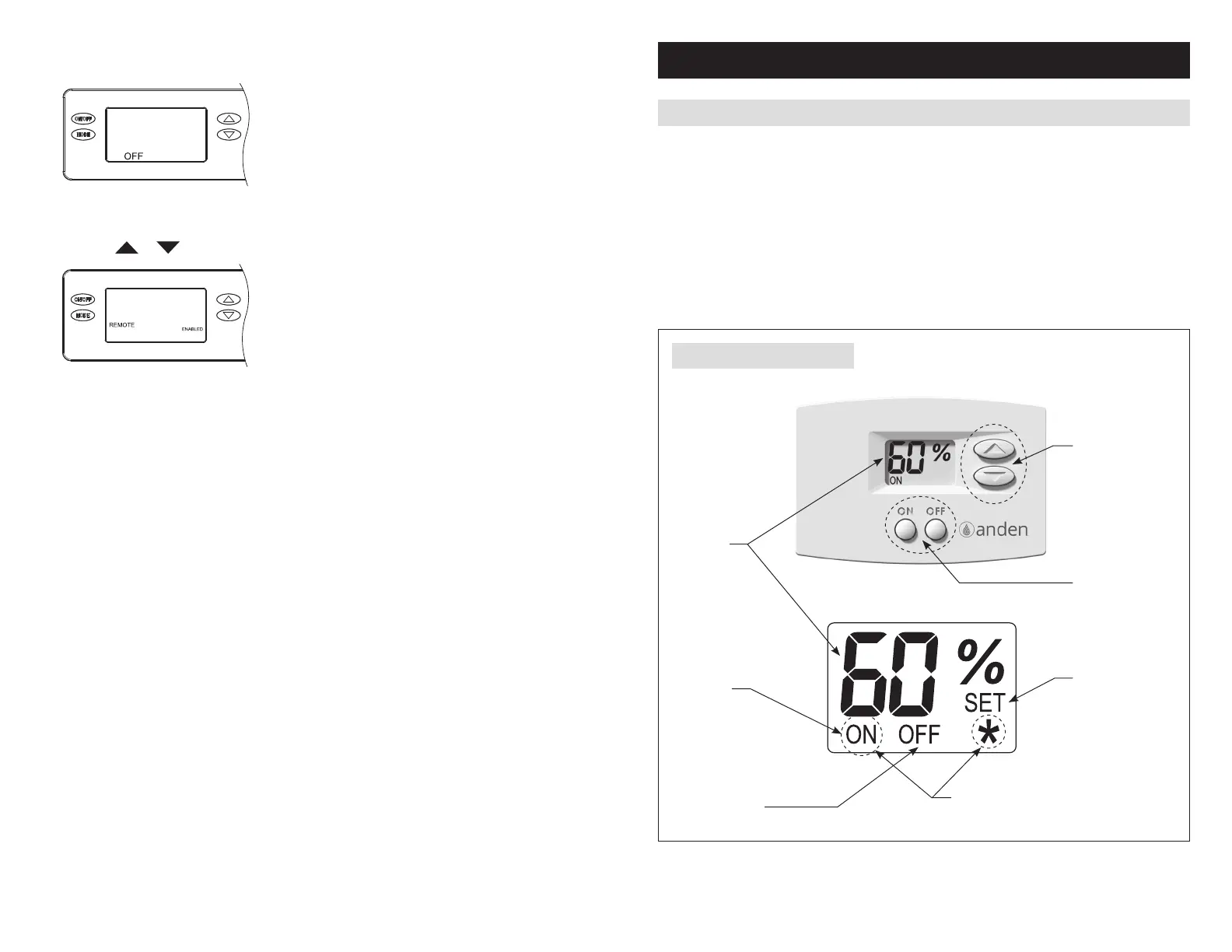5. Snap the wiring access cover back into place, power up the dehumidifier and use the ON/OFF
button to turn the unit OFF (if ON).
6. Press and hold the MODE button for 3 seconds to enter the Installer Set Up menu. REMOTE
DISABLED will appear on the display when Installer Set Up is entered.
7. Press the or button to change to REMOTE ENABLED.
8. Repeatedly press the MODE button until DONE appears on the display.
SYSTEM CHECKOUT
POWER UP
1. Check all wiring.
2. Plug in dehumidifier and restore power to the HVAC system.
3. Turn on/off switch on dehumidifier ON. After a 4 second start up sequence all buttons on the
Model A77 will be functional.
• The control will be OFF.
• The humidity setting will be 60%.
• The control will display the measured humidity.
90-2483
90-1636
FIGURE 6 – EXTERNAL CONTROL
MODEL A77 CONTROL
MODEL A77 LCD DISPLAY
Blinking ON +
*
: Control Limit Exceeded.
See Control Limits, page 11.
Solid ON:
Control On
Blinking ON:
Dehumidifying
Measured
Humidity or
Setting
Control On/Off
Humidity Setting
and Offset
Adjustment
Control must be
ON to adjust offset
and setting.
SET: Shows when
humidity setting
displayed or being
changed.
OFF: Control Off
98