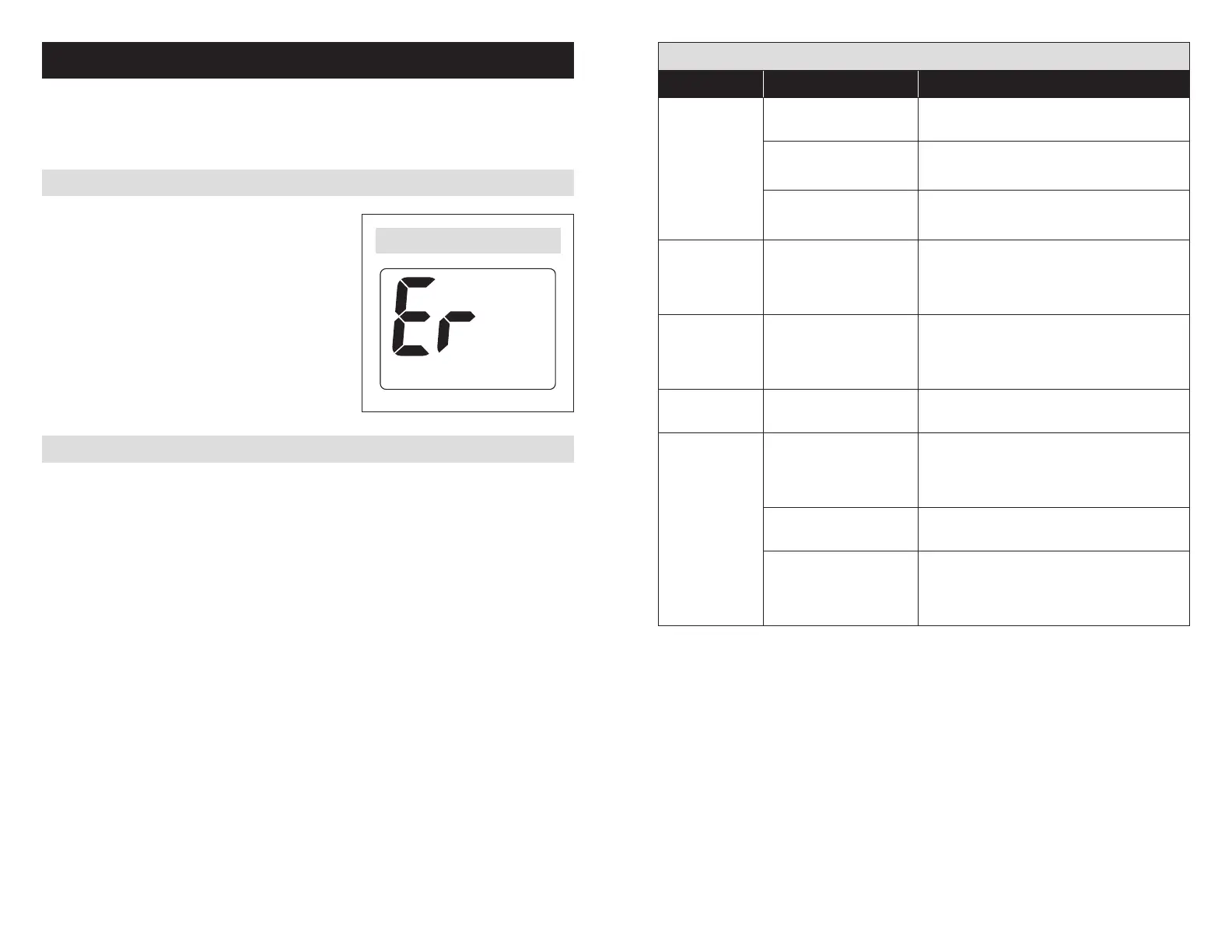TROUBLESHOOTING
Use the guide on the following page to help find and correct system faults. Contact Technical
Support before replacing the control or for additional troubleshooting. Technical Support is
available Monday through Friday, 7:00 a.m. to 5:00 p.m. CST, at (800) 972-3710.
ERROR CODES
When the control detects an internal error, it will stop
controlling, deactivate the dehumidifier output, and
the LCD will display the Error Code. See FIGURE 8.
The control will attempt to recover from the error
every 10 minutes. The Error Code will continue to be
displayed as long as the error condition exists. Button
presses are not registered when in Error Mode.
Cycling power to the control will not clear the code
and the control will need to be replaced.
FIGURE 8 – ERROR CODE SCREEN
90-1636
TABLE 1 – TROUBLESHOOTING GUIDE
Symptom Possible Reason Troubleshooting Procedure
No power to the
control.
Incorrect wiring. Verify wiring connections between control,
dehumidifier and HVAC system (where applicable).
No power to dehumidifier. • Verify that the dehumidifier power switch is ON.
• Verify the circuit breaker has not tripped.
No power to HVAC
equipment.
• Verify HVAC system switch is on.
• Verify the circuit breaker has not tripped.
Control does
not turn on
dehumidifier
output.
Incorrect wiring. Verify wiring connections between control and
dehumidifier.
Blank display
or missing
segments during
Test mode.
LCD error. Replace control.
Display shows Er. Control detected an
internal error.
The control will need to be replaced.
Inaccurate
humidity reading.
Control recently installed
after being stored in an
uncontrolled temperature
and humidity environment.
Allow 48 hours for control to acclimate.
Offset has been applied to
the humidity reading.
Change the offset.
Control is mounted in direct
sunlight, above a heat or
humidity source, or in the
path of a supply register.
Relocate the control.
DEHUMIDIFIER DIAGNOSTIC CODES
When a dehumidifier error occurs, the diagnostic code will be displayed on the A77 screen.
1312
