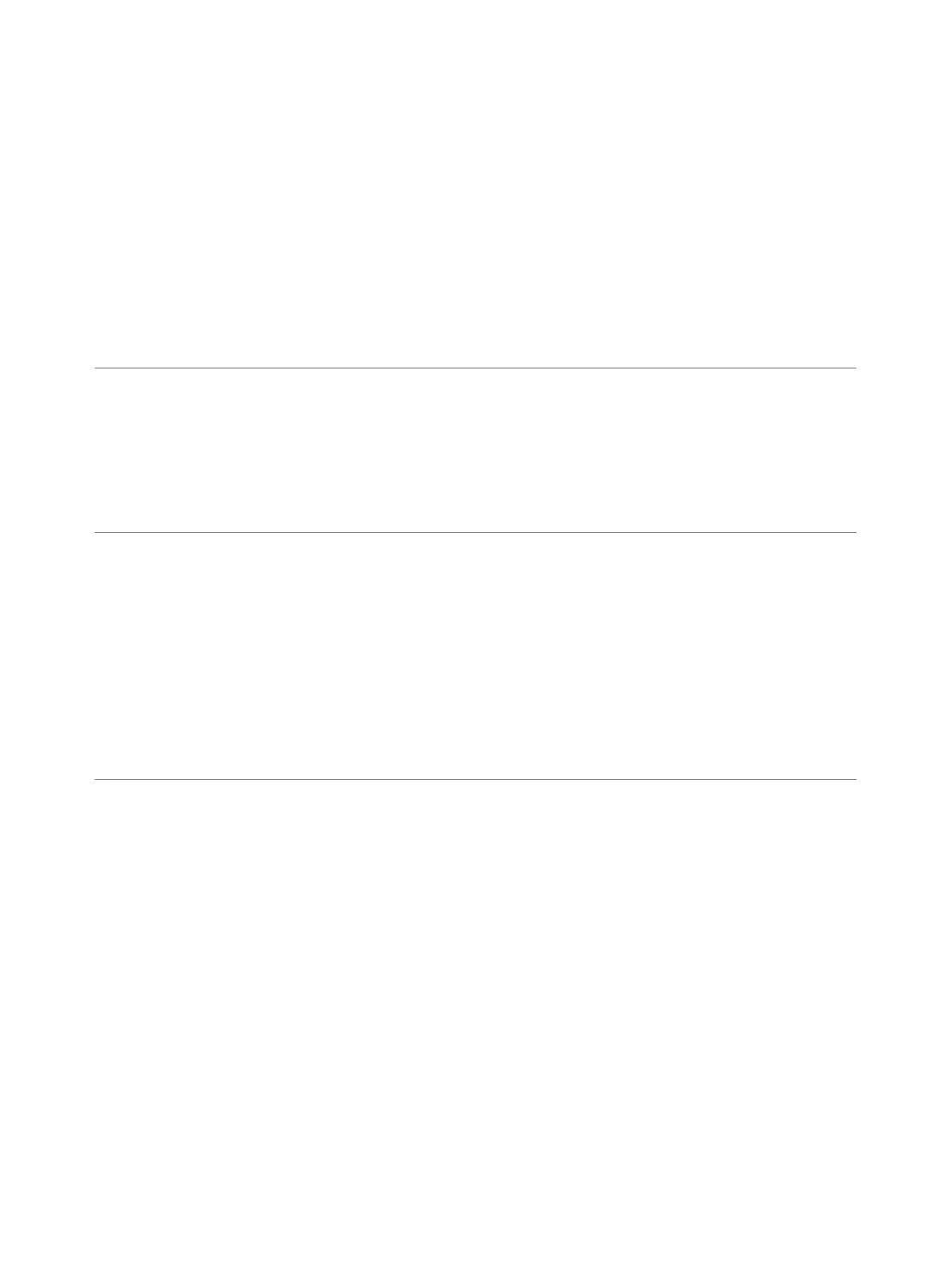11
1) Press Power button until the screen shows the intended power level. Refer to page 8 for power
level input. Rotate the Menu/Time knob to enter cooking time. Do not press Start/+30sec button
now.
2) Press Grill button once. And then ratate the Menu/Time knob to enter cooking time. Do not
press Start/+30sec button now.
3) Press CONVECTION button repeatedly to select desired temperature. Rotate the Menu/Time
knob to enter cooking time.
4) Press Start/+30sec. to confirm and start the multistage cooking.
NOTE: If you only need two stages of cooking programs, omit the third step. Auto cook menu, time
defrost, weight defrost, quick start and Convection progran with preheat cannot be set in multistage
cooking program.
SETTING CHILD LOCK
The lock prevents unsupervised operation by children.
To set the child proof lock: Press STOP/CANCEL button for 3 seconds, then a beep will sound and the
indicator light will come on. In the lock state, all buttons are disabled.
To cancel the child proof lock: Press STOP/CANCEL button for 3 seconds, then a beep will sound and
the indicator light will come off.
AUTOMATIC PROTECTION MECHANISM
High Temperature Protection: While entering into super high temperature protection status, the system
will “beep“ and the display will show “E-1”. For troubleshooting, press STOP/CANCEL button to return
normal condition. Please open the door to cool the oven cavity.
Low Temperature Protection: While entering into low temperature protection status, the system will
“beeps“ and the display will show “E-2” until STOP/CANCEL button is pressed to return normal
condition.
Sensor Malfunction Protection: When the sensor is short circuited, the system enters into protection
mode and the system will “beep“, and the display will show “E-3” until STOP/CANCEL button is pressed
to return normal condition.
AUTO COOK MENU
For food or the following cooking mode, it is not necessary to program the time and the cooking power. It
is sufficient to indicate the type of food that you want to cook as well as the weight of this food.
1. Open the door and place the food into the oven, close it.
2. Rotate the Menu/Time dial anti-clockwise once and then turn it again to select food code.
3. Press Start/+30sec to confirm.
4. Rotate the Menu/Time dial to enter weight, check the screen for number of servings or preset
weights, which should closely match the weight of food you have placed in the oven.
5. Press Start/+30sec to start.
