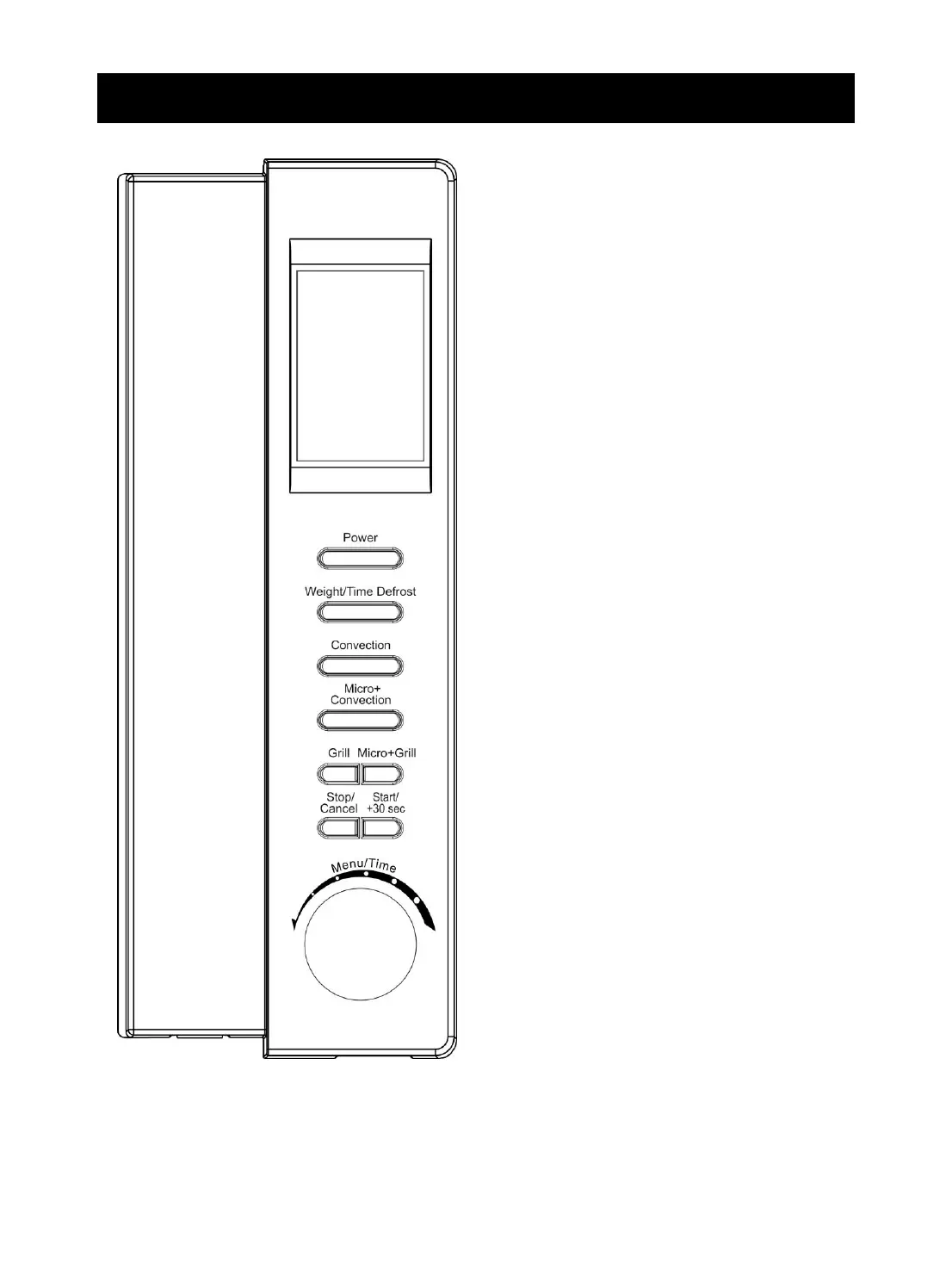7
Display Screen
Cooking time, power, indicators and clock time
are displayed.
Power
Press to select microwave cooking power level.
Weight/Time Defrost
Press this button once to set weight defrost
program.
Press this button twice to set time defrost
program.
Grill
Press to set a grill cooking program.
Micro+Grill
Press to select one of two combination cooking
settings.
Convection
Press to program Convection temperature
Micro+Convection
Press to select one of four combination cooking
settings.
Stop/Cancel
Press to stop cooking program or clear all
previous settings before cooking starts.
It is also use to set child lock.
Start/+30sec
Press to start cooking program or set quick start
cooking program.
Menu/Time(dial)
Rotate to set cooking time or select auto-menu.
