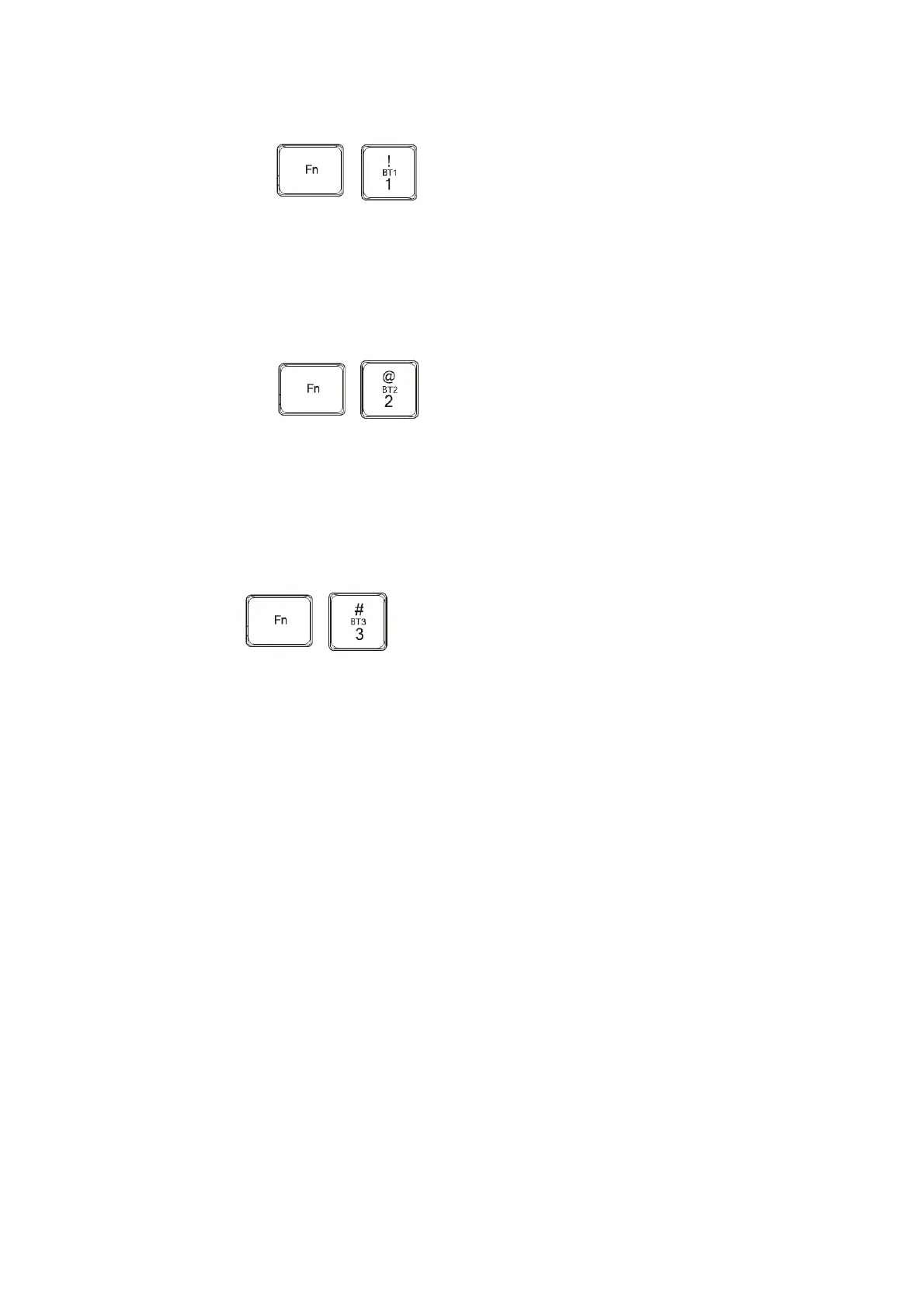A. Device 1 (computer or laptop or mobile phone)
1) Long press + key at the same time. The first led Indicator light”BT1”
stars blinking
2) Select ‘KM43242429’ from the list of discoverable devices (please note this may take a
minute for the device to pop up) and click “connect”
3) Click 'Allow pairing' to complete the pairing and the LED light will stop blinking.
B. Device 2 (computer or laptop or mobile phone)
1) Long press + key at the same time. The second led Indicator
light”BT2” stars blinking
2) Select ‘KM43242429’ from the list of discoverable devices (please note this may take a
minute for the device to pop up) and click “connect”
3) Click 'Allow pairing' to complete the pairing and the LED light will stop blinking.
C. Long press (computer or laptop or mobile phone)
1) Press + key at the same time. The third led Indicator light”BT3” stars
blinking
2) Select ‘KM43242429’ from the list of discoverable devices (please note this may take a
minute for the device to pop up) and click “connect”
3) Click 'Allow pairing' to complete the pairing and the LED light will stop blinking.
4. How to switch three devices after all devices connected keyboard
1) Press FN+BT1 key at the same time. Then you can operate on device 1
2) Press FN+BT2 key at the same time. Then you can operate on device 2
3) Press FN+BT3 key at the same time. Then you can operate on device 3
5. Power saving mode
If the keyboard is not used, it switches to power saving mode. If not used for 30 minutes, it switches
to deep sleep mode. Just move the mouse, or press any key to reactivate it.
6. Low power mode
If the keyboard battery is low power, the “battery” icon will star blinking until no power
