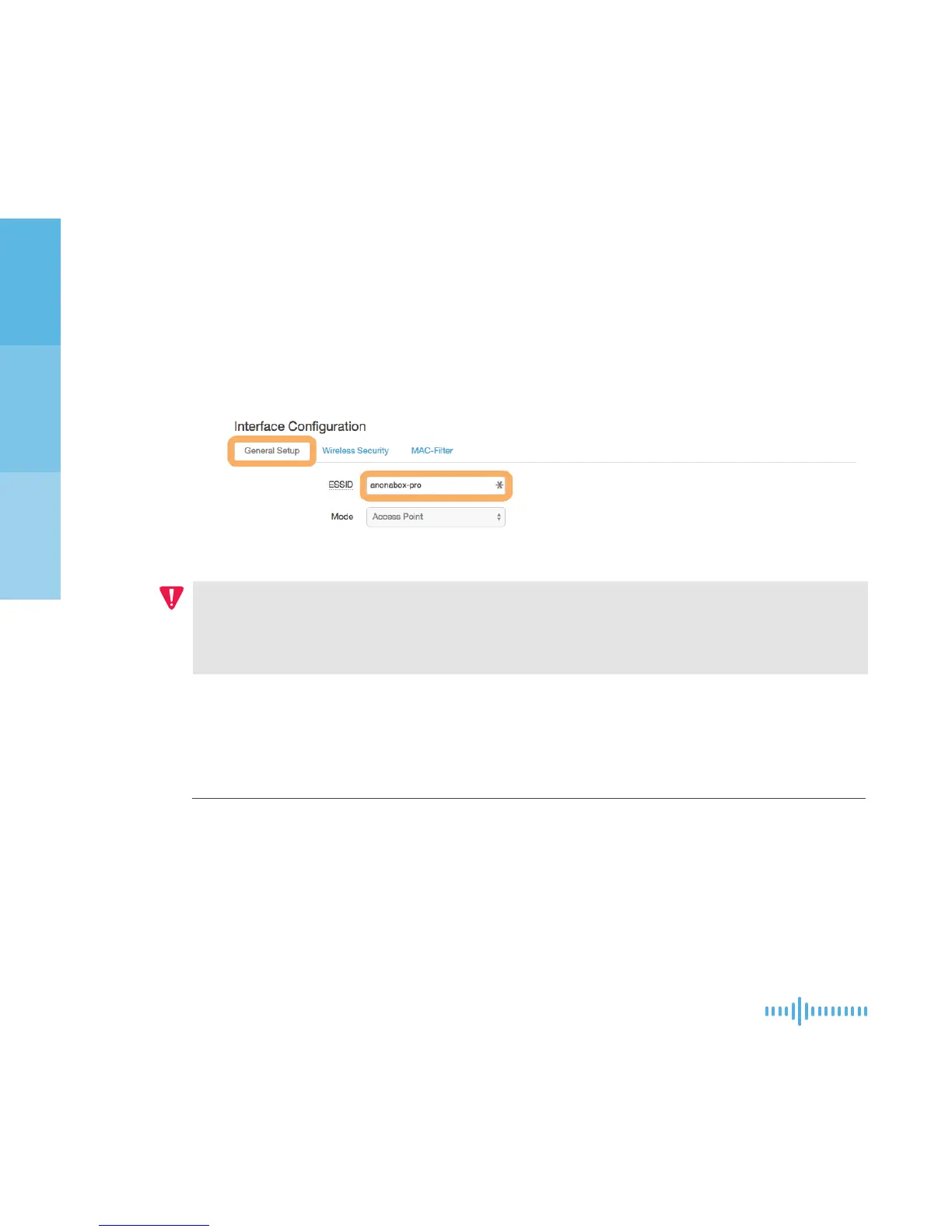12
Startup Guide
Move down the screen to the ‘Interface Conguration’ section.
Under the ‘General Setup’ tab you’ll see a box labelled ESSID. Re-name the
network name that your anonabox will broadcast in this eld. Recommended
defaults are already selected.
Click ‘Save & Apply.’
IMPORTANT: Users connected wirelessly will need to reconnect to the
renamed PRO by selecting the named network from their device’s WiFi/Air
Port. You do not need to wait for the spinning status wheel to resolve.
Refresh page after connecting to new WiFi name.
Set WiFi Password (Recommended)
From the User Interface, use the ‘Network’ drop down and select ‘WiFi’.
Click the ‘Edit’ button to the right of your anonabox network.
Move down the screen to the ‘Interface Conguration’ section. Use the ‘Wireless
Security’ tab.
+
+
+
+
+
+
+
setting up your PRO (contin.)