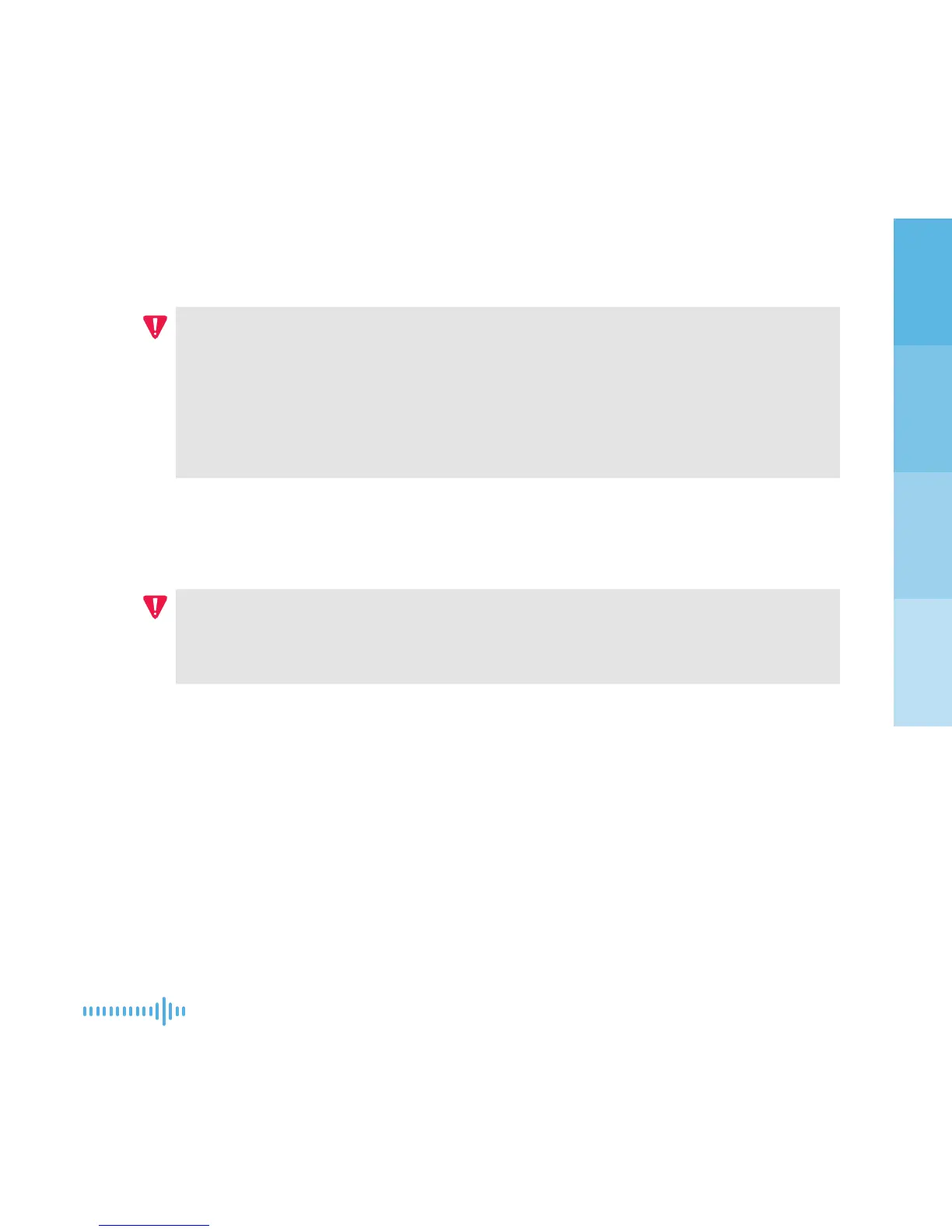19anonabox PRO
IMPORTANT: You will need to be connected to the Internet BEFORE you can
activate your VPN. We recommend checking that you are actively using the
VPN service after ANY reconguration to the device or change in Internet
connectivity as an interruption in Internet service will disable the VPN and it
will need to be reactivated. If you did not connect to the Internet, go back to
Step 4. (Pg 14)
Activate your VPN service account by following the instructions on the included
insert.
Use the ‘Services’ tab in the User Interface and select your VPN provider.
Important: ‘OpenVPN’ conguration is intended for advanced users only.
Check with your VPN service provider for conguration support for
‘OpenVPN’ or ‘OpenWRT’ before attempting to congure.
Click the ‘Enable’ box.
Put in your account credentials (user name and password).
Select desired server location.
Click ‘Save & Apply’.
STEP 5 CONFIGURE VPN
+
+
+
+
+
+