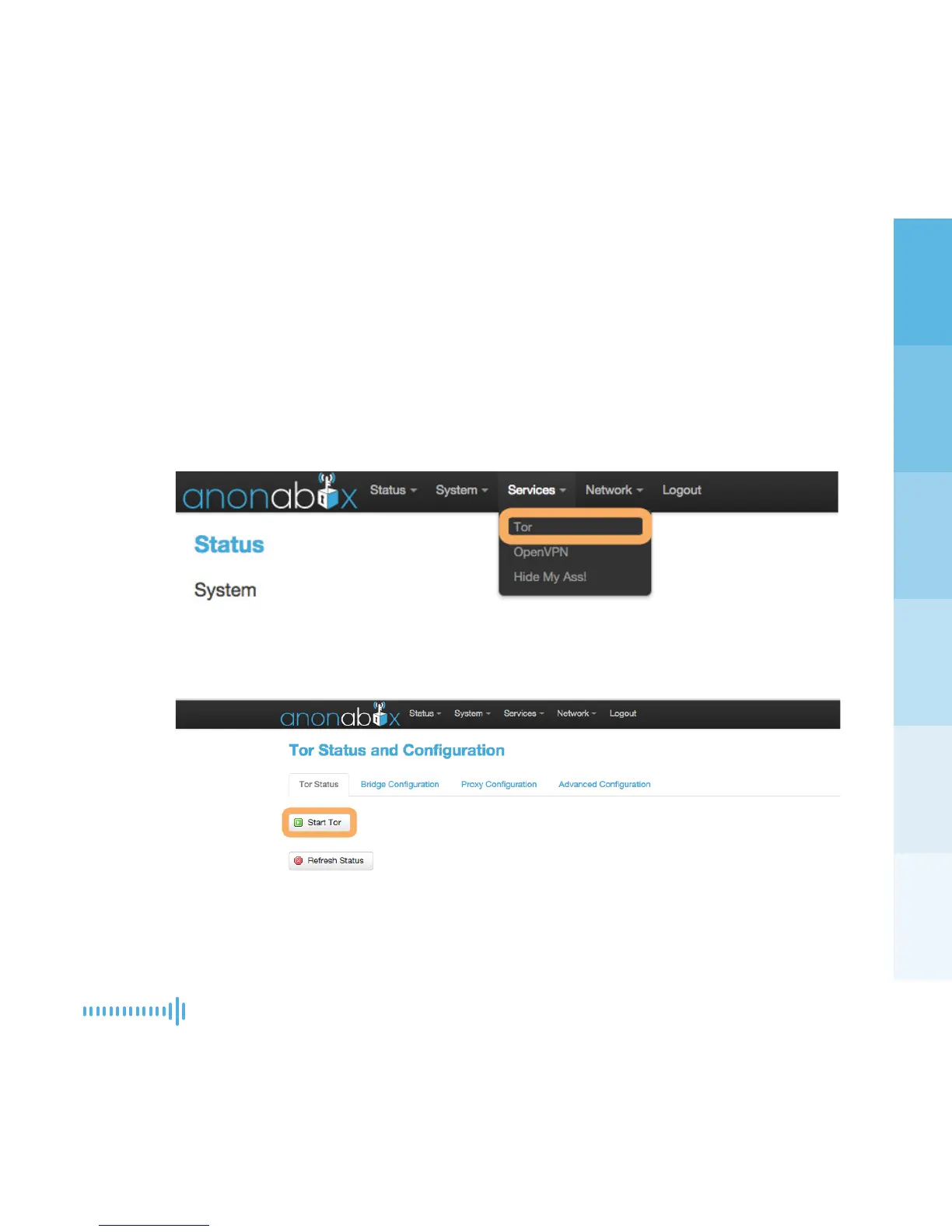21anonabox PRO
All users will need to activate Tor if this feature is desired. The Tor rewall
within the PRO is not maintained after a reboot or power interruption. We
recommend re-checking to ensure Tor is active before proceeding to use the
Internet.
Use the ‘Services’ tab in the User Interface and select ‘Tor’
Click ‘Restart Tor’ or ‘Start Tor.’
*Connecting to Tor may take up to 2-5 minutes, depending on the current
status of the Tor network.
STEP 6 CONFIGURE TOR
+
+