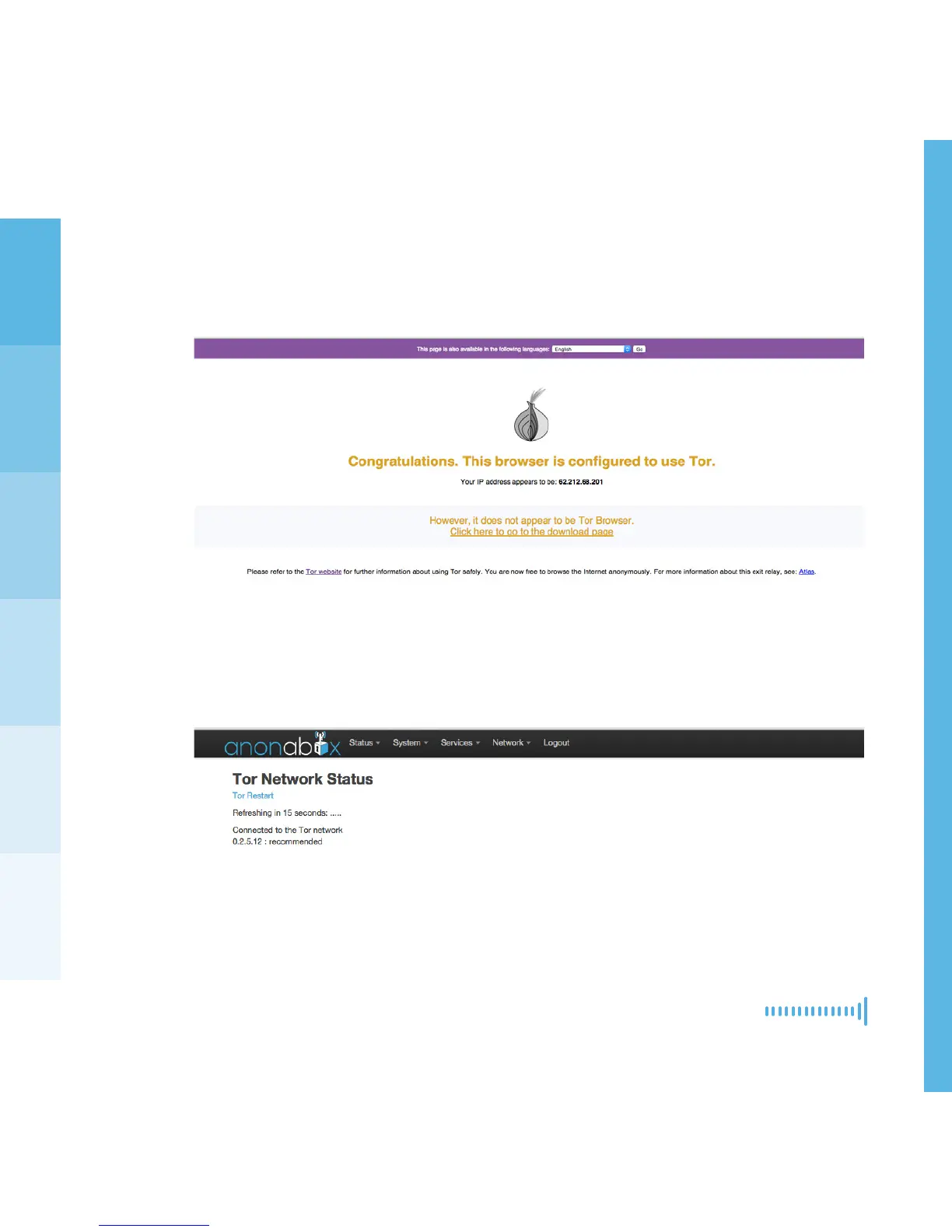22
Startup Guide
Check if you’re connected to Tor by navigating to https://check.torproject.org/
You should see this screen:
*You can also verify your connection to Tor by using the ‘Status’ tab in the User
Interface and select ‘Tor’. Under Tor Circuit Status, you should see something
like this:
Disconnect the same way, but click ‘Stop Tor’.
+
+
setting up your PRO (contin.)