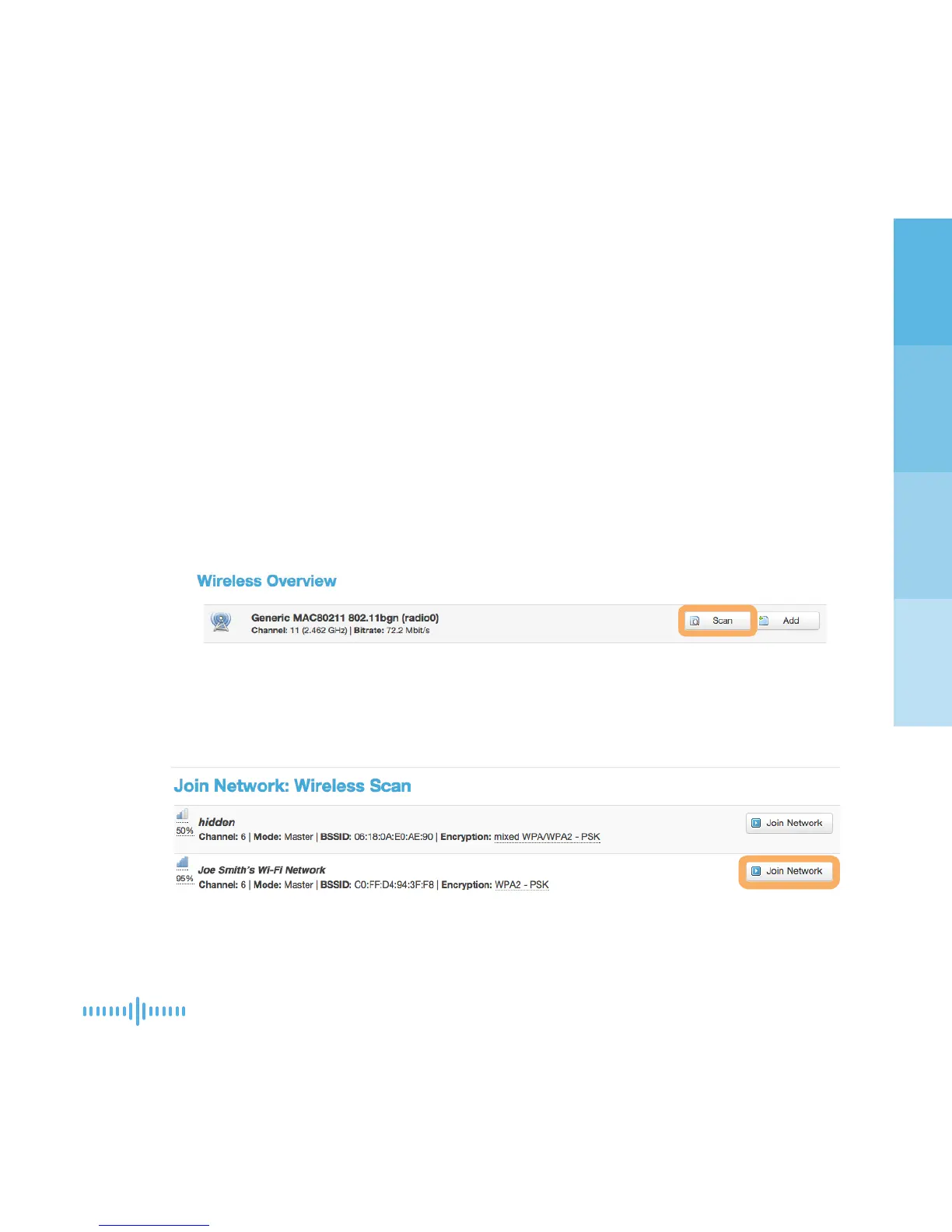15anonabox PRO
Open a private web browser to conrm you have an Internet connection.
Congrats, you’re connected to the Internet! Proceed on to Step 5. (Pg 19)
OPTION 2: Setup WiFi Uplink and Connect to WiFi Internet
From the User Interface, use the ‘Network’ drop down and select ‘WiFi’.
From the ‘Wireless Overview’ Page, click the ‘Scan’ button to nd
wireless networks that are within range.
Select the desired network you’d like to connect to by clicking the
appropriate ‘Join Network’ button.
Make sure the ‘Replace Wireless Conguration’ box is unchecked.
+
+
+
+
+