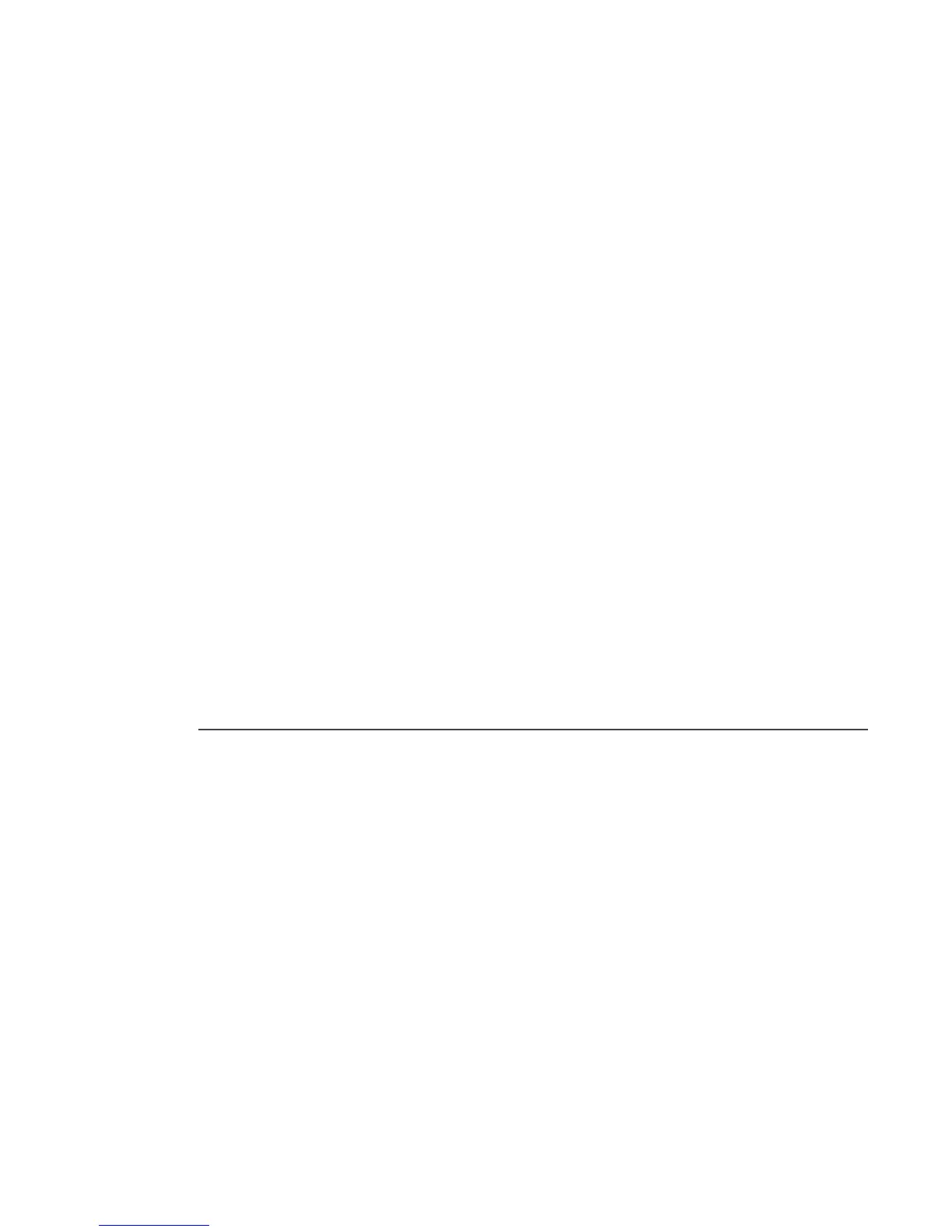26
Startup Guide
Go to anonabox.com/Updates.
Select your anonabox (PRO).
Read the information and default to instructions online for the latest updates.
Updates usually require you to download the rmware to a computer.
Connect to the PRO User Interface through the computer that you’ve
downloaded the updated rmware.
Use the ‘System’ tab and select ‘Backup/Flash Firmware.’
Unselect ‘Keep Settings’.
Use the ‘Choose File’ button and select the rmware le you downloaded. Click
‘Flash Image’.
Please be patient and give the update 3-5 mins to complete.
Re-establish a WiFi LAN access point
There are many reasons you may nd yourself in need of a new LAN access
point. If you have lost the WiFi LAN connection and don’t have an Ethernet
cable, we recommend resetting the PRO. Otherwise you can proceed as
outlined:
Connect via LAN connection with an Ethernet cable to your device. This allows
direct access to the User Interface when issues may make connecting wirelessly
difcult or impossible.
+
+
+
+
+
+
+
++
+
+