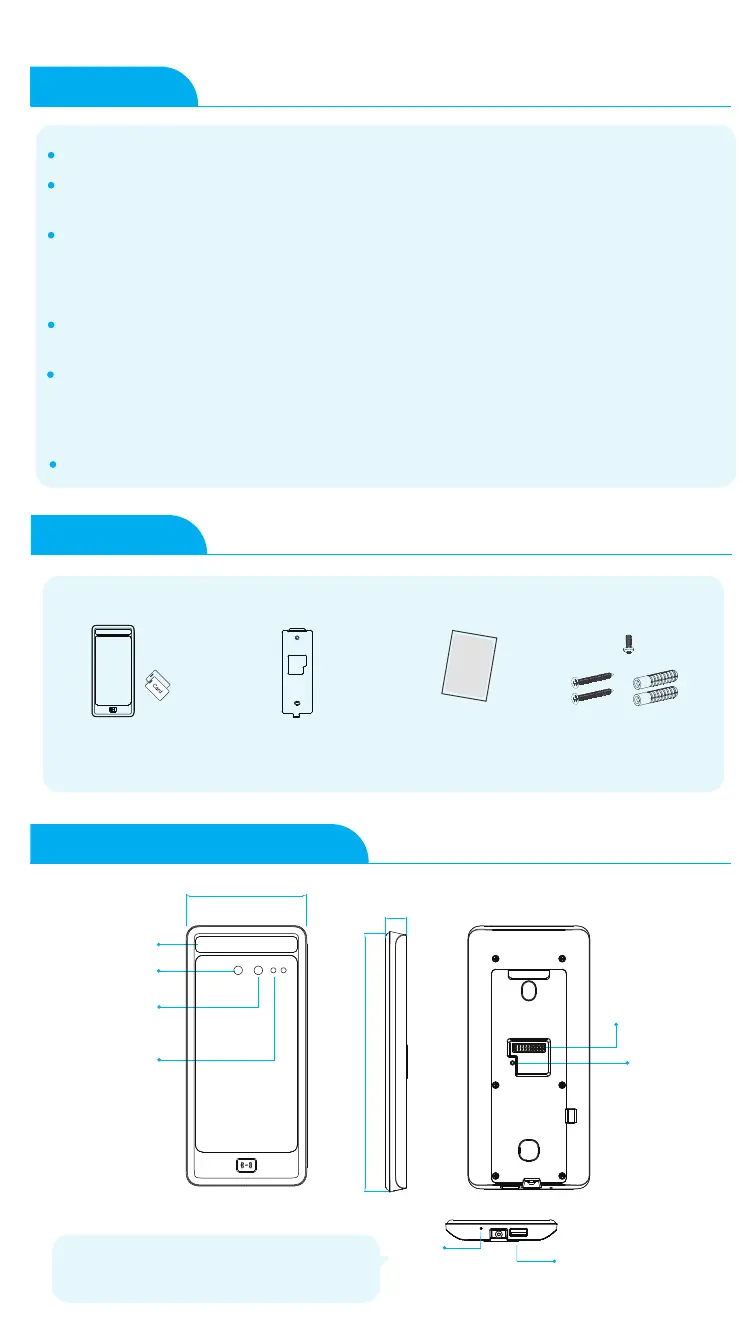Parts List
Appearance Description
189.8mm
87.9mm
16mm
! Notice
Quick Guide
Terminal
Mounting Bracket
Quick
Guide
Accessories
Do not use oily water or sharp objects to stain or damage the display screen.
Fragile parts are used in the equipment, so please avoid operations such as
falling, crashing, bending or heavily pressing.
The normal working environment of the display screen and key parts of this
equipment is indoor environment. Beyond this temperature range, the
equipment will be less effective with reduced functionality and performance.
Operating temperature: -30℃~60℃, Operating humidity: 20-90%.
Please gently wipe the screen and panel with material of soft cloth. Avoid
scrubbing with water or detergent.
The Face Deep terminal recommended power is DC 12V ~ 3A; When arrange the
wires, if the 12V power supply cable is in long distance, resulting in large
resistance, then the insufficient voltage (≤11V), The device will be repeat restart,
system crash and so on.
When the ambient light change to dark, the Face Deep 5 has filling light itself.
Version Camera
Infrared Camera
White LEDS
Infrared Filling Light
Wiring
Tamper Button
USB Interface
Reset Button
When unable to exit the equipment or
terminate the operation, users can
press Reset to restart the device