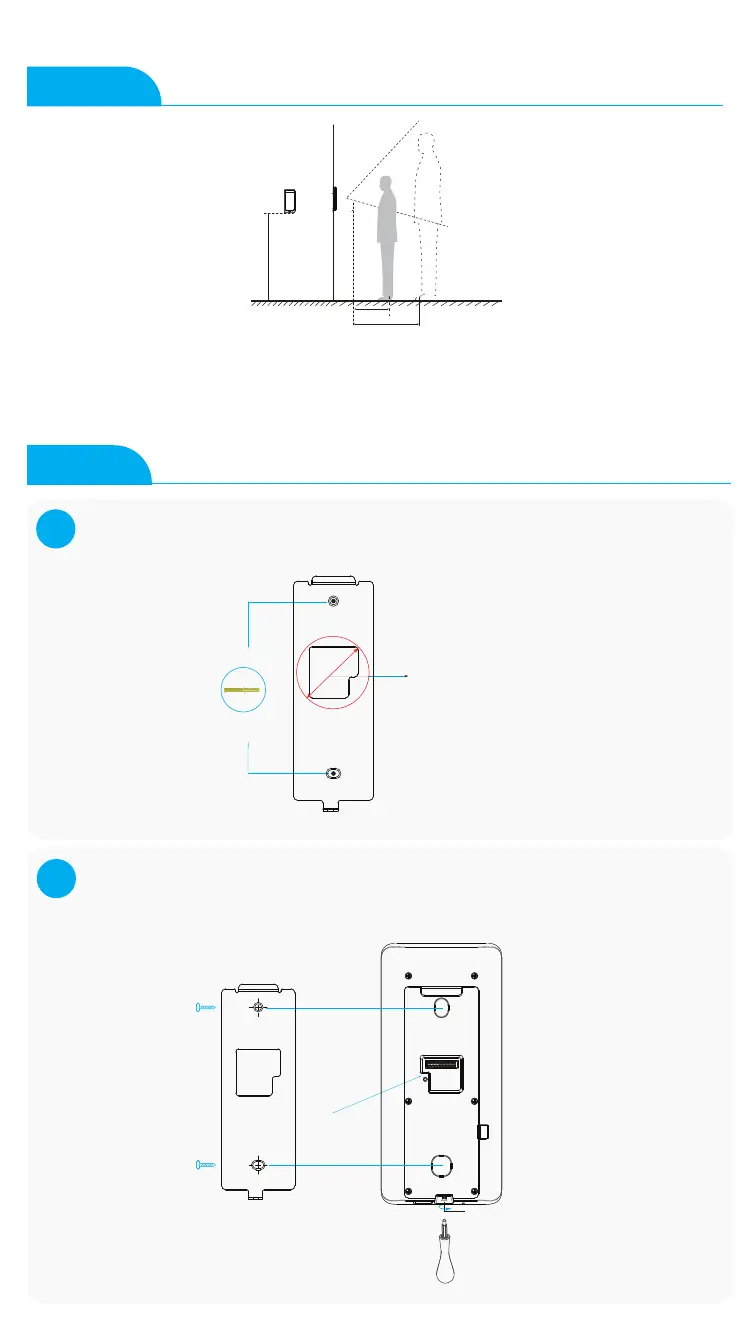Height
Please punch out the tail lines from the outlet hole before installing the
mounting bracket and use the screws to fix the mounting bracket on the wall.
Use the screwdriver to tighten thescrew follow the direction indicated, to
complete the installation.
Steps
Screw
Screw Hole
Trapezoidal
Screw Hole
Trapezoidal
Screw Hole
Screw Hole
1
2
Keep the mounting bracket parallel with the ground and 1.2m distance to the
ground. Drill 2 screw holes on the wall according to the rmounting bracket ,
Outlet Hole D= (40mm)
Drill outlet hole for device wiring
1
3
/
5
”
Fig.(1) Installation Position
Floor
120cm
145cm
50cm
>100cm
200cm
Expansion Pipe
Suggested installation height (the distance between the lens and the ground) is 1.4m, as the
recognizable body height range, 0.5m distance away from the device, is 1.3m-1.7m; the
recognizable body height range, 1m distance away from the device, is 1m-2m. (There are some
deviations)
