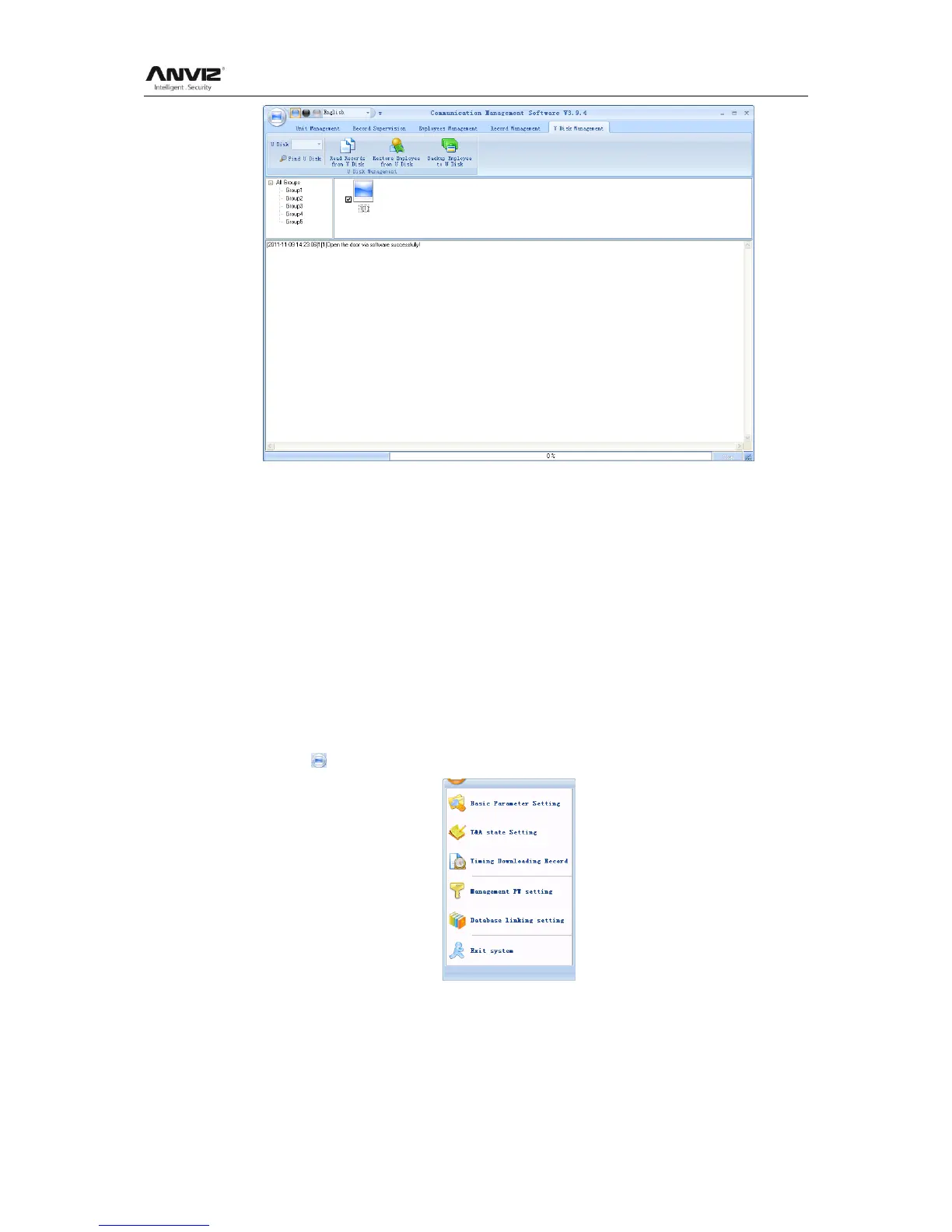User Manual
93
Read Records from the U flash disk: First click [Find U Disk] to fine the path of the
USB flash disk, click [Read Records from the U disk] the system will auto read the data
from U disk and export to local database.
The FacePass terminal only with ―Read Records from the U flash disk‖ function.
Restore Employee from U Disk: click [Restore Employee from U Disk] button, the
system will export the employee information data to local database and fingerprint
template to root index ―Template‖ folder.
Prompt: If the local database has had this record aleady, the system will prompt ―record
repeated‖.
Backup Employee to U Disk: The database of the existing employee information and
fingerprint template, backup to U plate
5.6 System Settings
Click the icon [ ] on the top left corner, the menu pops up as follows:
5.6.1 Basic Parameter Settings
Click the [Basic Parameter Setting]. The [Basic Parameter Setting] pops up:
