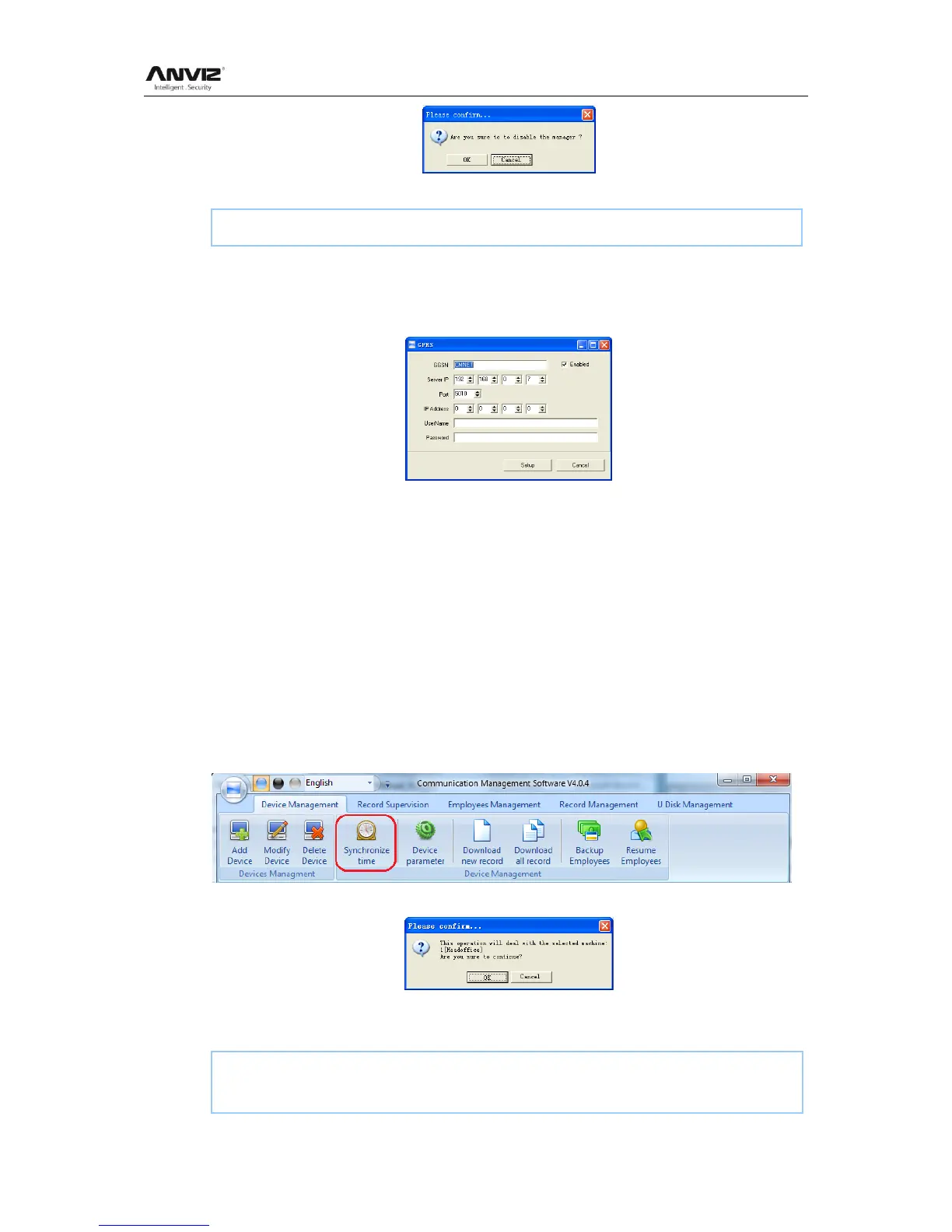User Manual
73
Click the [Ok] button to delete manager, Click [Cancel] to cancel the delete operation.
5.1.4.7 GPRS
Create GPRS communication.
GGSN: Gateway GPRS Support Node
Server IP: The public IP address of the server connect with Internet
Port: software communication port.
IP address: The PC‘s IP address which installed the management software in the LAN.
User Name: GPRS account name.
Password: GPRS account password.
Click the [Setup] to setting the GPRS in the software. Click [Cancel] to cancel.
5.1.5 Synchronize Time
Synchronize the terminal‘s time with the computer time. Click the button [Synchronize
Time].
Following message box pops up:
Click the button [OK] to confirm or click the button [Cancel] to cancel.
Some operation information displays in the main interface as follows:
[2011-08-25 13:49:24]Synchronizing time...
[2011-08-25 13:49:25]1[Head office]Synchronization successful!
