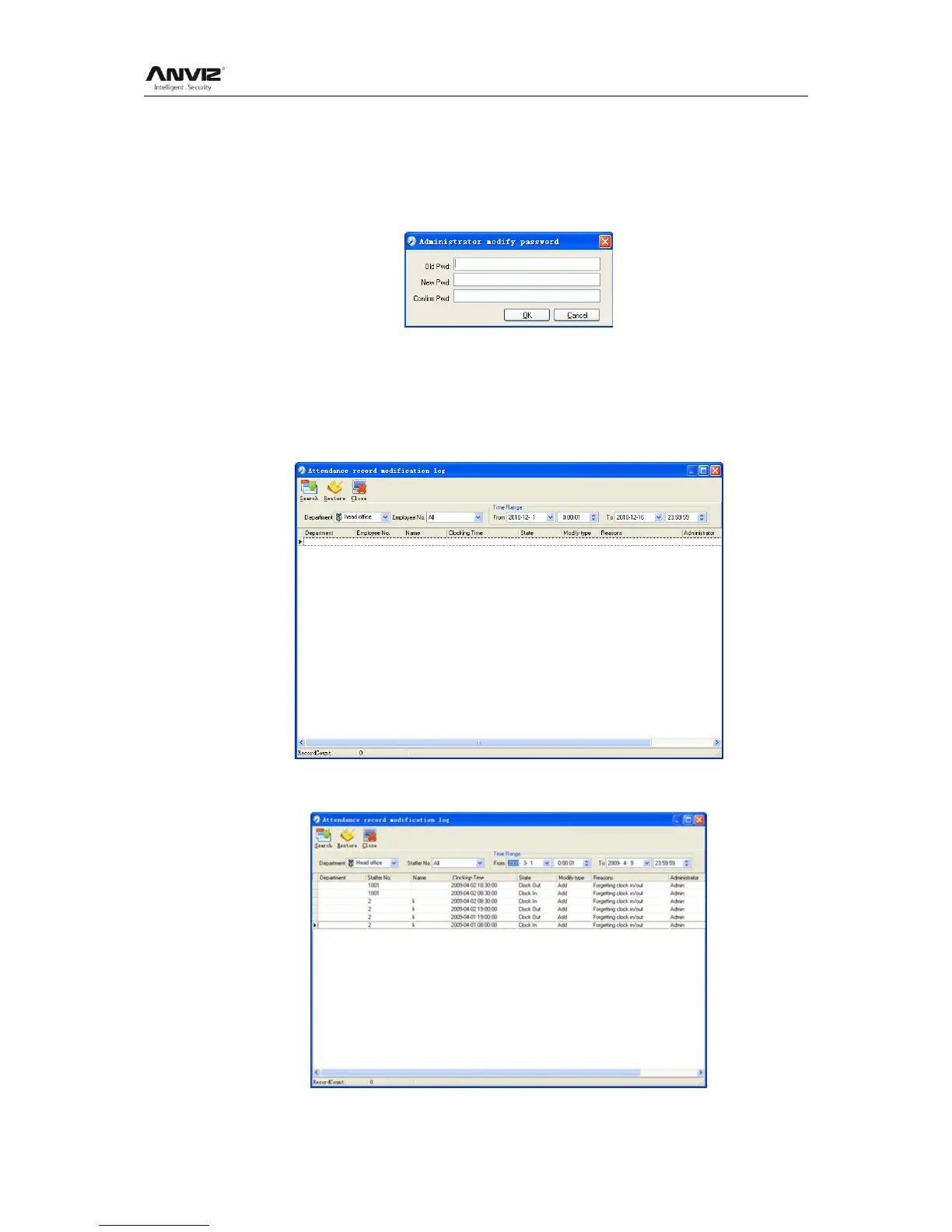User Manual
42
Select the name of administrator who will be deleted and click [Delete] to finish deleting
according to the prompt.
4.2.3 Administrator’s Password Set
Click menu [System]--[Administrator‘s Password Set], following springs:
Input the original password in [Old Pwd], enter the new password in [New Pwd], enter
again in [Confirm Pwd] and click [OK] to finish.
4.2.4 Modified Record Log
Click menu [System]--[Modified Record Log], following springs:
Select department, employee No. and time range and click [Search] and those records
which match the above condition will be displayed.
