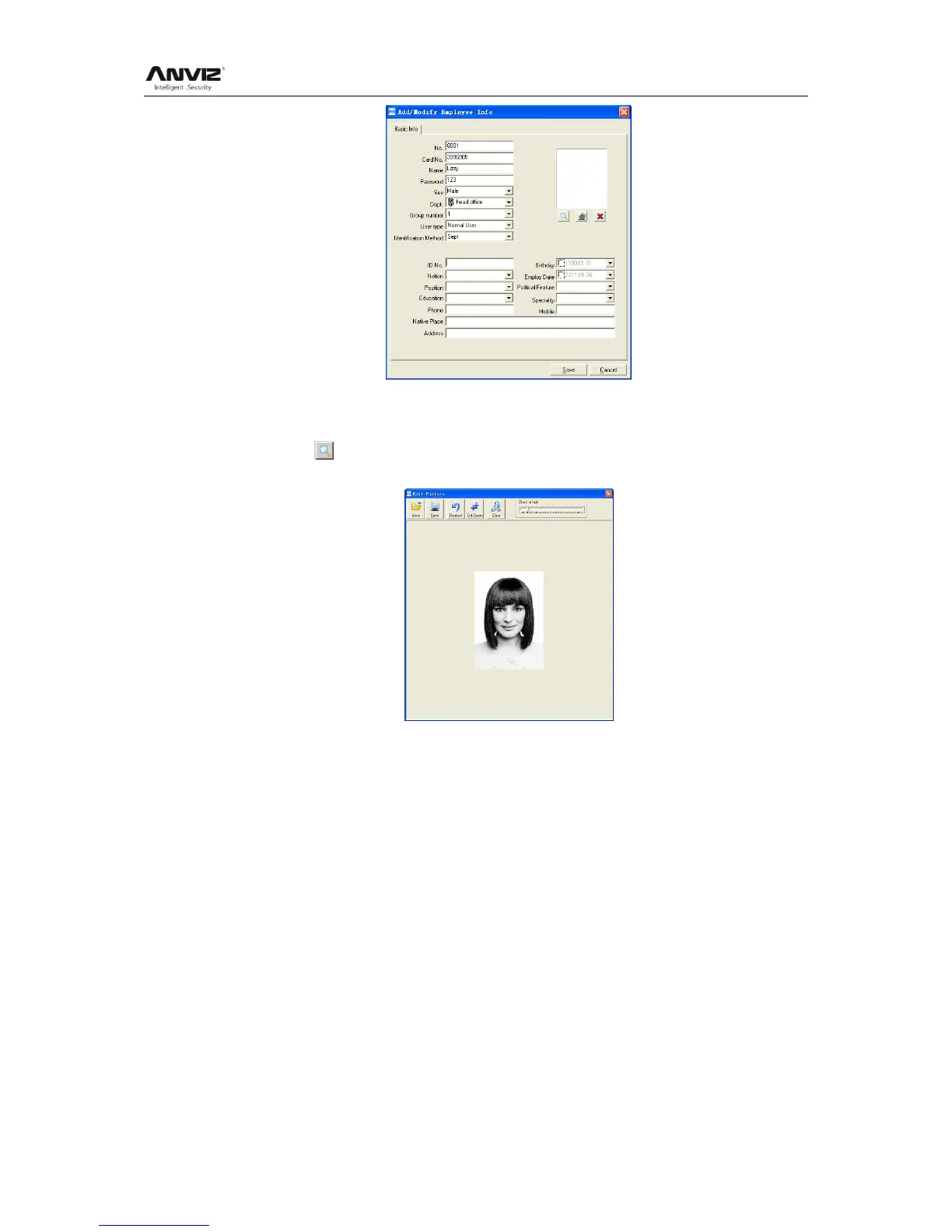User Manual
83
Notice: The No. is exclusive as well as the first digit cannot be 0!
You can also add pictures for employee. There are two ways to add pictures:
1st way: Click [ ] button, choose employee‘s picture stored in PC and open [Edit
picture] window as following,
Click the button [View] to choose one photo. And Crop the photo by the [Cut-down]
button and then click the button [Save] to save as follows:
