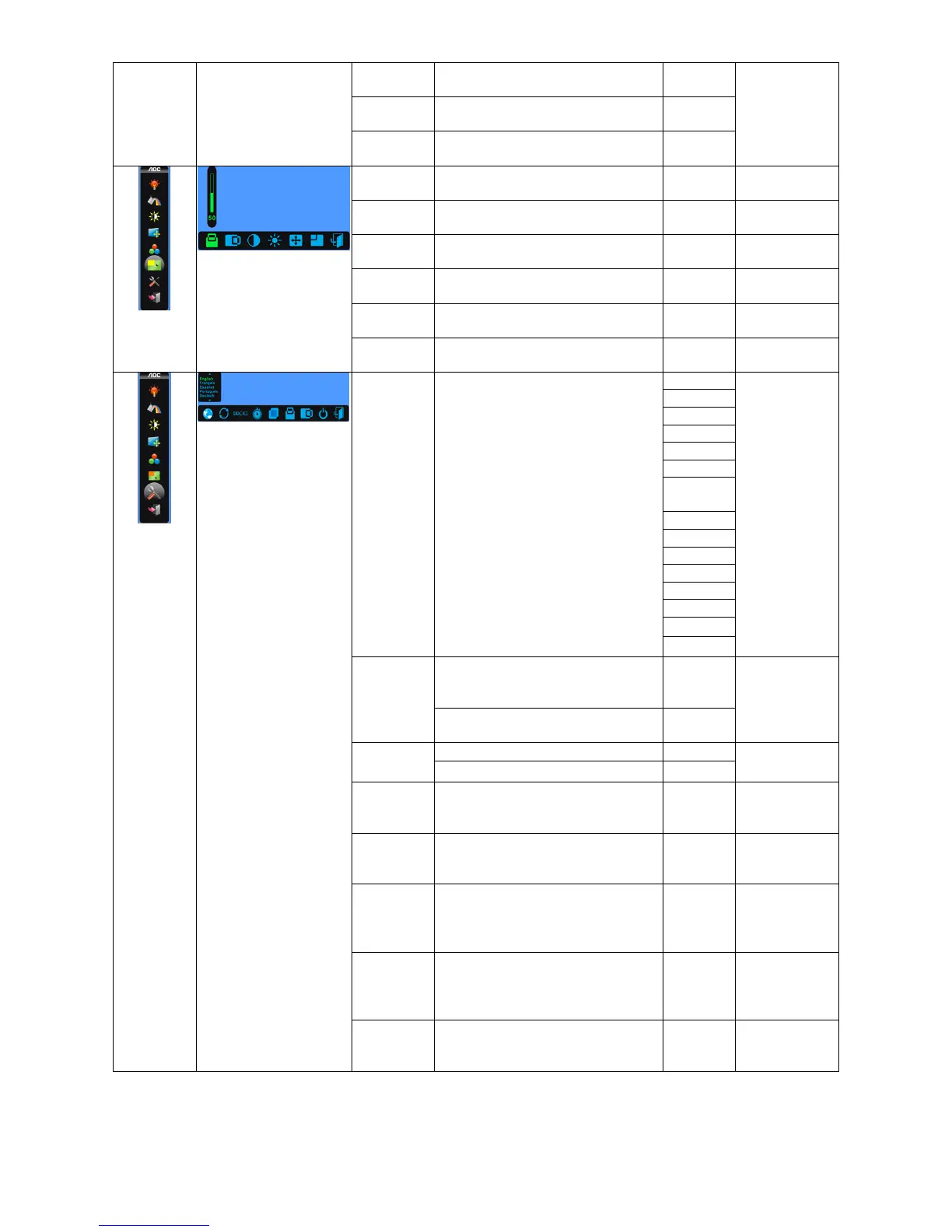10
Warm
(6500K)
Recall Warm color temperature
from EEPROM.
N/A
(default is 50)
will not be
Modified by
Reset function
in user mode.
Cool
(9300K)
Recall Cool color temperature
from EEPROM.
N/A
sRGB
Recall sRGB color temperature
from EEPROM.
N/A
V. Position
Adjust the vertical position of the
Frame
00-100 Recall 0 Value
H. Position
Adjust the horizontal position of
the Frame
00-100 Recall 0 Value
Contrast
Contrast Adjustment for Enhance
Area
00-100
Recall 50
Value
Brightness
Brightness Adjustment for
Enhance Area
00-100
Recall 50
Value
Frame Size Adjust the Size of the Frame 14-100
Recall 14
Value
Bright
Frame
Enable/Disable Bright Frame ON/OFF
Recall OFF
Value
Language
Set OSD display language to
English.(English is default setting)
English
No need to
recall language
while press
“RESET”.
If customer
have different
request,
please refer to
customer
request
Français
Español
Português
Deutsch
Italiano
Nederland
s
Svenska
Suomi
Polski
Čeština
Pycckий
Korean
繁體中文
简体中文
Reset
Clear each old status of
Auto-configuration and set the
color temperature to Warm
YES
NA
Do not execute reset, return to
main menu.
NO
DDC CI
Support DDC/CI Function YES
Yes
Unsupported DDC/CI Function NO
Timeout
Adjust the OSD timeout.
each step will increase/decrease
value by 5
05-120
Recall 10
Value
Transparen
ce
Adjust the OSD transparent each
step will increase/decrease value
by 25
00-100
Recall 0
Value
V. Position
Adjust the vertical position of the
OSD.
each step will increase/decrease
value by 5
00-100 Recall 0 Value
H. Position
Adjust the horizontal position of
the OSD.
each step will increase/decrease
value by 5
00-100
Recall 100
Value
OFF time
Adjust the DC off time
each step will increase/decrease
value by 1 ( unit: Hour )
00-24 Recall 0 Value