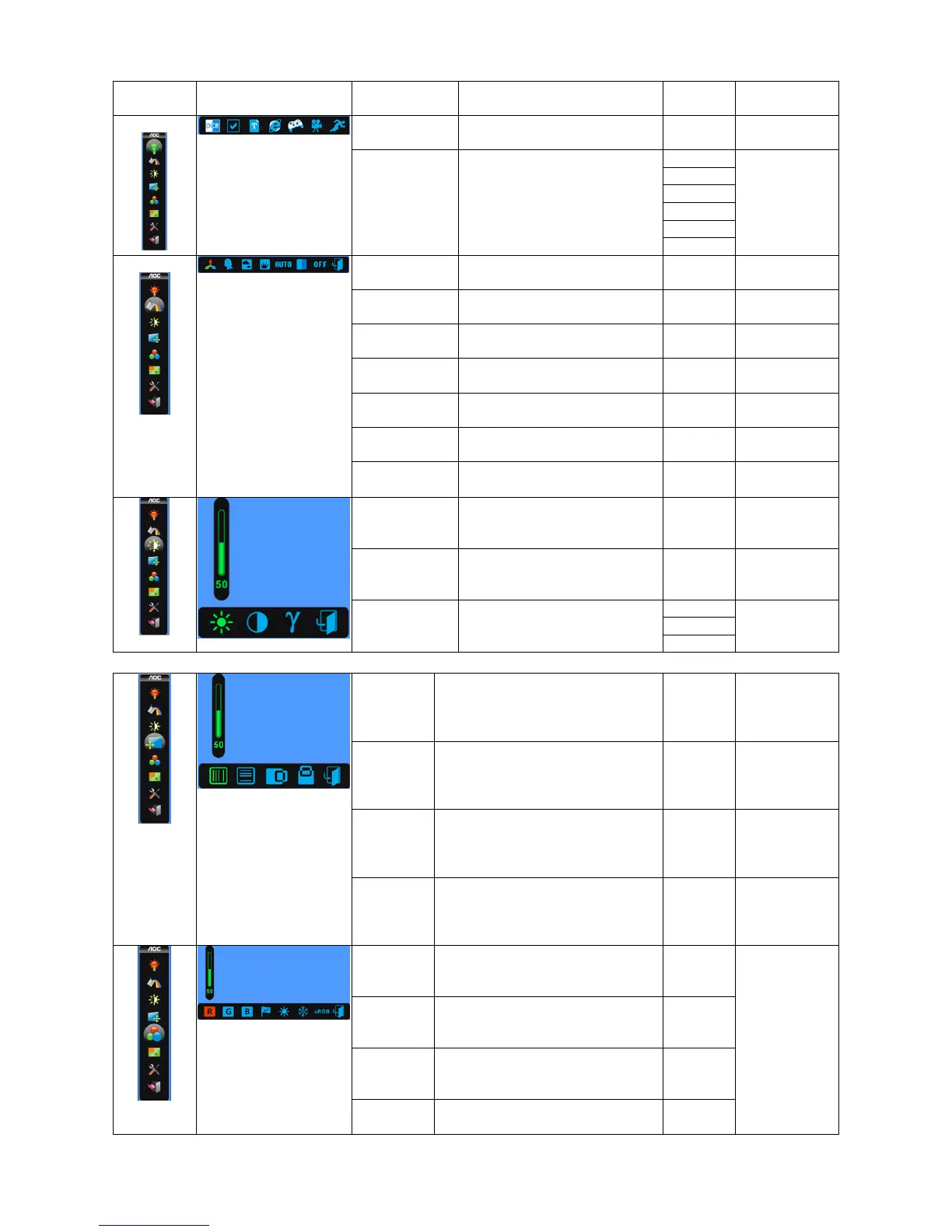9
OSD Control Function
Main Menu
Icon
1nd Menu Icon 1nd Sub Menu
Item
Description
Adjust
Range
Reset Value
DCR
Dynamic contrast ratio
N/A
Recall OFF
Value
Eco Mode Picture Adjustment
Standard
Recall
Standard Value
Text
Internet
Game
Movie
Sports
Full Enhance RGB and brightness enhance N/A
Recall OFF
Value
Nature Skin Red enhance N/A
Recall OFF
Value
Sky- blue Blue enhance N/A
Recall OFF
Value
Green Field Green enhance N/A
Recall OFF
Value
Auto Detect RGB enhance N/A
Recall OFF
Value
Demo Enhance area in half picture ON/OFF
Recall OFF
Value
OFF Disable color boost N/A
Recall OFF
Value
Brightness
Backlight adjustment
each step will
increase/decrease value by 1
00-100
Recall Warm
Brightness
Value 90
Contrast
Contrast from digital-register.
each step will
increase/decrease value by 1
00-100
Recall Warm
Contrast Value
50
Gamma Gamma adjustment
Gamma1
Recall
Gamm1
Gamma2
Gamma3
Clock
Adjust picture phase to reduce
Vertical-Line noise
each step will increase/decrease
value by 1
00-100 Do Auto Config
Phase
Adjust picture clock to reduce
Horizontal-Line noise.
each step will increase/decrease
value by 1 or 2
00-100 Do Auto Config
H. Position
Adjust the horizontal position of
the picture.
each step will increase/decrease
value by 1 or 2
00-100 Do Auto Config
V. Position
Adjust the vertical position of the
picture.
each step will increase/decrease
value by 1 or 2
00-100 Do Auto Config
User / R
Red gain from digital-register.
each step will increase/decrease
value by 1
00-100
The Color
Temperature
will be set to
Warm.
The User
R/G/B value
User / G
Green gain from digital-register.
each step will increase/decrease
value by 1
00-100
User / B
Blue gain from digital-register.
each step will increase/decrease
value by 1
00-100
Normal
(7300K)
Recall Normal color temperature
from EEPROM.
N/A