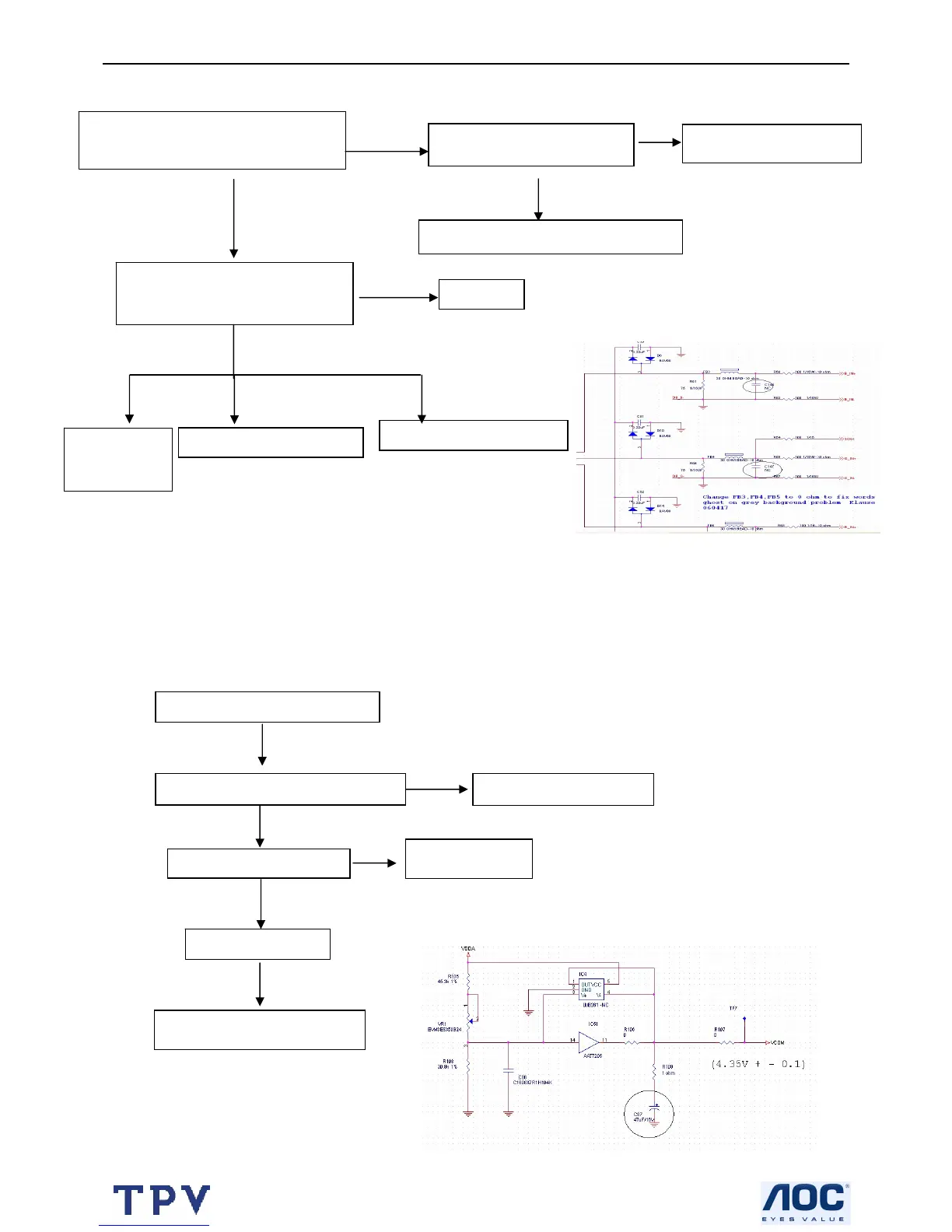17” LCD Color Monitor AOC 712Si
32
Miss color
Picture shake
Check the missing color, the input
signal of which is normal
Check signal connector if OK
Check signal source
Check U2、pin77、pin82、pin84,
R、G、B if OK
Change signal connector connecter
check U2
Check D10、R66 and C51
Check D6、R61 and C50
Check D14、
R69、C52
NG
R fail
G fail
OK
B fail
OK
NG
NG
OK
Check Vcom=4.35V
NG
If VR1 adjust to Vcom by hand
OK
Adjust picture to normal
Check VDDA if normal
Check D21、Q6
Change defective component
OK
Change VR1
NG
NG
NG