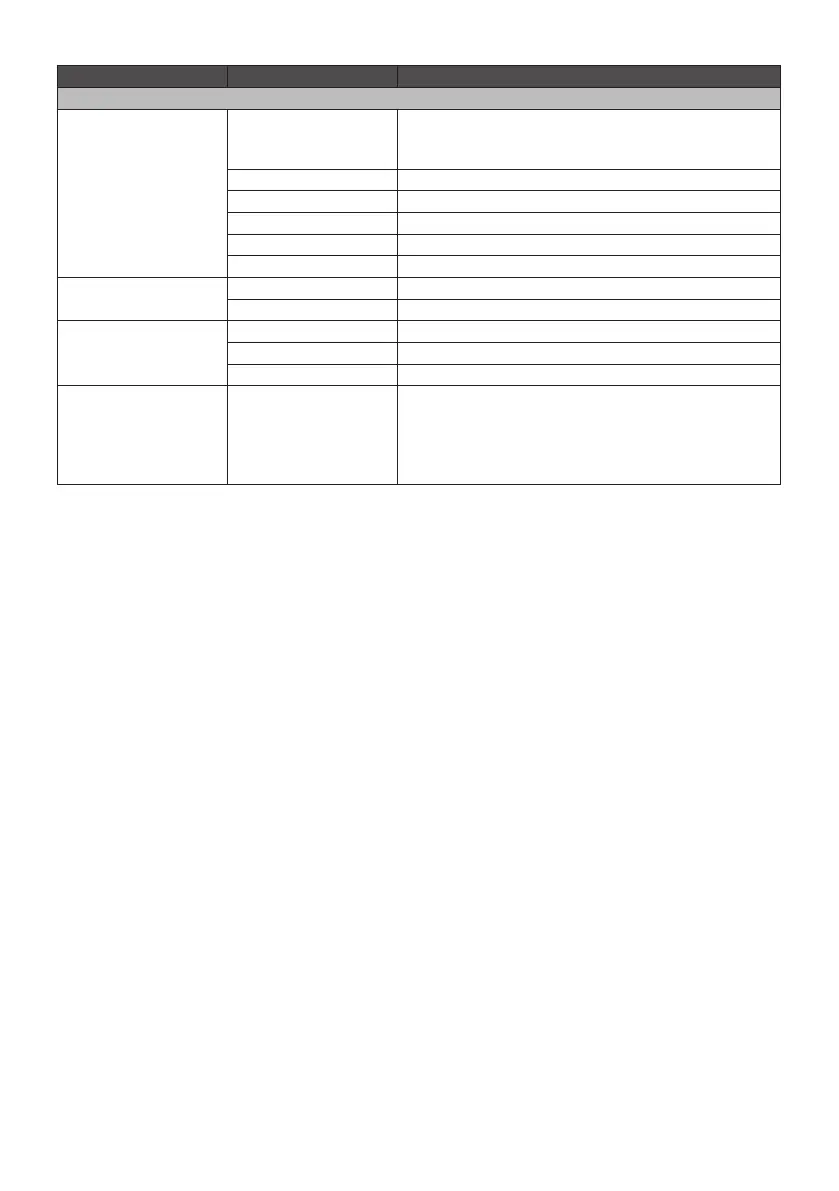28
Main Menu Sub Menu Item Description
SYSTEM
Date & time
Automatic data & time
Check for using the information form the network
automatically.
Unchecked for entering the information manually.
Set date Set the date.
Set time Set the time.
Select time zone Select the time zone for current region.
Use 24-hour format Set the time format to 24-hour.
Select date format Select the preference date format.
Accessibility
Services Display the installed services.
System Set the allowance for installing web scripts.
Developer options
Input
Drawing
Apps
About
System updates, Status,
Legal information,
Android version, Kernel
version, and Build
number.
View the informations for the device.