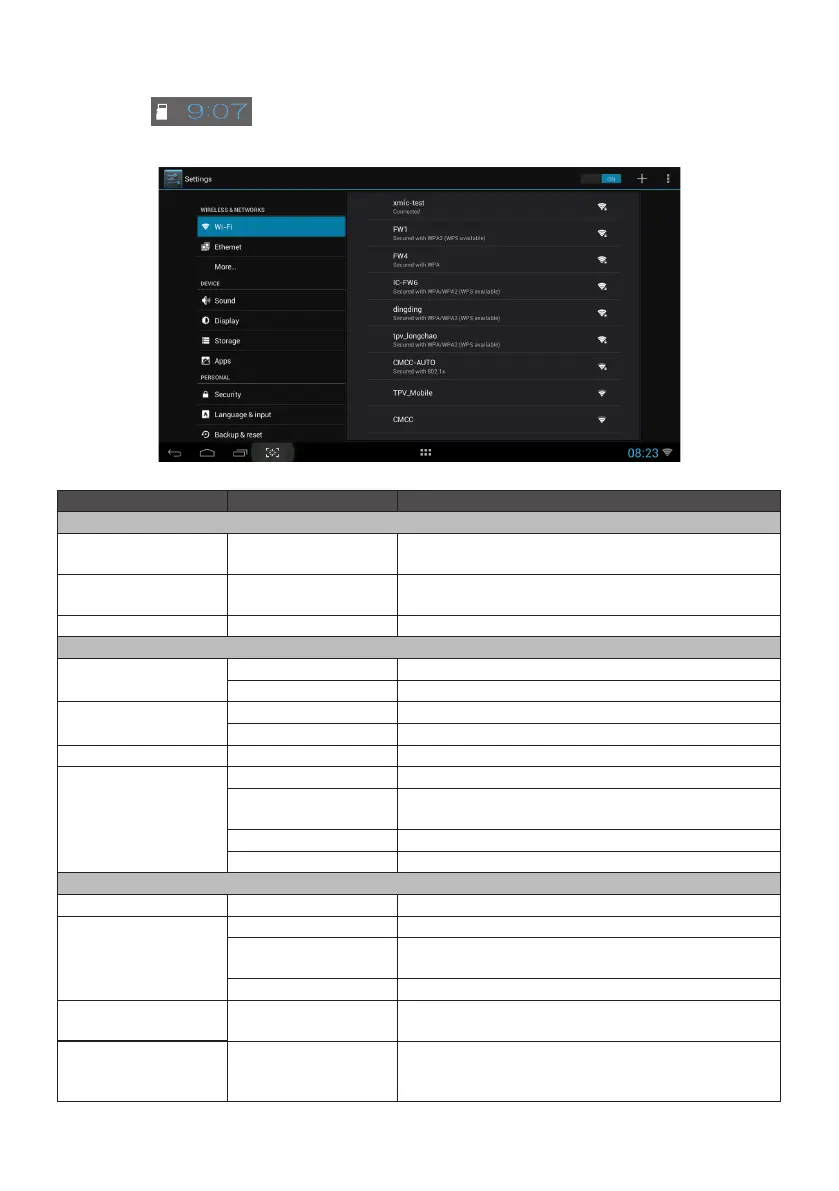27
ADJUSTING THE SETTINGS FOR ANDROID
Click on the at the bottom-right of the screen. Click on the [Settings] to open the
sub-menu.
Main Menu Sub Menu Item Description
NETWORKS
Wireless & networks
Turn on or off the Wi-Fi. Manage the Wi-Fi network.
Search and connect to the available networks.
Ethernet Ethernet configuration
Set the connection type and connect to the available
Ethernet.
More VPN VPN Connection
DEVICE
Sound
Volume Adjust the volume.
Notifications Set the notification ring tone.
Display
Sleep Set the sleep timer.
Font size Select the preferred font size.
Storage Available spaces View the available storage space.
Apps
Downloaded View the downloaded applications.
On SD card
Manage the applications stored on the SD card or internal
storage.
Running View the running applications.
All View all the applications.
PERSONAL
Accounts Synchronize the informations from different accounts.
Security
Screen security Set the screen lock.
Password
Check for displaying the password while entering the
password.
Credential storage Display the certificates.
Language & input Select language
Select the display language for your device and set the
keyboard settings.
Backup & reset Personal Data
Erase all data from your devices, including your Google
account, system and application data and settings, and
downloaded applications.