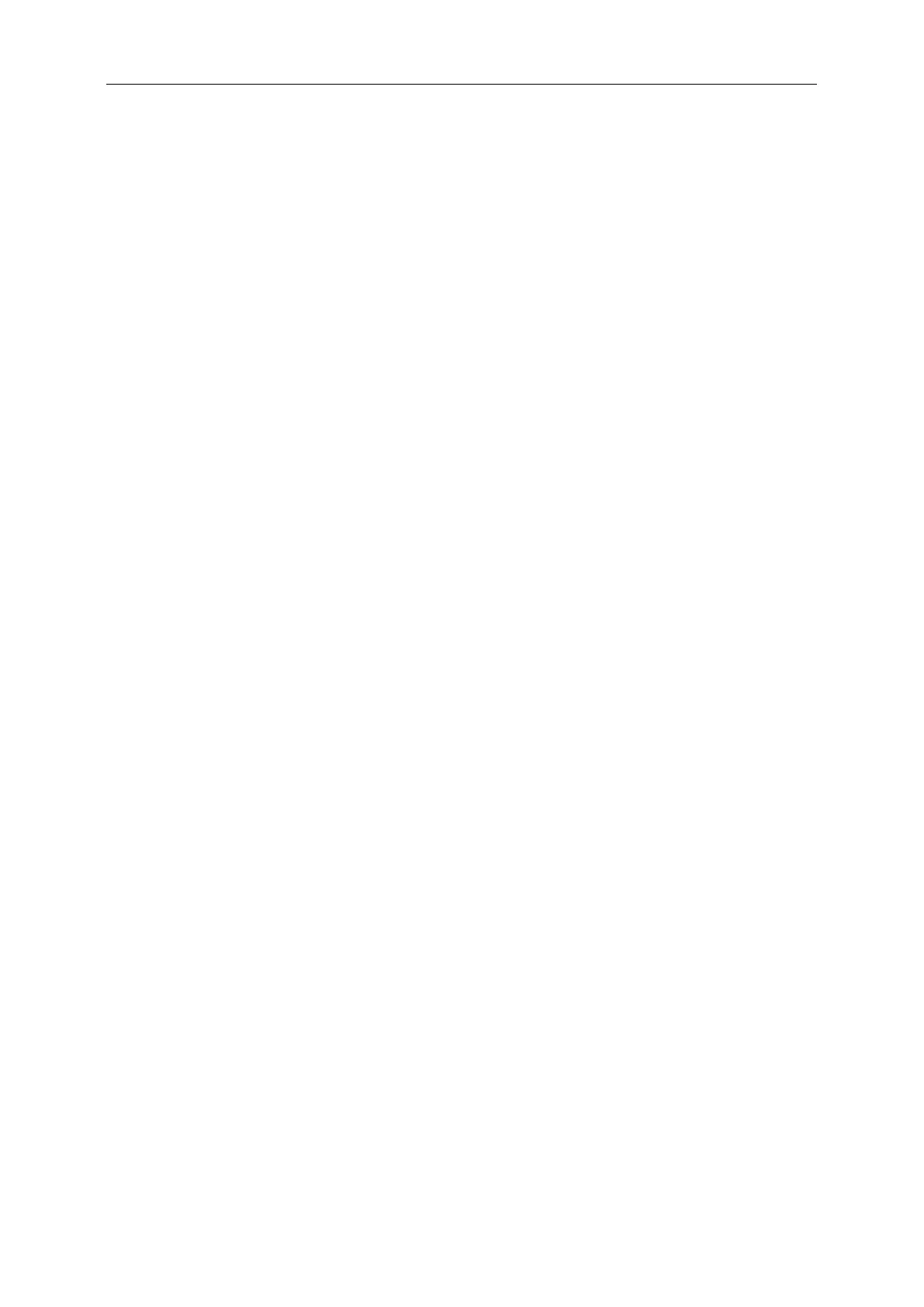Safety ........................................................................................................................................................................ 4
National Conventions ......................................................................................................................................... 4
Power ................................................................................................................................................................ 5
Installation.......................................................................................................................................................... 6
Cleaning............................................................................................................................................................. 7
Other .................................................................................................................................................................. 8
Setup ........................................................................................................................................................................ 9
Contents in Box ................................................................................................................................................. 9
Setup Stand & Base ........................................................................................................................................ 10
Adjusting Viewing Angle ................................................................................................................................... 11
Connecting the Monitor .................................................................................................................................... 12
System requirement ......................................................................................................................................... 13
Wall Mounting .................................................................................................................................................. 14
Adjusting ................................................................................................................................................................. 15
Setting Optimal Resolution .............................................................................................................................. 15
Windows 10 .............................................................................................................................................. 15
Windows 8 ................................................................................................................................................ 17
Windows 7 ................................................................................................................................................ 19
Hotkeys ............................................................................................................................................................ 21
OSD Setting ..................................................................................................................................................... 22
Luminance ................................................................................................................................................ 23
Color Setup ............................................................................................................................................... 24
OSD Setup ............................................................................................................................................... 25
Extra ......................................................................................................................................................... 26
LED Indicator ................................................................................................................................................... 27
Driver ...................................................................................................................................................................... 28
Monitor Driver .................................................................................................................................................. 28
Windows 10 .............................................................................................................................................. 28
Windows 8 ................................................................................................................................................ 32
Windows 7 ................................................................................................................................................ 36
Troubleshoot ........................................................................................................................................................... 39
Specification............................................................................................................................................................ 40
General Specification ....................................................................................................................................... 40
Preset Display Modes ...................................................................................................................................... 41
Pin Assignments .............................................................................................................................................. 42
Plug and Play ................................................................................................................................................... 43
Regulation ............................................................................................................................................................... 44
FCC Notice ...................................................................................................................................................... 44
WEEE Declaration ........................................................................................................................................... 45
E-Waste Declaration for India .......................................................................................................................... 46
Reduction in the use of hazardous substances (India) .................................................................................... 46
Service .................................................................................................................................................................... 47
Warranty Statement for Europe ....................................................................................................................... 47
Warranty Statement for Middle East and Africa (MEA) .................................................................................... 49
AOC PIXEL POLICY ........................................................................................................................................ 51
ISO 9241-307 CLASS 1 ................................................................................................................................... 51