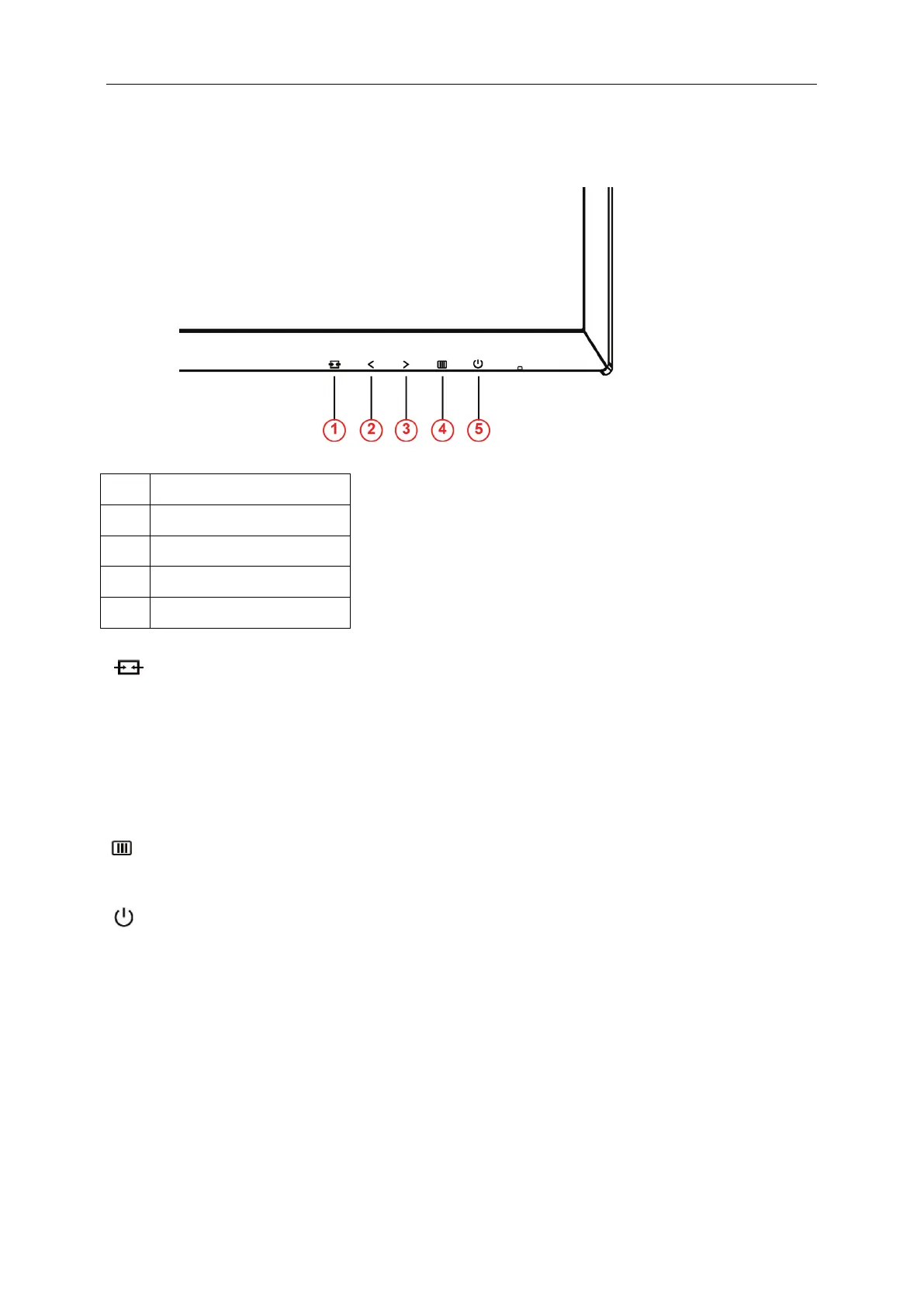Hotkeys
1
Source/Exit
2
</Volume
3
>
4
Menu / Enter
5
Power
Exit
When the OSD is not closed,press Exit button to save user data.
< / Volume
When there is no OSD,Press Volume button to active volume adjustment bar, Press <or > to adjust volume(Only for
the models with speakers).
Menu/Enter
Press to display the OSD or confirm the selection.
Power
Press the Power button, the monitor will go into standby mode. After 12minutes, the monitor will turn off
automatically.