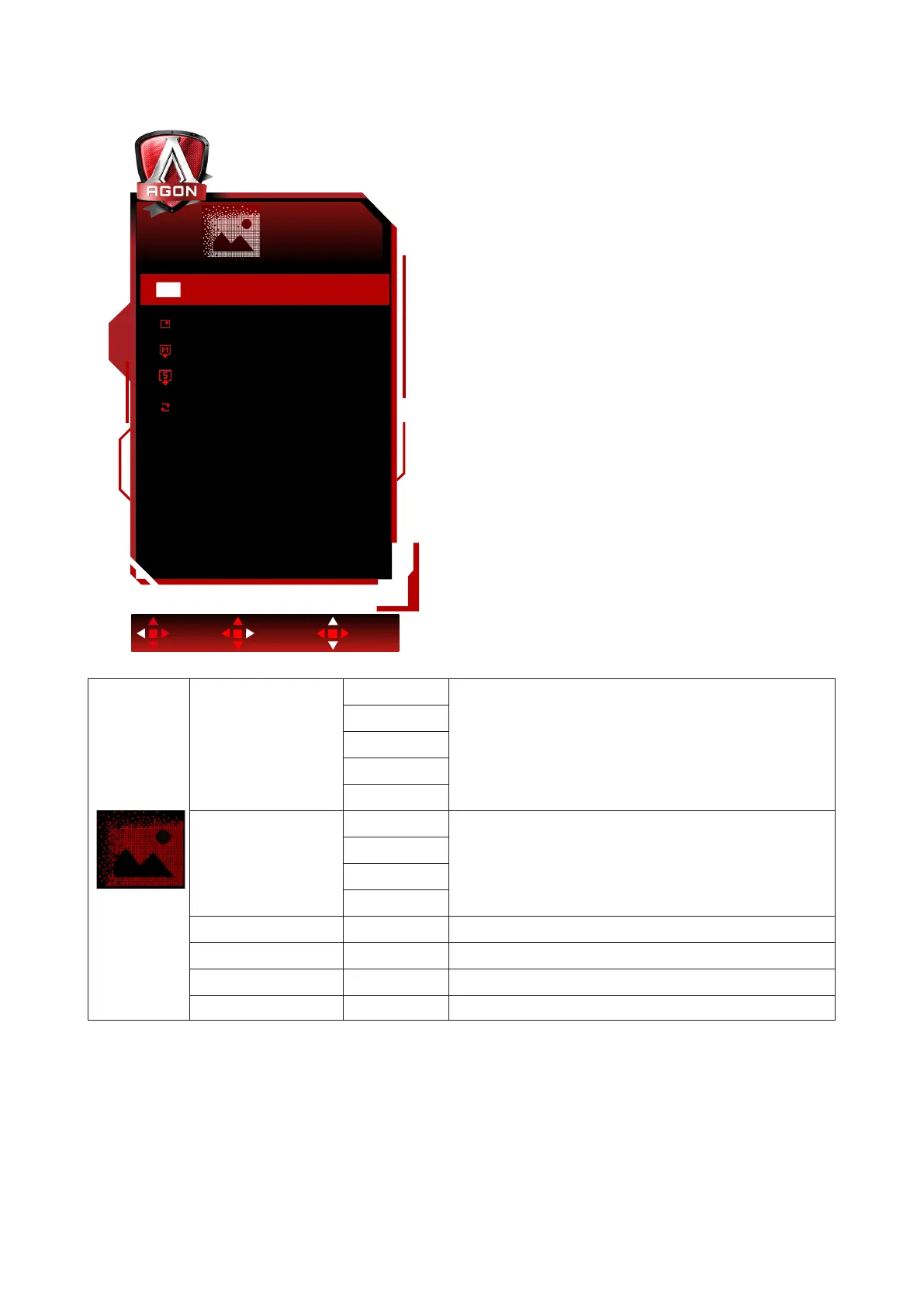20
Image Setup
Exit Enter Select
Image Setup
HDR Off
PBP Off
Main Source DP
Sub Source DP
Swap
HDR
HDR
Off
Adjust HDR Mode.
Note:
When HDR is detected, the HDR option is displayed for
adjustment.
DisplayHDR
HDR Picture
HDR Movie
HDR Game
HDR Mode
Off
Adjust HDR Mode.
Note:
When HDR is not detected, the HDR Mode option is
displayed for adjustment.
HDR Picture
HDR Movie
HDR Game
PBP
Off / PBP
Disable/ Enable the PBP function.
Main Source Select the main source.
Sub Source Select the sub source.
Swap Swap the screen source.
Note:
When PBP is turned on, “HDR Mode” and “HDR” are not adjustable.