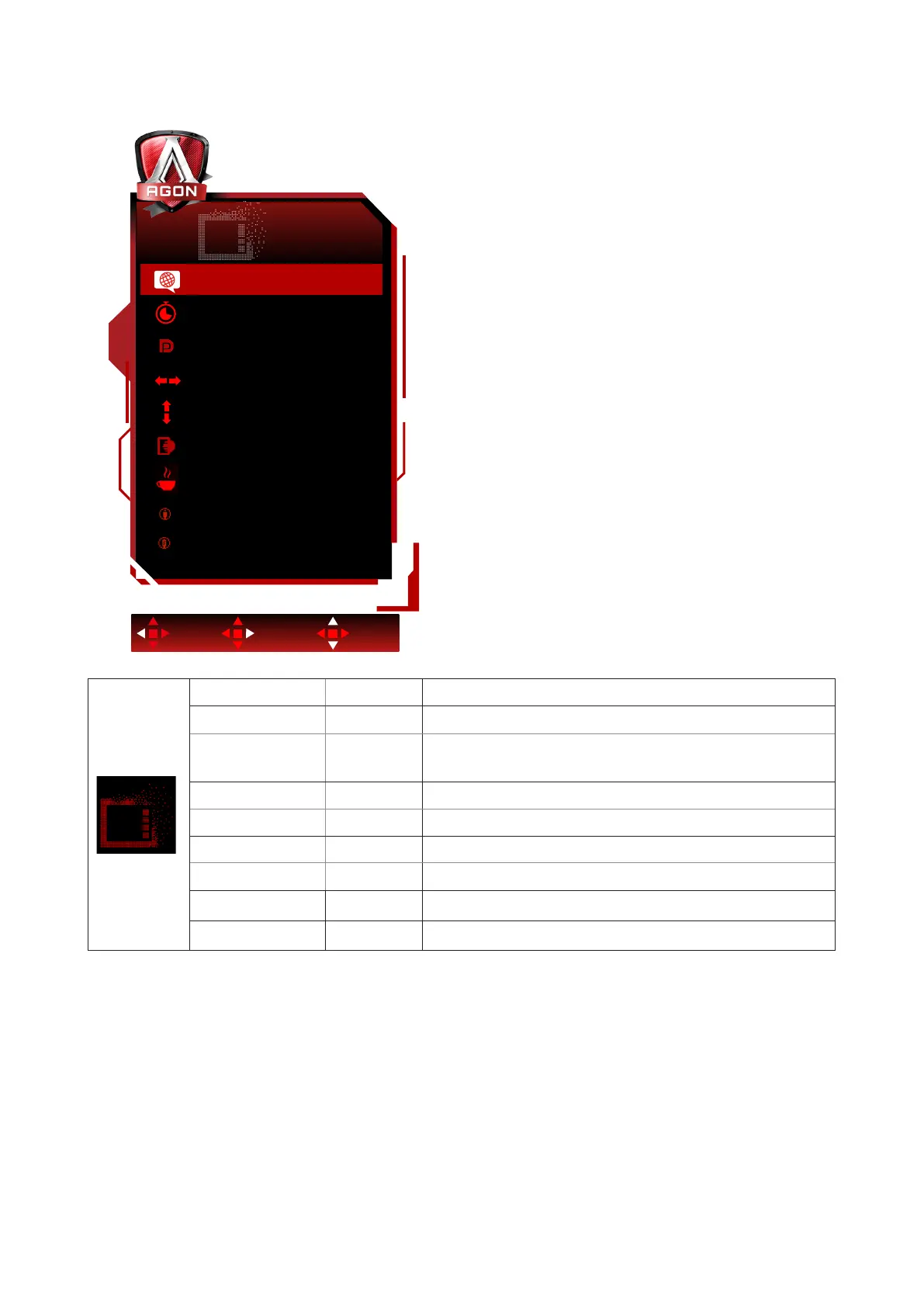23
OSD Setup
Exit Enter Select
OSD Setup
Timeout
H.Position
V.Position
Transparence
Break Reminder
110
100
100
100
Off
USB Off
USB Selection Auto
EnglishLanguage
DP Capability 1.2/1.4
Language Select the OSD language
Timeout 5-120 Adjust the OSD Timeout
DP Capability 1.1/1.2/1.4
If the DP video content supports 1.2/1.4, please select 1.2/1.4
for DP Capability, otherwise, please select 1.1.
Please be noted that only 1.2/1.4 support HDR function.
H. Position 0-100 Adjust the horizontal position of OSD
V. Position 0-100 Adjust the vertical position of OSD
Transparence 0-100 Adjust the transparence of OSD
Break Reminder on /off Break reminder if the user continuously work for more than 1hrs
USB
3.2Gen1 /
2.0 / Off
Select USB type.
USB Selection
Auto / USB
C / USB up
Select USB input source.
Notes:
When the USB is set to USB3.2 Gen1, the max resolution of USB C interface is 2560x1440@60Hz or 3840x1080@60Hz.
When the USB is set to USB2.0 or off, the max resolution of USB C interface is 2560x1440@120Hz or
3840x1080@120Hz.