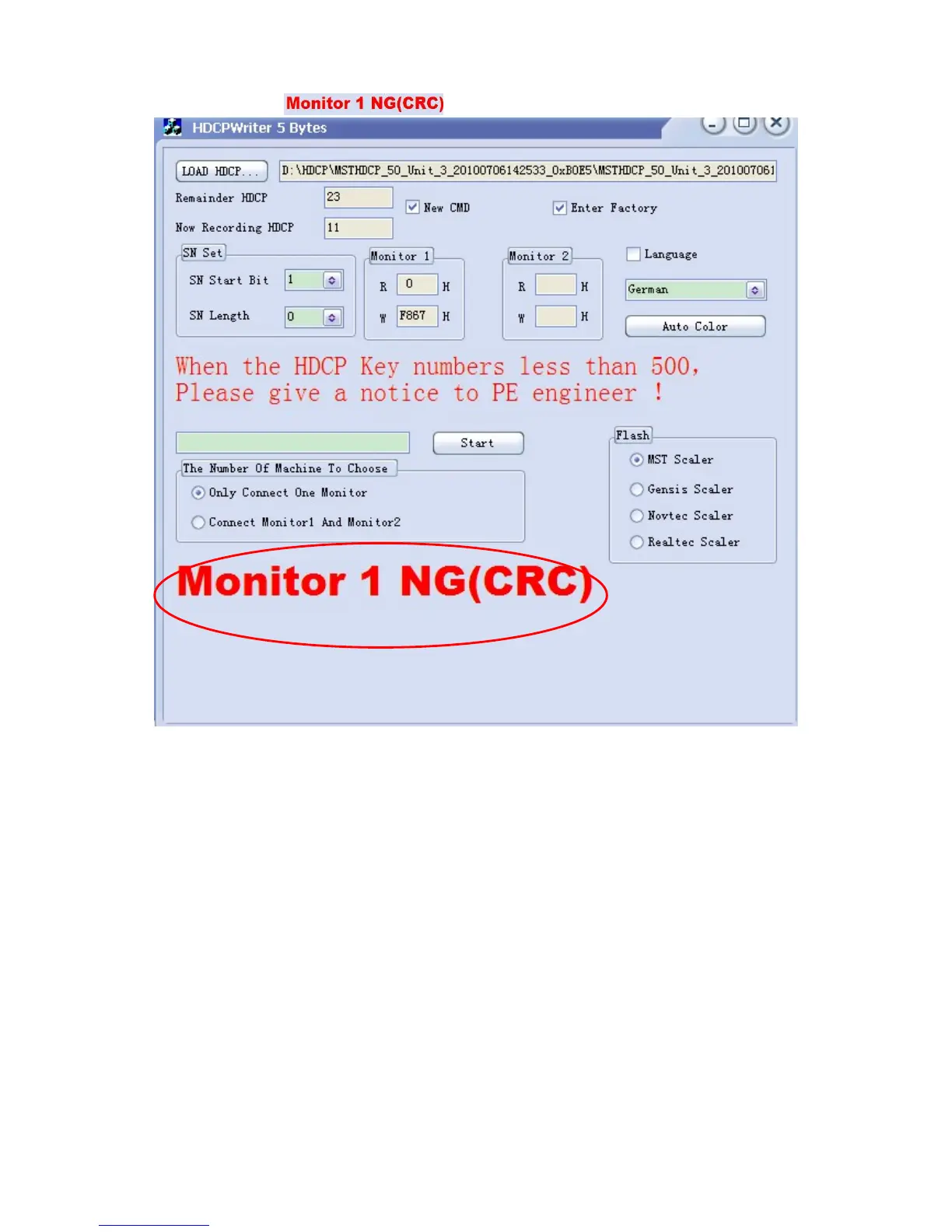61
III. Check HDCP.
USE “Blu-Ray Disc” DVD to check whether the monitor with DVI connector displays normally.
If error message appeared “
” as below:
1. Check whether the HDCP writer is correct.
2. Check whether the tool is correct or not, and check the connection between PC, Monitor and tool. In addition,
check whether the tool’s power supply is available.
3. If still no work, pls modify the “config.ini” as below, and then try again.
Modify Step: Right click “config.ini”-> Open with “Notepad”->”OK”-> Modify the HDCP value (350->500,
150->300, 500->700)->Save.
PS: You can also open “config.ini” directly if you have opened it through “Open with ‘Notepad’ ” before.
