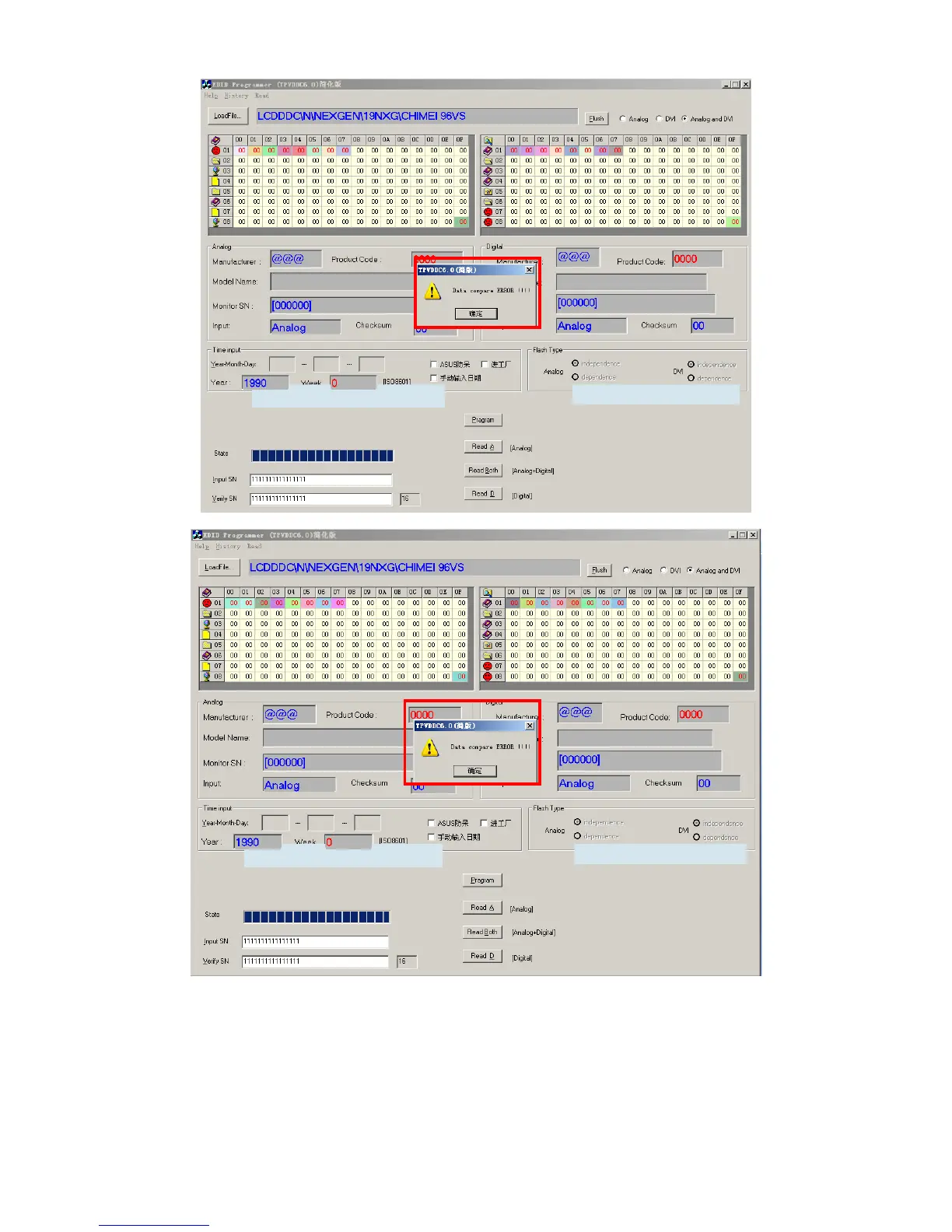71
Appear fault as follow, please check the connection of LPT cable , Tool adapter cable and LCD power.
Appear fault as follow,please check the connection of VGA and the connection of DVI
Note:
If the burn software is unsuccessfulll, appear fault:
1. For VGA,the resolution will be not the best achieve.
2. For DVI,No picture,no sound.
If program failed, in VGA mode, you can’t use the optimal resolution.
When Read is OK, program is NG, pls do take following action:
1. For VGA,cut off the 9th pin (connect the monitor).
