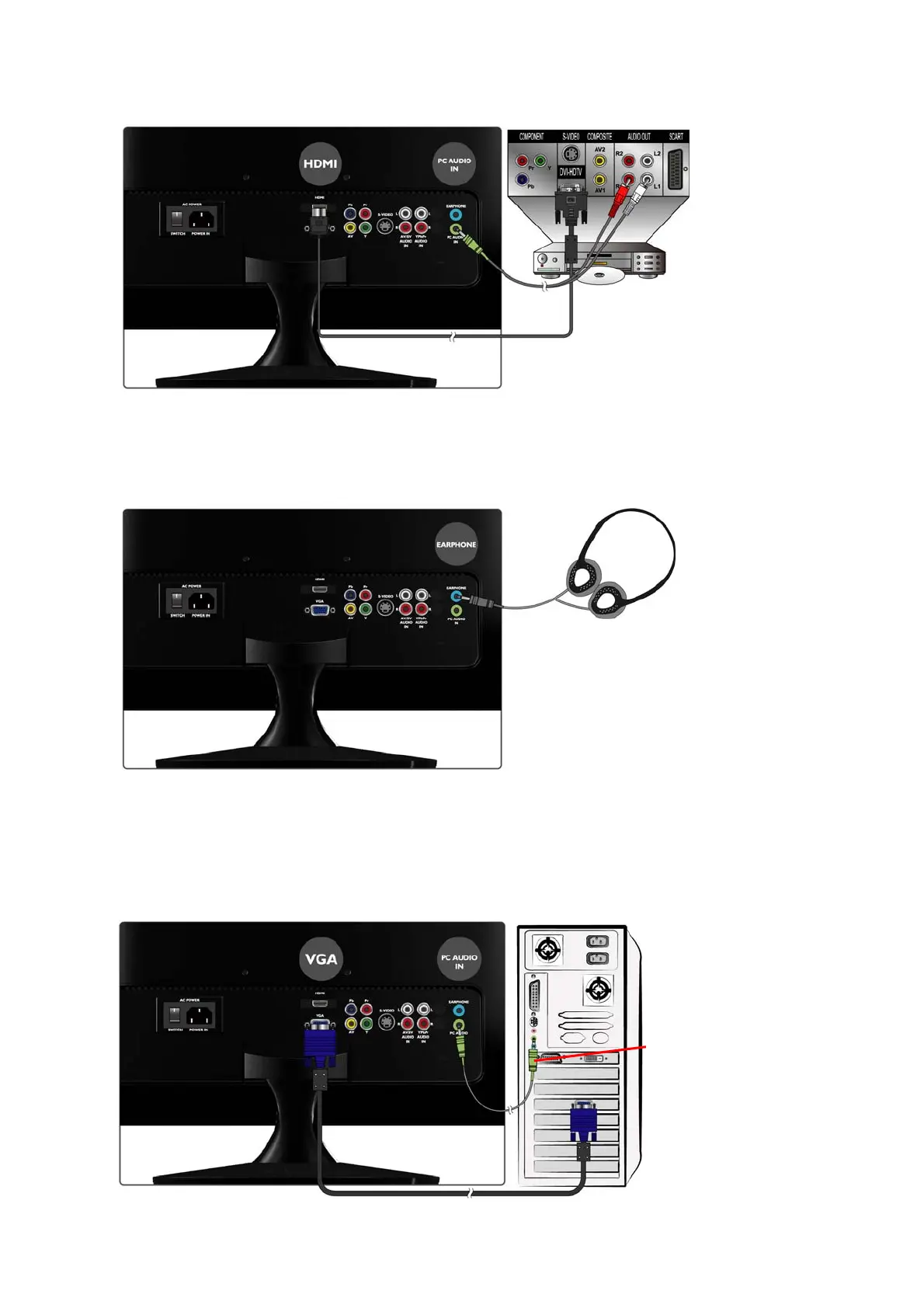18
5) With HDMI-DVI cable:
Connecting to the Headphone
Connect the headphone to the headphone output terminal of the LCD TV. (Headphone sold
separately).
Connecting to a Computer
1) With VGA Cable:
Connect the VGA cable from VGA output of the computer to the VGA terminal input of your
LCD TV. Also, connect the Audio In cable (green) from the audio output of your computer to the
audio input terminal (green) of the LCD TV.
Headphone
(not supplied)
VGA 15 Pin Cable (not supplied)
PC
PC Audio In Cable (not supplied)
Audio Cable (not supplied)
HDMI-DVI Cable
(not supplied)
VCD or DVD Player
(DVD Player should have
the HDMI output terminal)