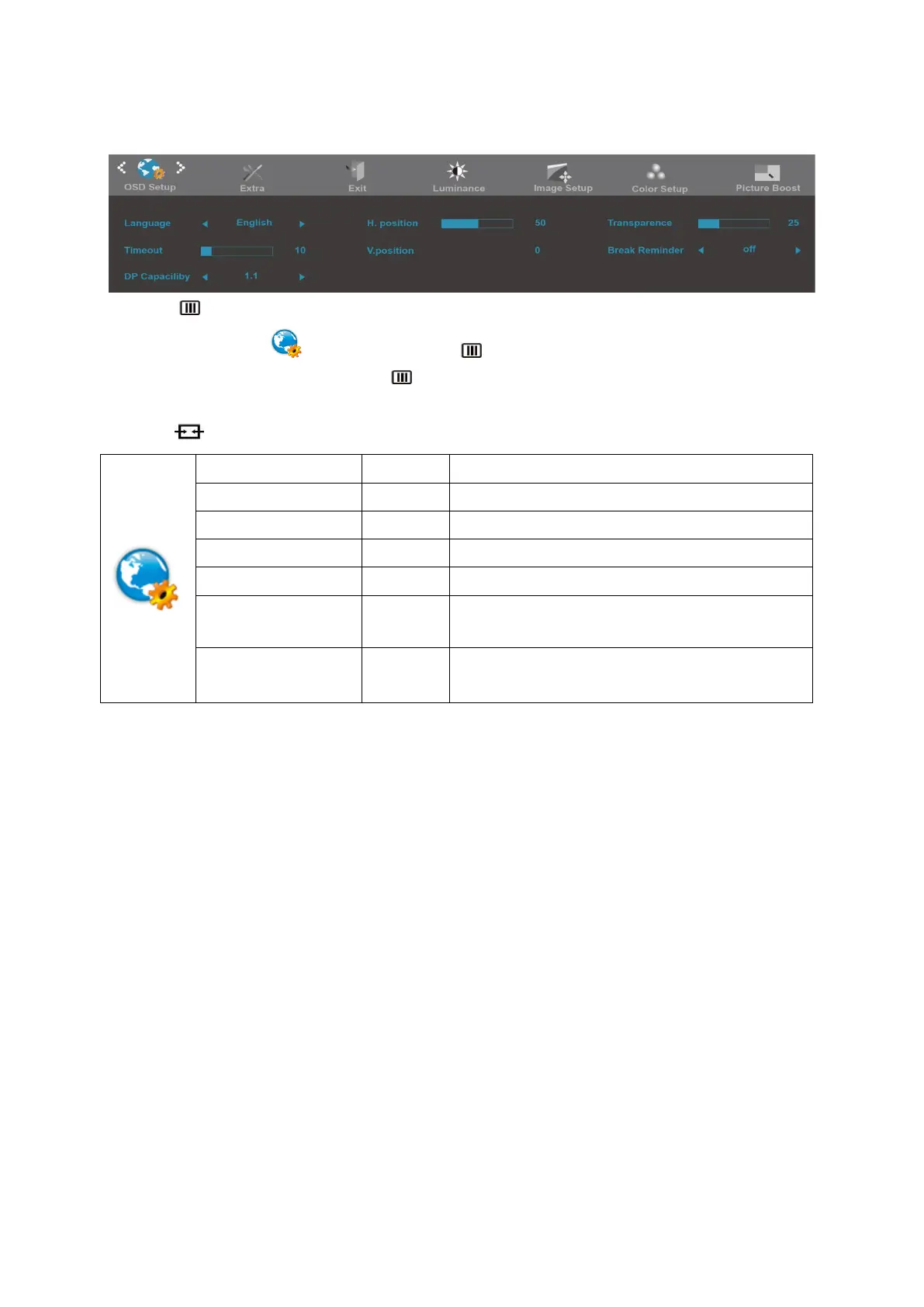OSD Setup
1. Press (Menu) to display menu.
2. Press< or >to select (OSD Setup), and press to enter.
3. Press< or >to select submenu, and press to enter.
4. Press< or >to adjust.
5. Press to exit
.
H.Position 0-100 Adjust the horizontal position of OSD
V.Position 0-100 Adjust the vertical position of OSD
Timeout 5-120 Adjust the OSD Timeout
Transparence 0-100 Adjust the transparence of OSD
Language Select the OSD language
Break Reminder
on or off
Break reminder if the user continuously work for more
than 1hrs
(G2460PF)
1.1/1.2
please be noted that only DP1.2 support free sync
function