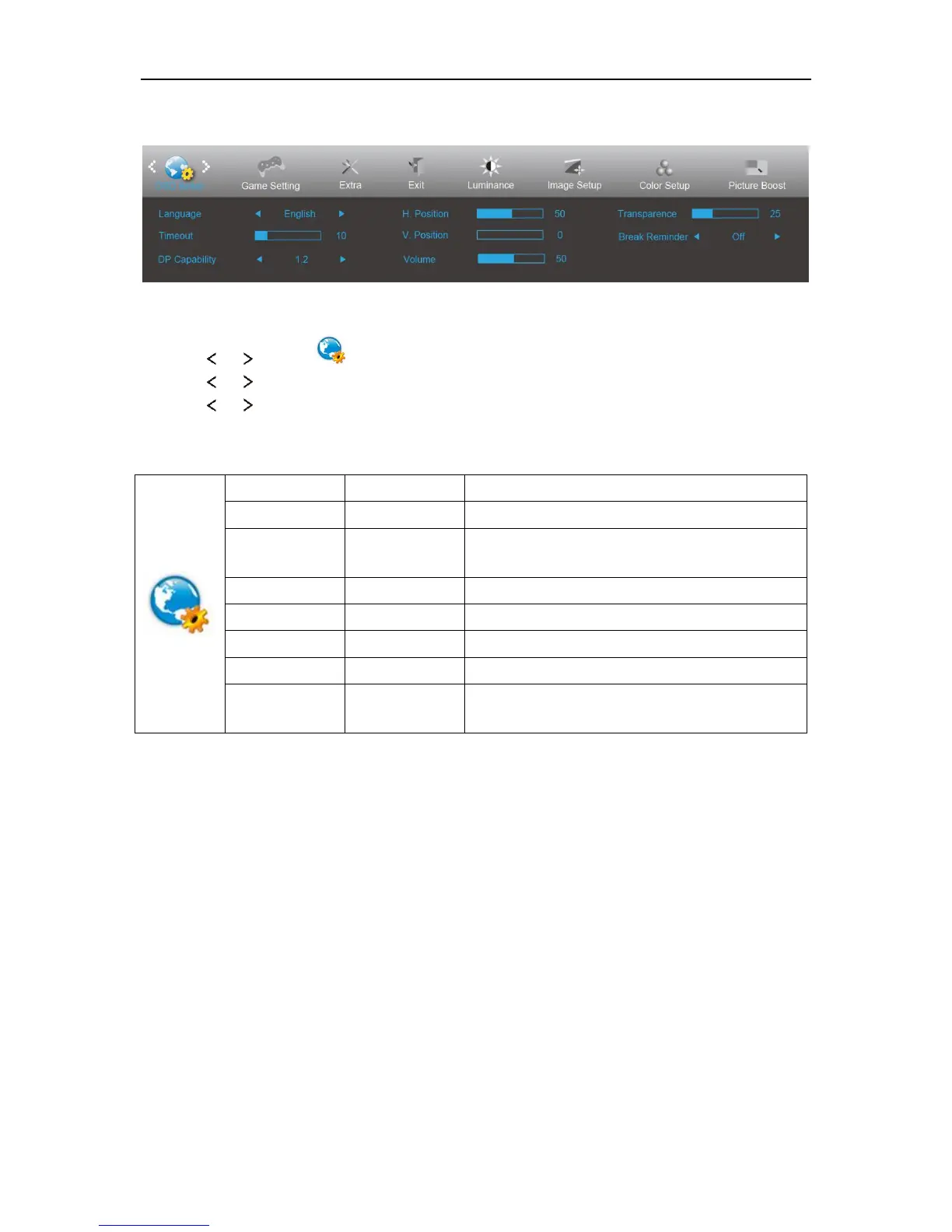OSD Setup
1. Press MENU-button to display menu.
2. Press or to select (OSD Setup), and press MENU-button to enter.
3. Press or to select submenu, and press MENU-button to enter.
4. Press or to adjust.
5. Press AUTO-button to exit.
please be noted that only DP1.2 support free sync
function
Adjust the horizontal position of OSD
Adjust the vertical position of OSD
Adjust the transparence of OSD
Break reminder if the user continuously work for more
than 1hrs
Notes:
If the DP video content supports DP1.2, please select DP1.2 for DP Capability; otherwise, please select DP1.1