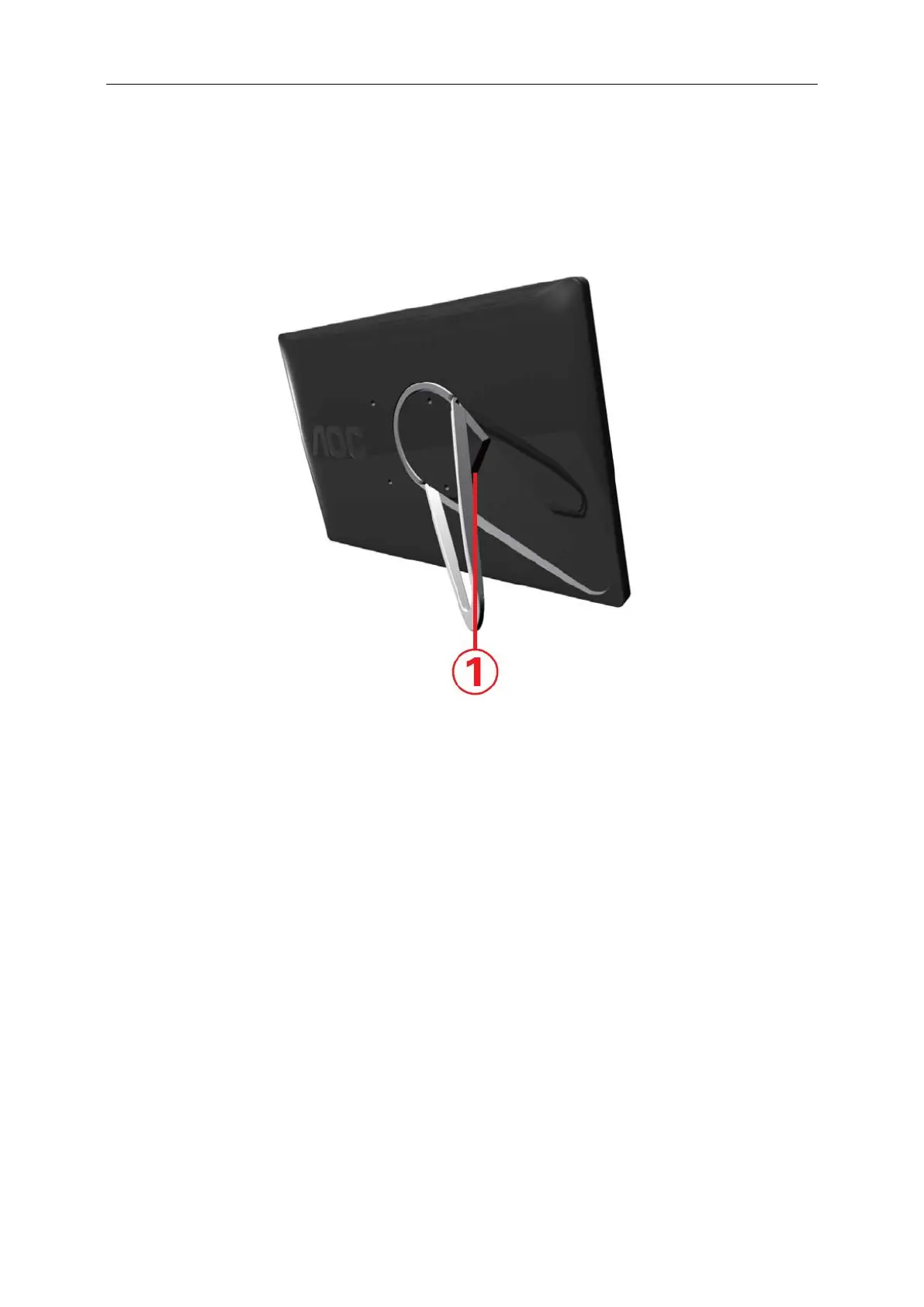Connecting the Monitor
Cable Connections In Rear of Monitor to Connect PC/Notebook/Laptop:
Important!! Follow the software installation described on page 11 to 14
before connecting the USB monitor to your Notebook/Laptop/PC.
1 Connecting the USB Monitor to your computer
To protect the equipment, always turn off the computer before connecting.
- Connect one end of the USB cable to the USB Monitor and the other end of
USB cable to the computer.
- Your computer should detect the USB Monitor automatically.
Follow the procedure described starting on page 17 to configure your USB Monitor.
Note: Some computers may not provide enough power to the USB Monitor from one
USB port.
If so, connect the other USB connector on the Y end of the cable into another USB on
your computer.
