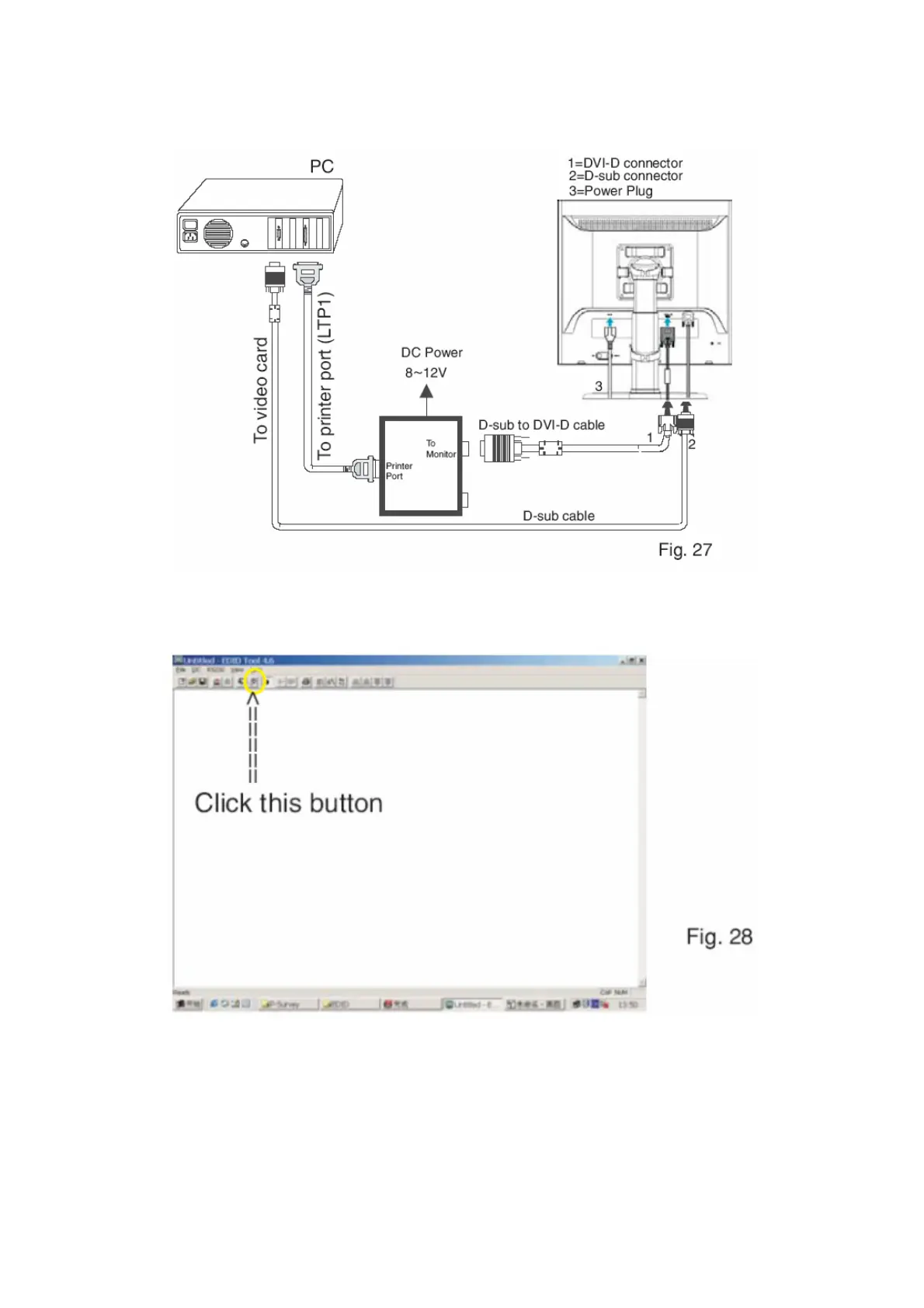HP L1740
47
Step 8: Turn off the monitor, exit the factory mode.
Re-programming Digital DDC IC
Step 1: After initialize alignment box, connecting all cables and box as shown in Fig. 27.
Step 2: Read DDC data from monitor
1. Click icon as shown in Fig. 11 from the tool bar to bring up the Channels "Configuration Setup" windows as shown
in Fig. 28.
