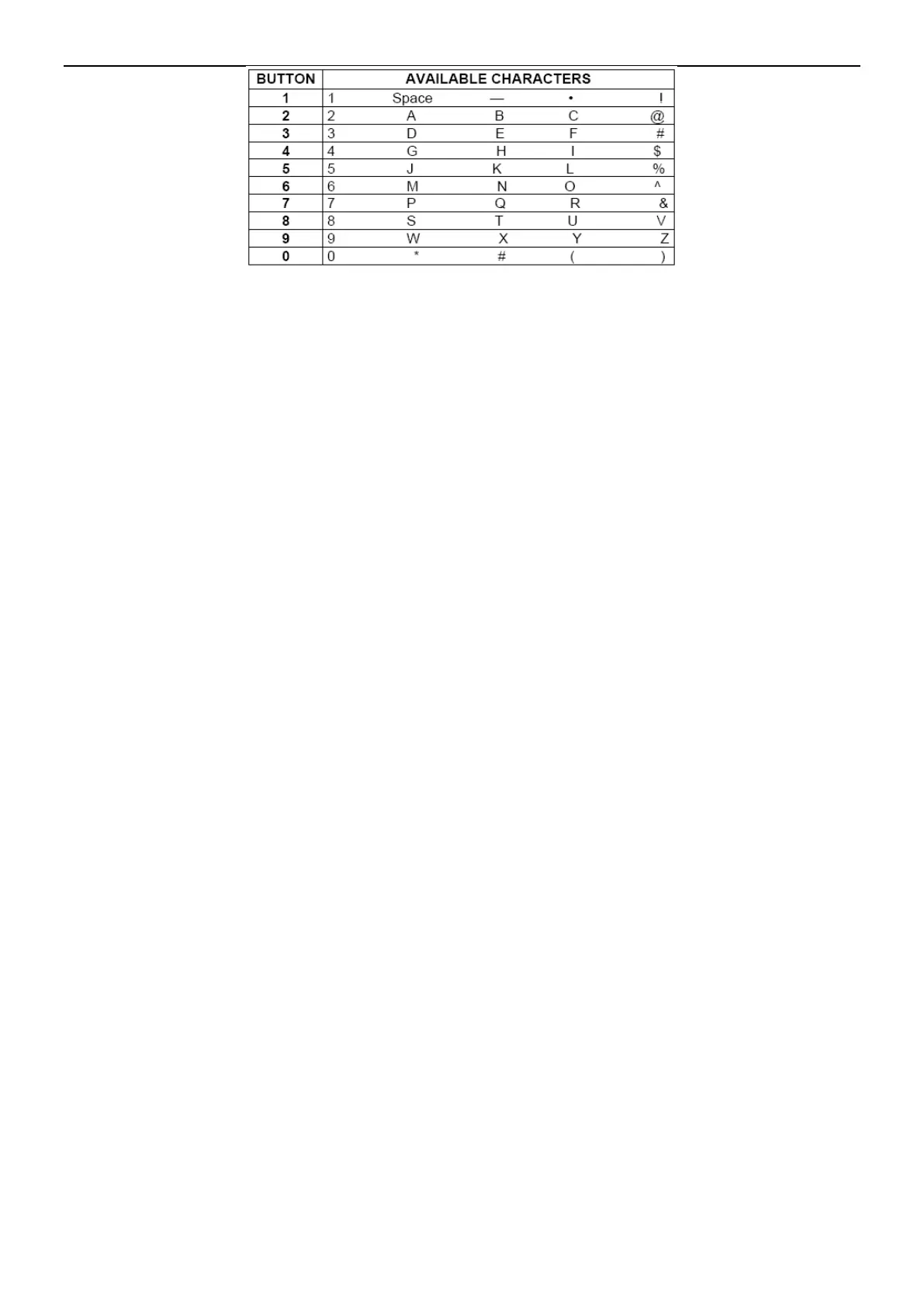32” LCD TV AOC L32W751A
Store prog. : Allows to Save a channel on a new Program No., to Insert a
channel on an already existing Program No.(the channel previously saved
on this program no. will be shifted to the upper program no.) or to Delete the
Program No.
Once a channel has been found and named, use the \/ botton to select the Store prog. option.
Using the < / > buttons, select Save, Insert or Delete and press the OK button
to confirm.
Swap prog : Allows to swap 2 programme numbers.
Using the /\ / \/ buttons select the Prog. number option.
Using the < / > buttons, select the program to be moved.
Using the \/ botton, select the Swap prog option.
Using the OK botton, enter the swap function.
Using the 0-9 digit, enter the new programme number(3 digits).
Press the OK button to confirm, the programme numbers are swapped.
Norm : Allows to change the audio norm.
Using the \/ button, select the Norm option.
Using the < / > buttons, select the norm.
Note : the following norms are available to choose from : I for the UK and Ireland, L/LP for France and Luxembourg,
D/K for Eastern Europe, the Middle
East and Asia, B/G for Western Europe, Australia and New Zealand.
Skip : Allows to skip a channel.
Using the \/ button, select the Skip option.
Using the < / > buttons, select On, the channel will be skip.
Skip : Allows to skip next channel when it is on, and Using the < / > buttons,
select store prog: ok.
Repeat this procedure to skip other channels.
Fine tuning : If the picture is not clear, you can adjust the setting.
Using the \/ button, select the Fine tuning option.
Using the < / > buttons to find the good tuning point.
Manual Search : Allows to launch a manual search.
Using the \/ button, select the Manual Search option.
Using the < / > buttons, start the search in decreasing or increasing order.
The search will stop at the first channel found.
If you wish to memorise the channel, select Store Program option using the
/\ button and proceed as indicated in previous page. Otherwise, continue the
search using < / > buttons.
