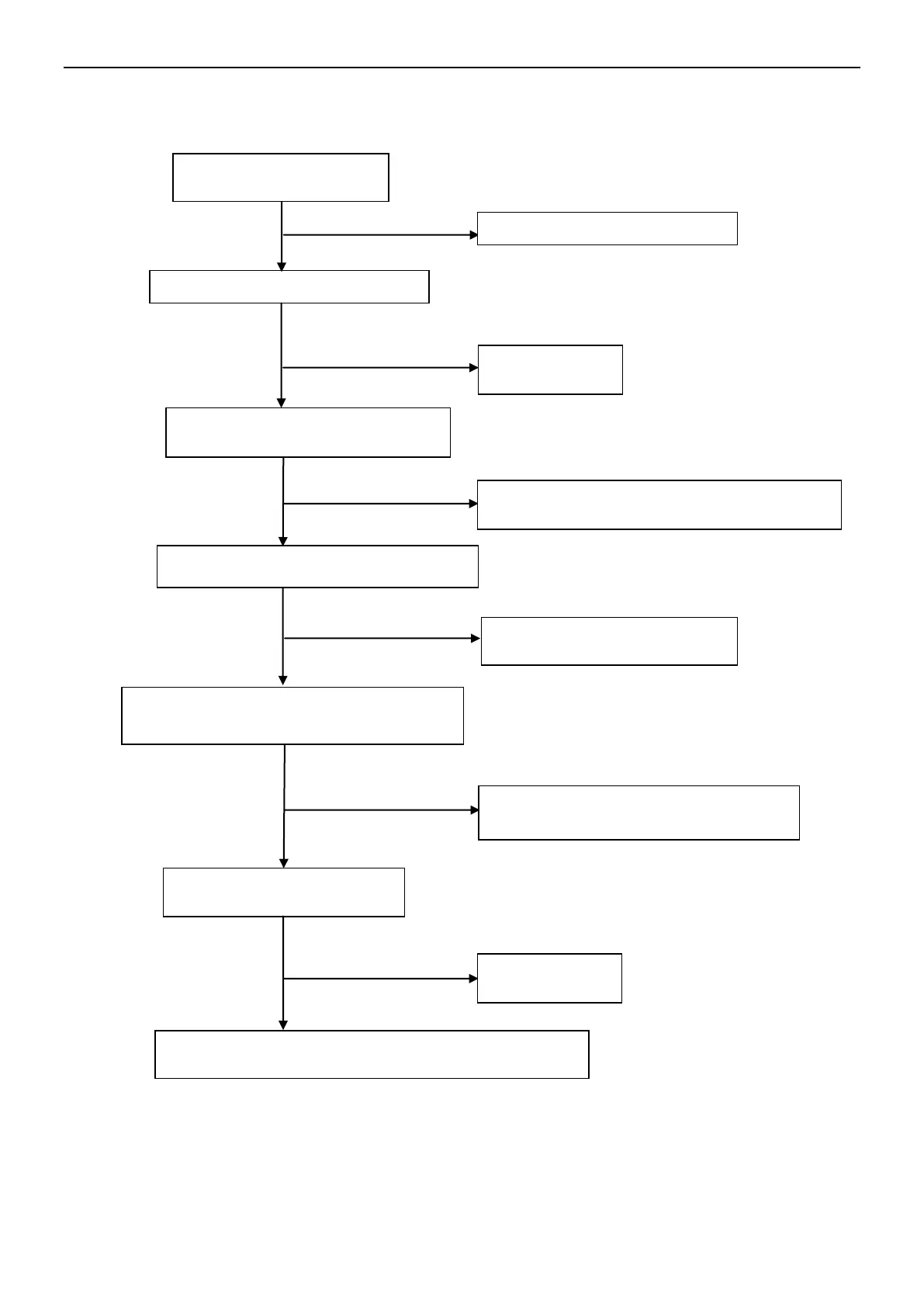32” LCD TV AOC L32W751A
30
5. Repair Flow Chart
5.1. No Power (No LED indicator)
Check adapter or main board
Check CN902 pin3, 4 = 12V
Check AC line volt 110V or 220V
Check the voltage of C907 (+)
Check start voltage for the pin8 of IC903
Check R963, D902, D901, L906
1) Check IC903
2) CheckT901, C918, R945, D913
Check Q903, D915, R936, R975, R925, IC907, IC908
Check IC903 pin5 PWM wave
Check the auxiliary voltage is bigger than
10V and smaller than 20V
Check bridge rectified circuit and F901 circuit
