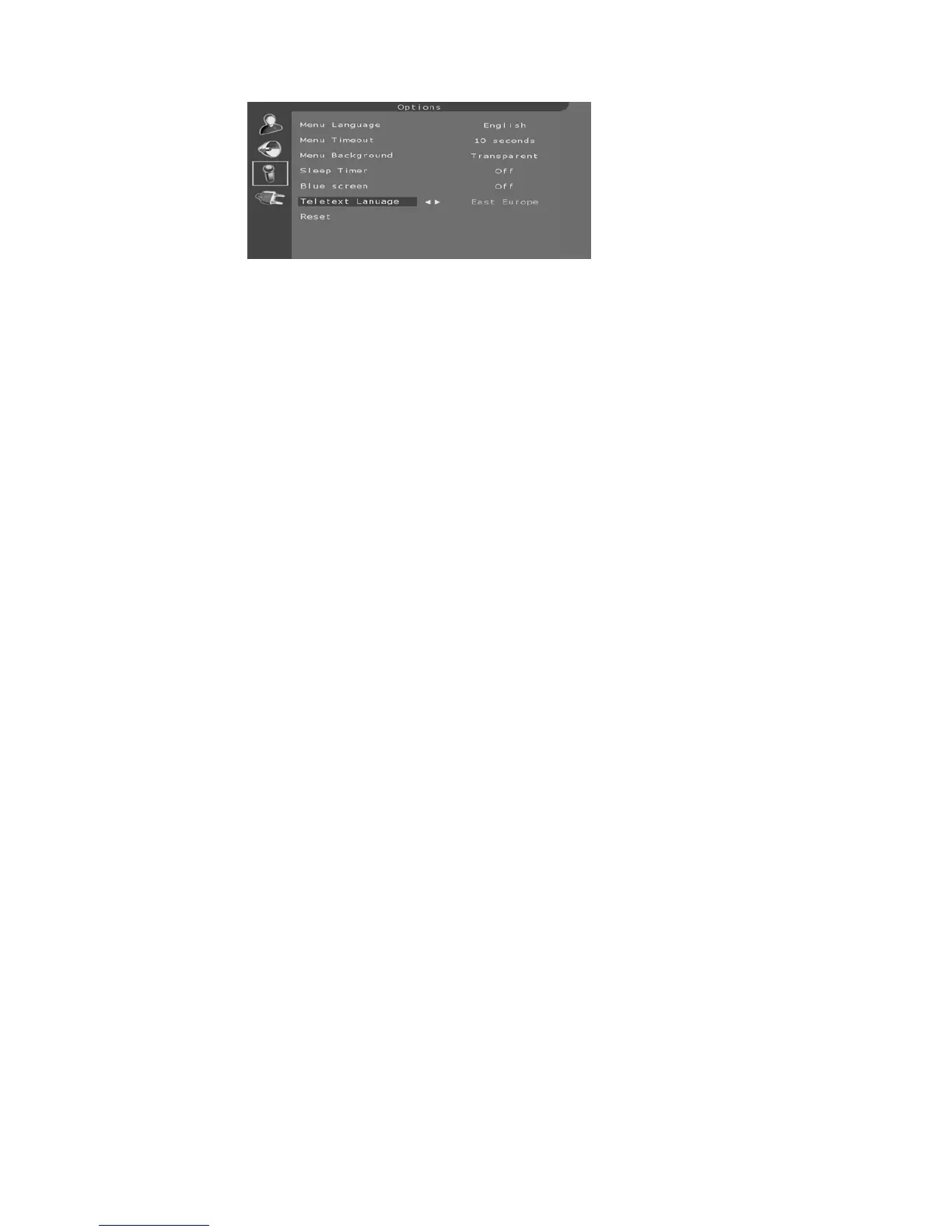12
Options Setup:
This menu allows to select the language for the menus as well as the colour of
the screen when there is no video input. It allows also to set an automatic
shut-off time.
Menu Language : To select the language for the menus.
Menu Timeout : To set an automatic shut-off time for Menu. Using < / >buttons
select 5>10>20>30>40>50 seconds.
Menu Background : Select Opaque or Transparent type.
Sleep Timer : To set an automatic shut-off time. Using < / > buttons select Off
>15>30>45>60>90>120 minutes.
Once the time is ended, TV set automatic switch on standby mode.
If you turn the TV on standby mode after setting the sleep timer, setting will be
erased. Set it again.
Bule screen : To have a blue screen when there is no video input or when the
RF signal is very bad.
Using < / > buttons select On.
Select Off if you do not want the blue screen.
Teletext Language : Using < / > buttons, select the character set that will be
used for Teletext on this channel.
The character set determines how characters are displayed on Teletext screen.
Reset : Return to default settings. Press the OK or < / > buttons to return to
default settings.
Press the MENU button to exit the Options menu.
Note : this menu is removed automatically after a few seconds without using the
remote control.
PC Setup :
