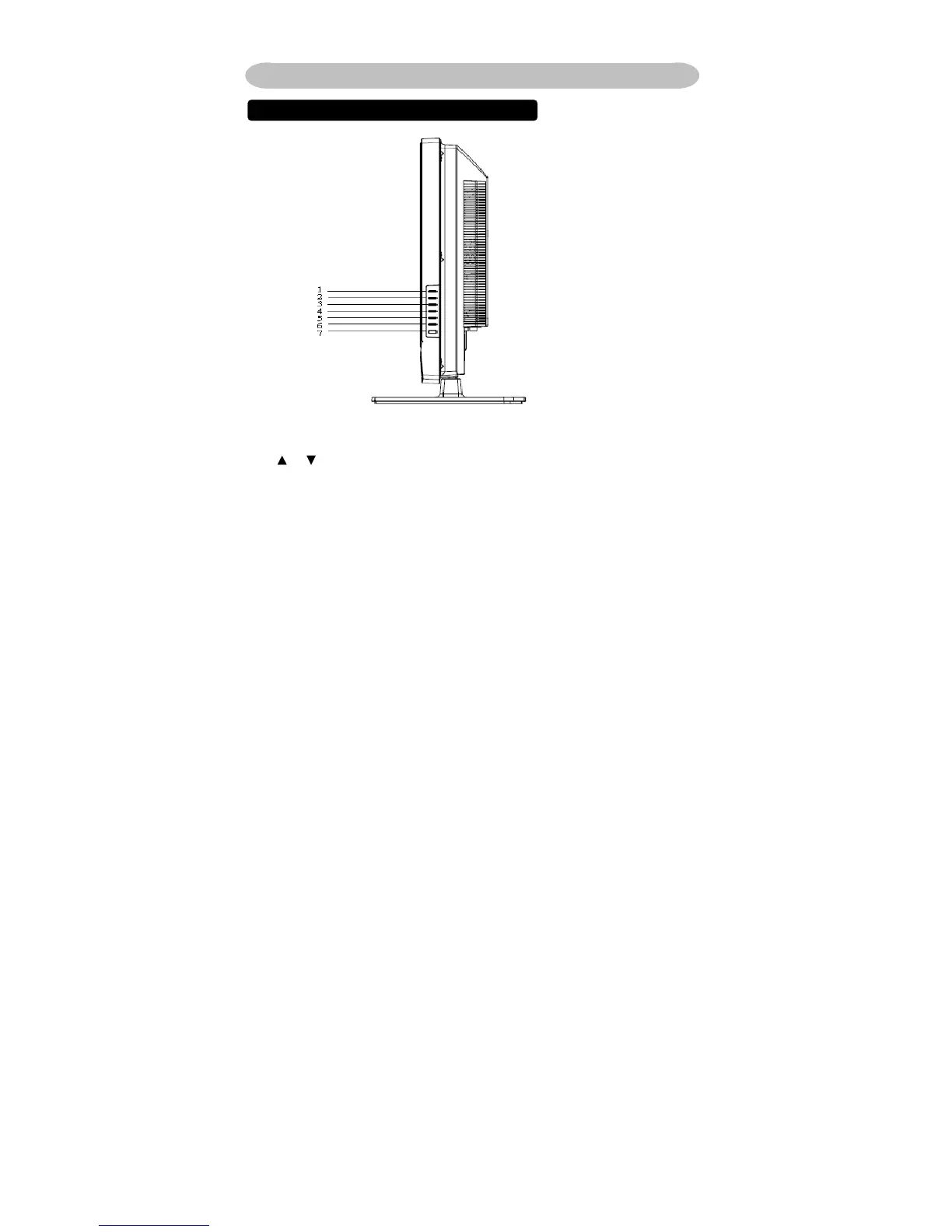24
CONTROL KNOBS
1,2:
/ Key : Press to confirm your function selection and adjustment.
3,4: Up / Down Key : Press to perform select function and channel.
5: MENU Key : Press to show the OSD menu and exit OSD menu.
6: Input Key : Press to select your input source.
7: Power Key : Press to turn on or off the TV.
There is a wide range of video and audio equipment that can be connected to
your TV. The following connection diagrams show you how to connect them.
CONNECT PERIPHERAL EQUIPMENT
