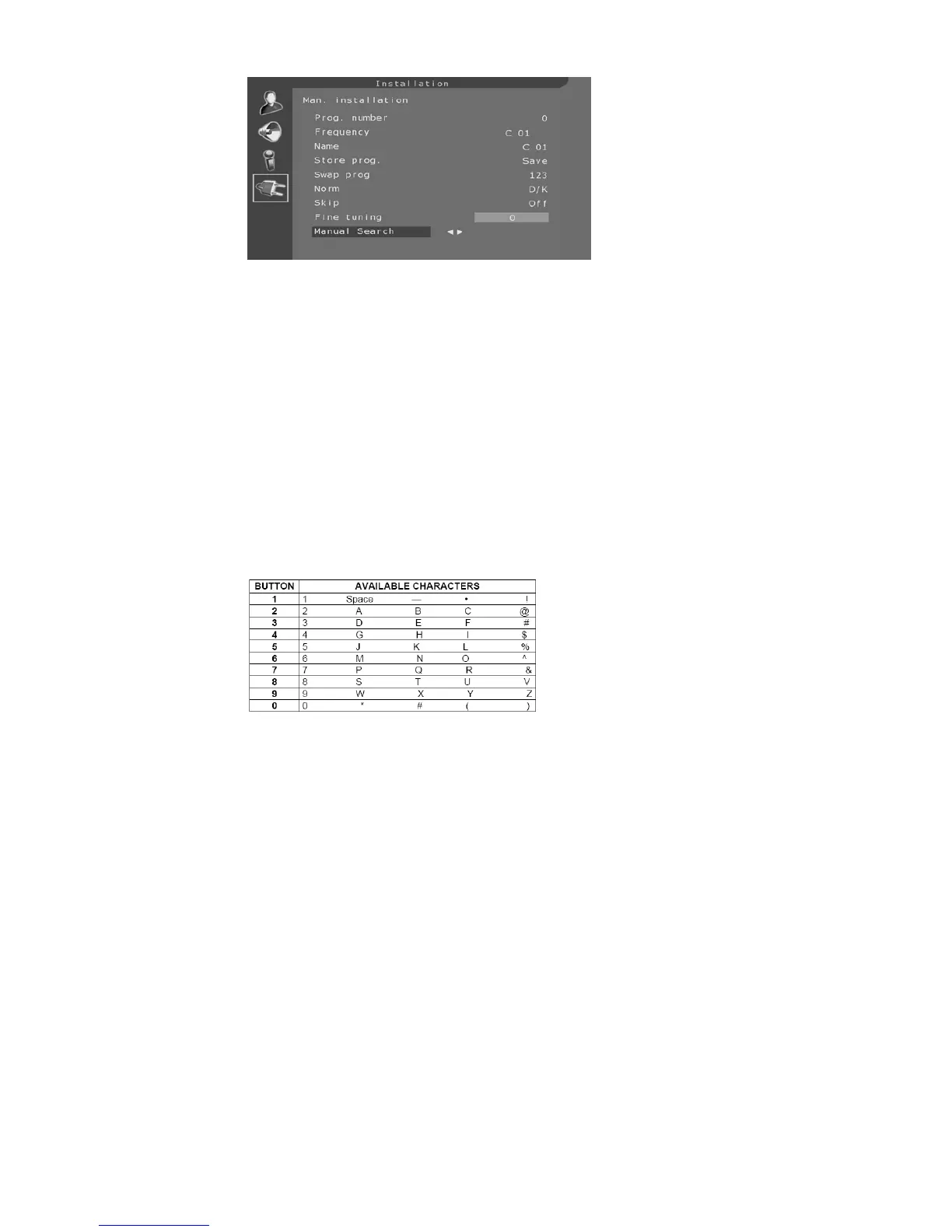15
Select Man. Installation using the \/ button.
Press the OK button to display the Manual. Installation menu.
Use the /\ / \/ buttons to select each option.
Prog. Number : Allow to select the program on which you want save a new
channel or a program you want to modify.
Using the < / > buttons, select the program.
Frequency : Allows to enter a specific frequency for tuning.
Using the \/ botton, select the Frequency option and press the OK button. Using
the 0-9 digit and the < / > buttons, enter desire frequency and press
the OK button.
Name : Allows to edit the channel name.
Using the \/ button, select the Name option.
Using the > botton select the first letter field.
By pressing the 0-9 digit repeatedly and using the following table select the first
character.
Repeat the procedure for each letter field.
Press the OK button to confirm.
Store prog. : Allows to Save a channel on a new Program No., to Insert a
channel on an already existing Program No.(the channel previously saved
on this program no. will be shifted to the upper program no.) or to Delete the
Program No.
