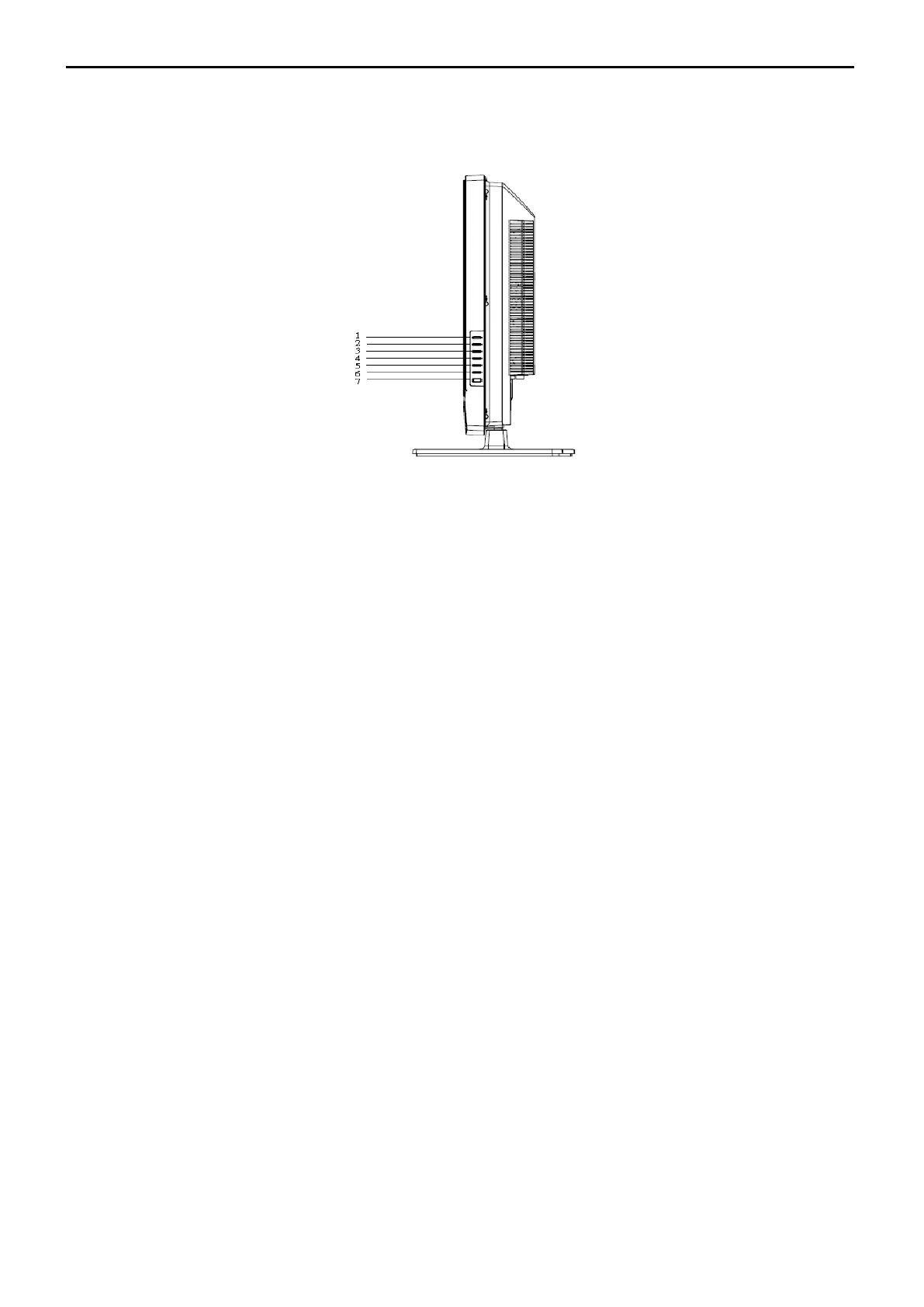32’’ LCD TV AOC L32W781A
2.4 Front Panel Control Knobs
1, 2: + / - Key : Press to confirm your function selection and adjustment.
3, 4: Up / Down Key : Press to perform select function and channel.
5: MENU Key : Press to show the OSD menu and exit OSD menu.
6: Source Key : Press to select your input source.
7: Power Key : Press to turn on or off the TV.