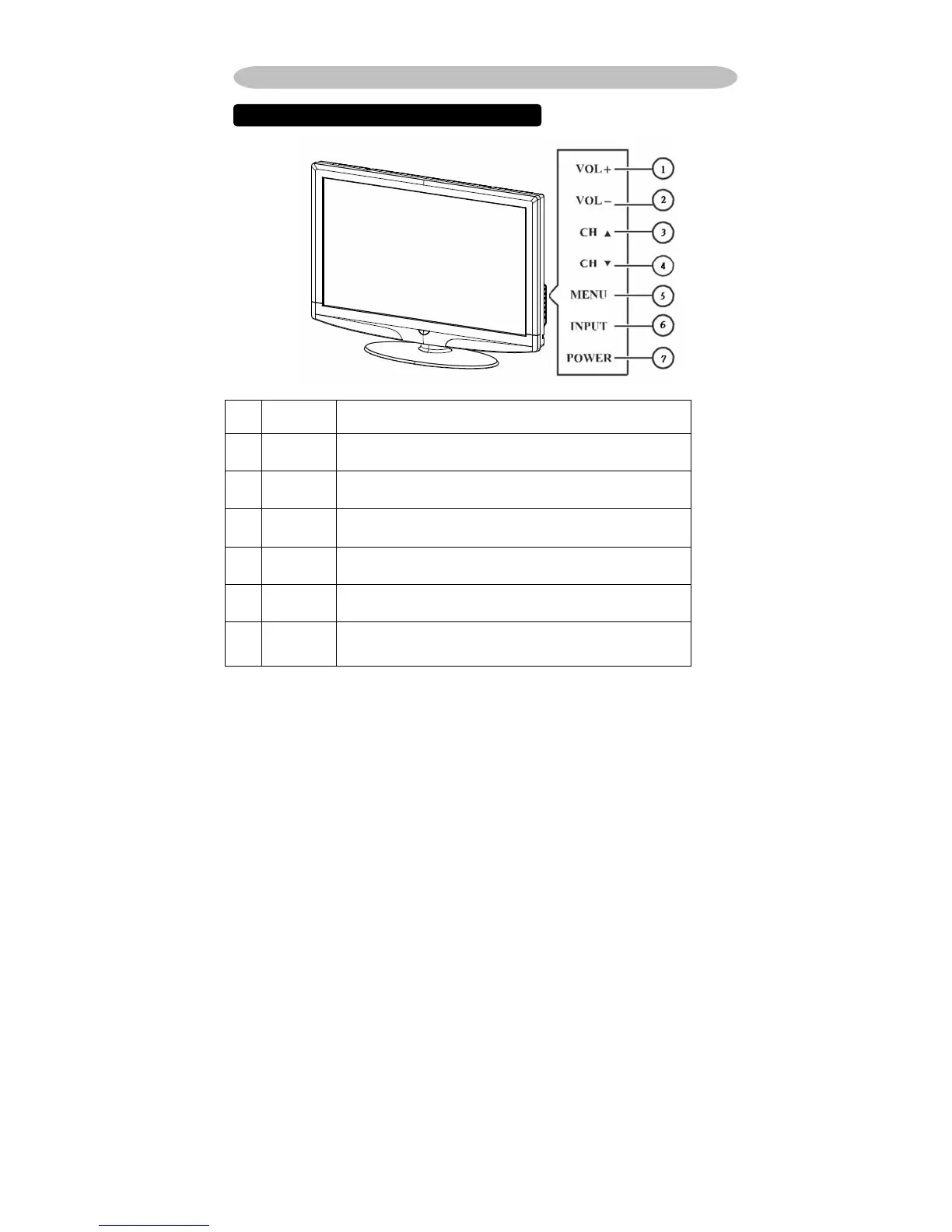14
TO USE THE FRONT PANEL CONTROL
1.
VOL +
VOL +:
Press to increase the sound volume level.
2.
VOL -
VOL - :
Press to decrease the sound volume level.
3. CH ▲
CH +:
Press to select the next higher Program number.
4. CH ▼
CH - :
Press to select the next lower Program number.
5. MENU
Menu key:
Press
to open or exit the OSD menu.
6. INPUT
Source key:
Press to select the input source.
7. POWER
Power key:
Press to turn on / off (standby) the TV set.
(Please re-turn on TV after the Power-ON status LED had
changed to the Red color and finished flashing.)
OPERATION INSTRUCTIONS
