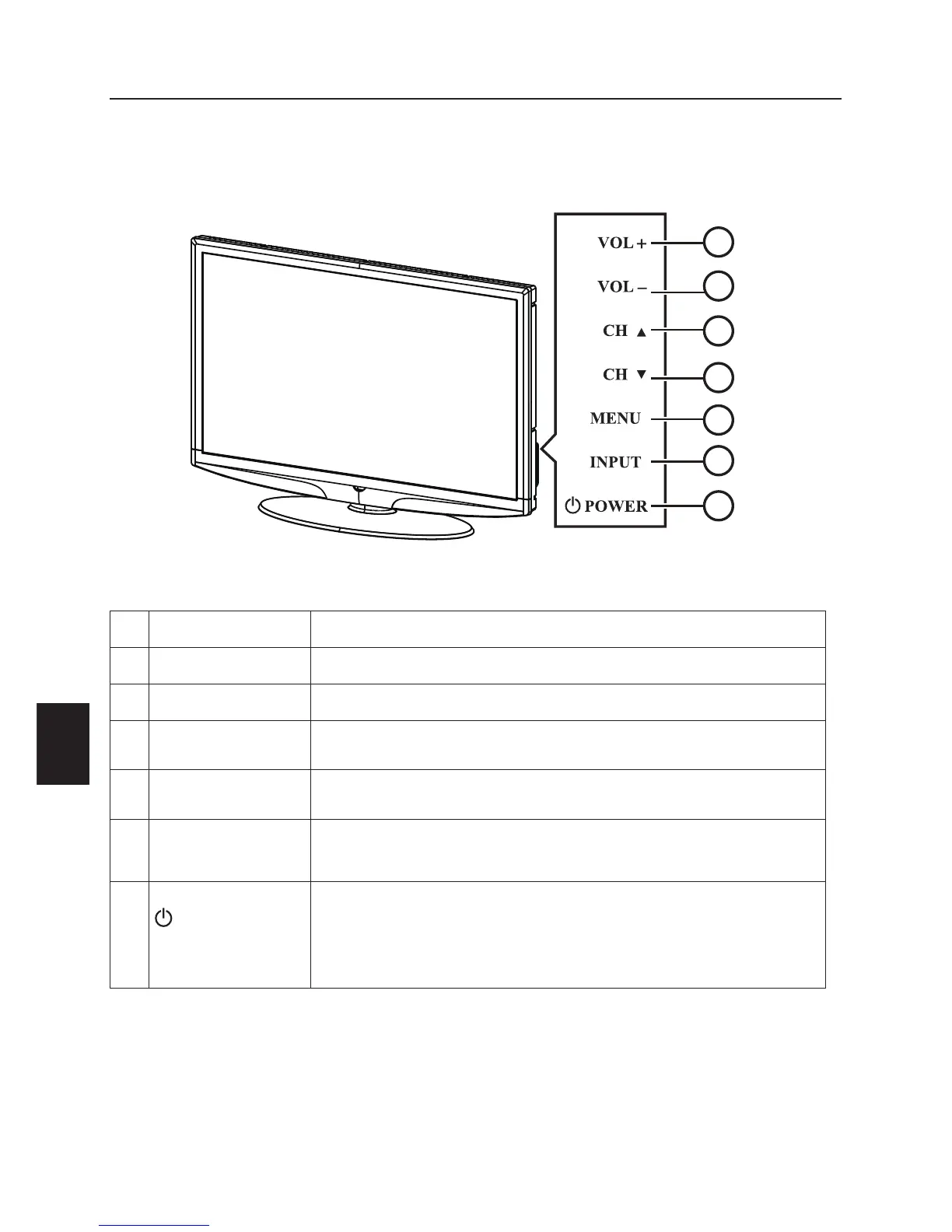1 VOL + VOL +: Presione este botón para subir el nivel de volumen. .
2. VOL - VOL - : Presione este botón para subir el nivel de volumen.
3. CH
▲
CH : Presione este botón para bajar el nivel de volumen.
4. CH
▼
CH : Presione este botón para seleccionar el número de
programa anterior.
5. MENU (MENÚ)
Botón Menu (Menú): Presione este botón para ingresar o salir
del menú OSD.
6.
INPUT
(ENTRADA)
Botón Source (Fuente): Presione este botón para seleccionar
la fuente de entrada.
7.
POWER
(ENCENDIDO/
APAGADO)
Botón Power (Encendido/Apagado): Presione este botón
para encender/apagar (modo de espera) la TV. (Vuelva a encender
la TV luego de que el indicador LED de encendido/apagado
aparezca de color rojo y haya dejado de parpadear).
