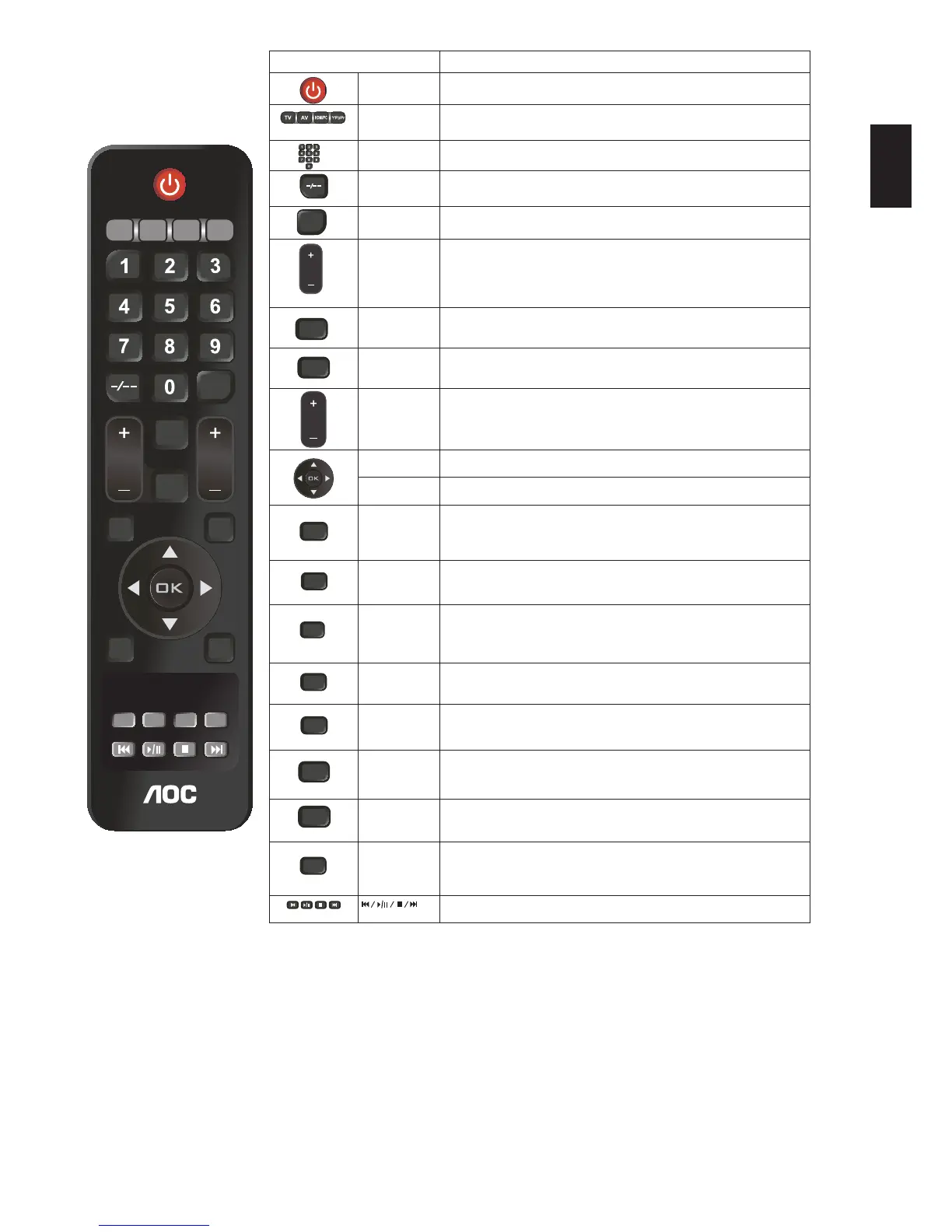Buttons located at the right side of the TV will operate the same as these buttons on the remote control.
YPbPr
Back
Source
VOL CH
Mute
Display
Zoom
Freeze
Audio
Menu
Sleep
TV
AV
HDMI/PC
USB
Picture
Button Description
POWER
Press to turn on and off the TV. The TV will never completely power off
unless it is physically unplugged.
YPbPr
TV/AV/HDMI/
PC/YPbPr
Press TV, AV, HDMI/PC or YPbPr separately to select the input directly.
PR
0-9
Press the 0~9 keys respectively to select channel;system change to your
selected channel after 3~5 seconds.
-/--
Press the 0~9 keys and this key to select channels of 1~3 digits.
Back
BACK Press this key to return back to channel watched last time.
VOL
VOL +/- Press to adjust the volume.
Source
SOURCE Press this key to display list of signal sources.
Mute
MUTE Press to mute the sound. Press again or press VOL+ to restore the sound.
CH
CH +/-
Press to scan through channels. To scan quickly through channels, press
and hold down either + or -.
▲/▼◄/►
Move left, up, down or right to select the available option or adjust the
setting in OSD menu.
OK Press to confirm the selected item or setting.
Zoom
ZOOM
Press this key repeatedly to view available aspect ratios of your TV set.
Available ratio values for common signal sources are: wide mode, normal
mode,zoom 1,zoom 2; values for computer mode are: normal mode and
wide modes.
Menu
MENU
Press this key to display all the shortcuts for functions and menus. Items
in OSD (On Screen Display ) menu may differ in accordance with inputs
and contents.
Display
DISPLAY
Press the key once to show channels and / or programs (if available )
related information. The OSD(On Screen Display) menu may disappear
after several seconds of time out period. Press it again to close display
immediately.
Picture
PICTURE
Press this key repeatedly to loop showing available image modes:
standard, vivid, personal, movie and eco (power saving) mode.The picture
mode related information can also be found in the screen setup menu.
Audio
AUDIO
Press this key repeatedly to loop showing available audio modes:
standard, music, speech, and personal. The audio mode related
information can be found in the audio setup section.
Sleep
SLEEP
Press this key to setup the waiting interval before your TV set entering the
standby mode.(This key is disabled in computer mode.) The auto power
off function can be set up in the OSD setup menu.
Freeze
FREEZE Press this key to freeze the screen.Press it again to cancel freezing.
USB
USB Press to choose USB source mode.
Keys for "Previous Play / Pause Stop Next".
* Multichannel Television Sound (MTS)
The broadcasting standard, which allows stereo sounds to be transmitted with the TV picture.
** Second Audio Program (SAP)
Another or additional audio channel provided for in the Multichannel Television Sound (MTS) broadcast standard. A monaural sound track
included within the recorded or video signal (usually containing a second language translation for the displayed program).
