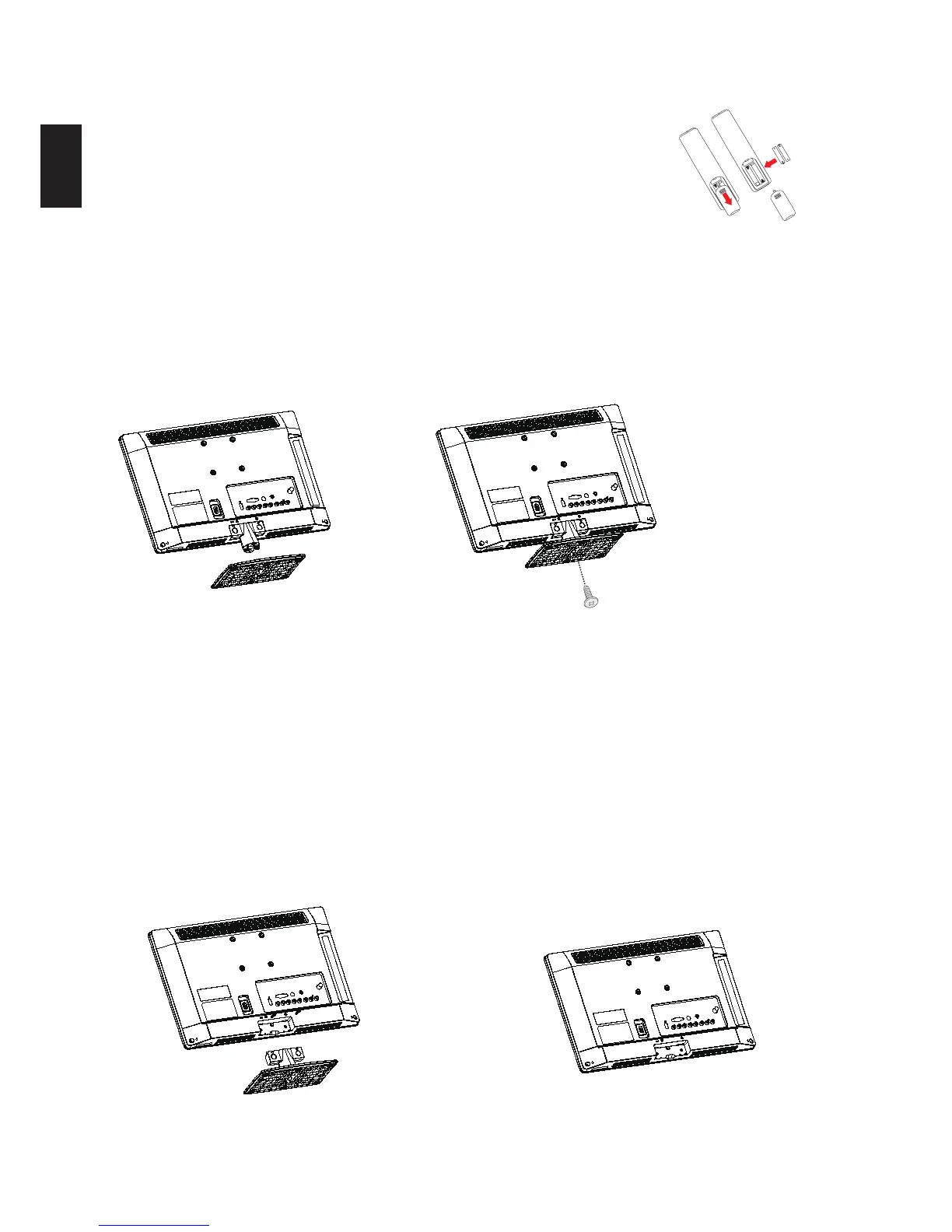Set-Up
Inserting Batteries into the Remote control
Insert two size AAA batteries (supplied) to the diagram inside the battery compartment of the remote control.
Attaching the Base
IMPORTANT: The Base of the AOC TV must be assembled prior to usage.
1. Place the TV set facing down on a soft and flat surface (blanket, foam, cloth, etc.) to prevent any
damage to TV set.
2. Carefully align and insert the Base to the stand.
3. Insert the screws to the bottom of the base and use them to tighten the base to the stand.
4. Please refer to the “Important Usage instructions” in the above.
Wall-Mounting
Please install on a wall by using a Wall-Mount Bracket (sold separately). Before mounting the TV on a wall, the Table-Top Stand must be
removed from the TV. Follow the simple steps below to remove the Table-Top Stand:
1. Disconnect all the cables from the TV.
2. Gently lay the TV, face down, onto a level and stable surface covered with a thick and soft cloth. Make sure the Table-Top Stand is hanging
over the edge.
3. Remove the screws as shown in the illustration for your model and pull the Table-Top Stand out.
4. Do not remove any other screws from the TV.
5. Do not remove the Table-Top Stand for any reason other than to Wall-Mount the TV.
6. Be sure to store the removed screws and Table-Top Stand in a safe place until you are ready to reattach the Table-Top Stand. Keep the
screws away from small children.
7. For bracket installation, refer to the instruction guide provided by the Wall-Mount Bracket model for your TV. Sufficient expertise is required in
installing this TV, especially to determine the strength of the wall for withstanding the TV’s weight.
8. For product protection and safety reasons, AOC strongly recommends that you use the Wall-Mount Bracket model designed for your TV and
the Wall-Mounting of your TV should be performed by AOC dealer or licensed contractor.
Note:75 mm x 75 mm wall nount bracket &M4 screws is not included.Please contact your local distributor.
