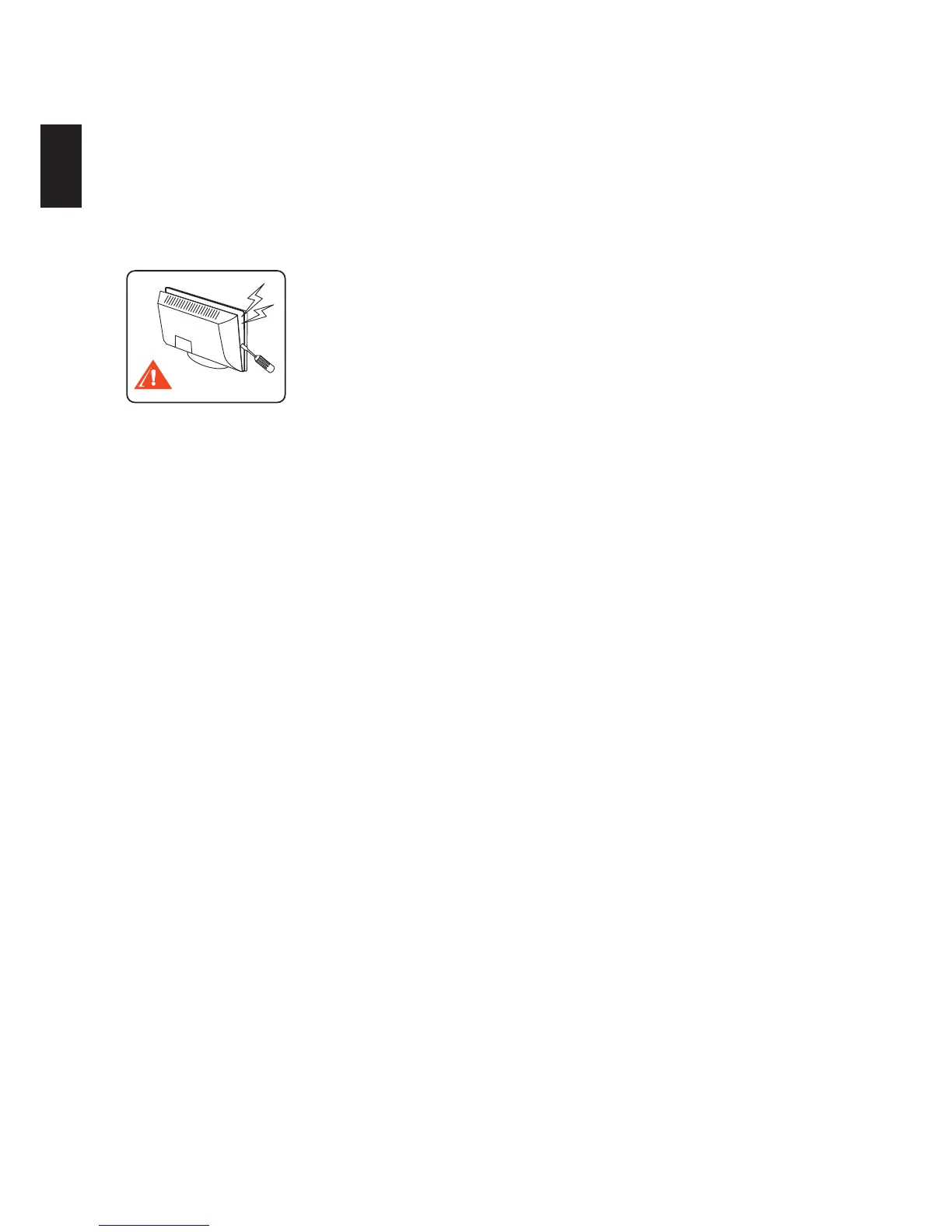Volume Adjustment
Adjust the volume so as not to trouble your neighbors. Sound
carries very easily at night. Therefore, closing the windows or using
headphones is suggested.
When using headphones, adjust the volume so as to avoid excessive
levels, as hearing damage may result.
Servicing
Do not attempt to service the TV by yourself since opening the
cabinet may expose you to dangerous voltage or other hazards.
Refer all servicing to qualified service personnel.
Replacement Parts
When replacement parts are required, be sure the service technician
certifies in writing that he/she has used replacement parts specified
by the manufacturer that have the same characteristics as the
original parts.
Unauthorized substitutions may result in a fire, an electric shock or
other hazards.
Safety Check
Upon completion of any service or repairs to the TV, ask the service
technician to perform routine safety checks (as specified by the
manufacturer) to determine that the TV is in safe operating condition,
and to so certify. Ask a qualified service technician to dispose of the
TV.
Thank you for purchasing this AOC high-definition television. The
quality of the image you see on your AOC TV is only as good as the
quality of the signal it receives. To experience the stunning detail of
your new AOC TV, you need access to HD programming. Your AOC
TV can receive and display HD programming from:
Over-the-air broadcasting via HD-quality antenna
HD cable subscription
HD satellite subscription
Blu-ray Disc™ player or other external equipment
Contact your cable or satellite provider for information on upgrading
to HD programming.
Mobile telephone warning
To avoid disturbances in picture and sound, malfunctioning of your
TV or even damage to the TV, keep away your mobile telephone
from the TV.
End of life directive
We are paying a lot of attention to produce environmental friendly in
green focal areas.
Your new receiver contains materials, which can be recycled and
reused.
At the end of its life, specialized companies can dismantle the
discarded receiver to concentrate the reusable materials and to
minimize the amount of materials to be disposed of.
Please ensure you dispose of your old receiver according to local
regulations.
Canadian notice
This Class B digital apparatus meets all requirements of the
Canadian Interference Causing Equipment Regulations.
